Train Signals - How to use them for single tracks?
Posted: Thu May 01, 2014 8:39 am
Hello there,
I've been playing this game for some 20 hours now, and the needs for additional trains arises. However, I ran into trouble implementing it - although only few crashes while experimenting, I usually ended up with trains at a perpetual standstill.
So, as I started my first train some days ago, it had a single destination. It seemed easy and logical to put two locomotives on it and have it go back and forth - no need for additional tracks, no need for spacing out turns, all very neat and compact. Served me well, and was probably faster than having a one-directional train.
Now I need to add a second train. This train will use large segments of the previous track, while going a bit further and branching off after a couple stops. Since the trains are likely to eventually use the same track at the same time (and in inverse direction!), I tried setting up alternative routes. So I built a second track of rails next to every station, putting signals before and after it. The idea was that, if a train was in the station, and the incoming train didn't need to go to the station (likely, since they use the same tracks, they only enter a station in one direction) he would take the newly placed track and continue on it's way.
Now, that absolutely doesn't work. I have no idea, really, what I'm missing. Even if there is a perfectly free path towards the base, the train won't take the alternative. Instead he waits for the station track to clear. Which is problematic, since the train from the station usually wants to go where the waiting train is. How can I tell trains to take an alternative route, if the current route is occupied?
To illustrate:
Next Station -------- Station Stop (with alternative route bypassing the stop itself) ---------- Terminal
Train A go from the terminal to the Station Stop, fills up resources, continues to Next station, fills up ressources, then heads back to the terminal.
Train B goes from the Terminal to Next Station. Then train B tries to go to Next Station. At this point, if train A comes back while train B is in the Station stop, both trains will wait another out.
Train A _should_ take the Station alternative track to bypass station, but he won't, and I don't know how to make that happen.
On it's way back, train A does not have the stop as a route anyways, but it's probably shorter to go by the stop than go around? (4 extra pieces of curved rail longer than the station track)
Any help is much appreciated, as this is a major dilemma for me, I've been trying this for over 1 hour now, which is bad news, as oil ran out in the meantime and I need it to fuel my boilers and make batteries. The longer I test around, the worse off I'll be I fear. I ran into a total energy outage last night, due to all boilers shutting down. Factories only came back online when the sun came out, and then at about 40% efficiency. Winter is indeed coming...
Thanks.
Molay
I've been playing this game for some 20 hours now, and the needs for additional trains arises. However, I ran into trouble implementing it - although only few crashes while experimenting, I usually ended up with trains at a perpetual standstill.
So, as I started my first train some days ago, it had a single destination. It seemed easy and logical to put two locomotives on it and have it go back and forth - no need for additional tracks, no need for spacing out turns, all very neat and compact. Served me well, and was probably faster than having a one-directional train.
Now I need to add a second train. This train will use large segments of the previous track, while going a bit further and branching off after a couple stops. Since the trains are likely to eventually use the same track at the same time (and in inverse direction!), I tried setting up alternative routes. So I built a second track of rails next to every station, putting signals before and after it. The idea was that, if a train was in the station, and the incoming train didn't need to go to the station (likely, since they use the same tracks, they only enter a station in one direction) he would take the newly placed track and continue on it's way.
Now, that absolutely doesn't work. I have no idea, really, what I'm missing. Even if there is a perfectly free path towards the base, the train won't take the alternative. Instead he waits for the station track to clear. Which is problematic, since the train from the station usually wants to go where the waiting train is. How can I tell trains to take an alternative route, if the current route is occupied?
To illustrate:
Next Station -------- Station Stop (with alternative route bypassing the stop itself) ---------- Terminal
Train A go from the terminal to the Station Stop, fills up resources, continues to Next station, fills up ressources, then heads back to the terminal.
Train B goes from the Terminal to Next Station. Then train B tries to go to Next Station. At this point, if train A comes back while train B is in the Station stop, both trains will wait another out.
Train A _should_ take the Station alternative track to bypass station, but he won't, and I don't know how to make that happen.
On it's way back, train A does not have the stop as a route anyways, but it's probably shorter to go by the stop than go around? (4 extra pieces of curved rail longer than the station track)
Any help is much appreciated, as this is a major dilemma for me, I've been trying this for over 1 hour now, which is bad news, as oil ran out in the meantime and I need it to fuel my boilers and make batteries. The longer I test around, the worse off I'll be I fear. I ran into a total energy outage last night, due to all boilers shutting down. Factories only came back online when the sun came out, and then at about 40% efficiency. Winter is indeed coming...
Thanks.
Molay