Page 1 of 1
[SOLVED] the demo don't work :(
Posted: Sun Feb 24, 2013 11:30 pm
by Blü
I wanted to try factorio so I've downloaded the demo of the game but when I try to launch it nothing happen (according to the task manager, factorio is launched but but I don't see any screen)
I've tried both 32x and 64x version

Re: the demo don't work :(
Posted: Mon Feb 25, 2013 7:35 pm
by Franzo
you can try to run windows compatibility program(right click on the installer), if it doesn't work try to reboot(if you haven't already) or launch the installer from cmd(open cmd and drag and drop the executable).
If nothing of this works, leave your computer thinking for a while because it would not be the first time that windows gets slow
Re: the demo don't work :(
Posted: Mon Feb 25, 2013 7:56 pm
by Blü
The game is launched but there's no screen still
Re: the demo don't work :(
Posted: Mon Feb 25, 2013 8:26 pm
by orbito
What is your OS and System Specs?
Edit: I can confirm that both the 32-bit and 64-bit version of the Windows Demo seem to be broken.

When installation finishes and the application is launched, it says "Content Title: Failed to Install Audio." Then the application closes. The official versions of the game do seem to be working fine though. I'm on a Win 7 64-bit 1.87GHz system that was able to run the previous Demo version (from prior to Friday).
Re: the demo don't work :(
Posted: Mon Feb 25, 2013 9:09 pm
by orbito
Re: the demo don't work :(
Posted: Mon Feb 25, 2013 10:55 pm
by Blü
orbito wrote:What is your OS and System Specs?
CPU
AMD Turion(tm) X2 Dual-Core Mobile RM-70
CPU Speed
2.0 GHz
RAM
3.8 GB
OS
Microsoft Windows 7 Home Premium Edition Service Pack 1 (build 7601), 64-bit
Video Card
ATI Mobility Radeon HD 4570
Sound Card
ATI High Definition Audio Device
Free Disk Space
347.5 GB
Re: the demo don't work :(
Posted: Mon Feb 25, 2013 11:11 pm
by Hanse00
Just did a fresh download to check, the demo does work for me. (downloaded 64 bit .exe installer)
So it must be some issue with your specific systems.
Re: the demo don't work :(
Posted: Mon Feb 25, 2013 11:37 pm
by orbito
Hanse00 wrote:Just did a fresh download to check, the demo does work for me. (downloaded 64 bit .exe installer)
So it must be some issue with your specific systems.
I can still run the game from the ZIP file download, but I get that error message when I install it.
Mranth0ny62: What happens when you download the ZIP file, unpack it and run the exe? Does that work?
Re: the demo don't work :(
Posted: Tue Feb 26, 2013 3:13 pm
by Blü
orbito wrote:Hanse00 wrote:Just did a fresh download to check, the demo does work for me. (downloaded 64 bit .exe installer)
So it must be some issue with your specific systems.
I can still run the game from the ZIP file download, but I get that error message when I install it.
Mranth0ny62: What happens when you download the ZIP file, unpack it and run the exe? Does that work?
the game is launched but there's no screen :/
Re: the demo don't work :(
Posted: Tue Feb 26, 2013 3:23 pm
by Blü
I've tried 0.2.7, still don't work
Re: the demo don't work :(
Posted: Tue Feb 26, 2013 3:48 pm
by kovarex
Mranth0ny62 wrote:I've tried 0.2.7, still don't work
This error is there, because you have config file generated by 0.2.8, and it contains these __PATH__ macros, version 0.2.7 can't work with these.
You should delete the config directory (it is located in Users/<user name>/AppData/Roaming/Factori/config.
Try to install the 0.2.8 again, and when it starts and you have no window, try to open task manager (CTRL + escape in win7, probably the same in win8).
Find Factorio there, right click, and click Maximise.
Re: the demo don't work :(
Posted: Wed Feb 27, 2013 10:12 am
by Blü
kovarex wrote:
Try to install the 0.2.8 again, and when it starts and you have no window, try to open task manager (CTRL + escape in win7, probably the same in win8).
Find Factorio there, right click, and click Maximise.
I've already tried that, don't work :/
Re: the demo don't work :(
Posted: Wed Feb 27, 2013 12:32 pm
by Blü
Mranth0ny62 wrote:kovarex wrote:
Try to install the 0.2.8 again, and when it starts and you have no window, try to open task manager (CTRL + escape in win7, probably the same in win8).
Find Factorio there, right click, and click Maximise.
I've already tried that, don't work :/
I've re-install 0.2.8 and it worked, thanks

I've completed the demo and I'm definitly buying this game