Page 79 of 83
Re: Simple Questions and Short Answers
Posted: Sat Jan 07, 2023 9:59 am
by SoShootMe
EngineerPerson wrote: ↑Sat Jan 07, 2023 3:45 am
Is it worth the resources involved to get a roboport network up and running as soon as you can?
It's not essential but building roboport network(s) has significant benefits. I would say roboports and construction robots are a complete game changer.
If you've built a "mall", assemblers to create the various items to expand your factory, with their output going into logistic chests that you'll also have available, you can use cut/copy/paste, blueprints (or manually placing ghosts) and upgrade and deconstruction planners to order changes, and leave the robots to the task while you do something else.
Construction robots will use repair packs to automatically repair damaged entities (using repair packs) and replace destroyed entities in the network's range, assuming the relevant items are available.
Building roboport network(s) also means you are prepared for logistic robots that will come later.
Re: Simple Questions and Short Answers
Posted: Sun Jan 08, 2023 7:12 am
by EngineerPerson
Perfect. Is it worth it to experiment in sandbox and figure out how to make a mall by yourself? I got a blueprint off the internet but frankly I had to modify it so much to fit my needs I basically just made a new one. Malls seem really confusing.
Re: Simple Questions and Short Answers
Posted: Sun Jan 08, 2023 7:27 am
by FuryoftheStars
EngineerPerson wrote: ↑Sun Jan 08, 2023 7:12 am
Perfect. Is it worth it to experiment in sandbox and figure out how to make a mall by yourself? I got a blueprint off the internet but frankly I had to modify it so much to fit my needs I basically just made a new one. Malls seem really confusing.
IMO, everything is worth experimenting with.

The basic concept of a mall is just getting your most common needed items into a central area that, in some way or another, is accessible to construction bots. Anything beyond that is just icing on the cake.

Re: Simple Questions and Short Answers
Posted: Sun Jan 08, 2023 8:16 am
by EngineerPerson
It's the organising and properly putting things in the right place for the belts that I struggle with. I'll figure it out in sandbox though, I'm sure.
Re: Simple Questions and Short Answers
Posted: Sun Jan 08, 2023 8:18 am
by EngineerPerson
Another quick question, are laser turrets sufficient without a mix of other turrets? At least fairly early.
Re: Simple Questions and Short Answers
Posted: Sun Jan 08, 2023 2:22 pm
by FuryoftheStars
EngineerPerson wrote: ↑Sun Jan 08, 2023 8:18 am
Another quick question, are laser turrets sufficient without a mix of other turrets? At least fairly early.
Yes, though they are a massive drain on your power grid when firing. They are even a drain when not, but there's a thread that was about setting up ways to cut power to them when they weren't needed:
viewtopic.php?f=193&t=100826
Re: Simple Questions and Short Answers
Posted: Sun Jan 08, 2023 3:22 pm
by Tertius
I feel laser turrets are very convenient, and from my experience, they are sufficient to defend anything if enemy settings are default or less than the default. However, their passive drain is substantial. You need to offset this with a sufficient amount of solar panels + accumulators (at least this is how I drive them in my maps).
I use them for fortifying some border, but it's sometimes better to just put some gun turrets and just manually fill their magazines. These act not only for defense, but also as detectors if any enemy will get there. Check their inventory if you revisit the place, if it isn't full any more they did shoot, so this was a place enemies will walk over. You don't need to fortify an defend some place where enemies never walk over, for example due to water or cliffs.
Re: Simple Questions and Short Answers
Posted: Mon Jan 23, 2023 7:16 pm
by azesmbog
If you open the blueprint with the right mouse button for editing, then why doesn't scaling work in the preview window in any way ??
Am I the only one who gets stressed by this??
I can't selectively remove anything from the components, because the drawing is huge and you can't see anything there.
I can provide at least a screenshot, even the blueprint itself.
What do the developers say about this?
Is it that hard or nobody needs it??
Re: Simple Questions and Short Answers
Posted: Mon Jan 23, 2023 11:16 pm
by DarkShadow44
azesmbog wrote: ↑Mon Jan 23, 2023 7:16 pm
If you open the blueprint with the right mouse button for editing, then why doesn't scaling work in the preview window in any way ??
I can't selectively remove anything from the components, because the drawing is huge and you can't see anything there.
There's already a few suggestions:
[0.17.4] Add zooming functionality to the blueprint preview
Some tweaks to existing UI and (duplicate) add pan/zoom to blueprint preview
Blueprint preview pan&zoom
But alas, there's over 8000 suggestions, and I don't know how high on the list that is.
I'd implement it, since it seems useful and not too hard, but I'm not a dev.

In the meantime, you can use
Blueprint Sandboxes or
The Blueprint Designer Lab
Re: Simple Questions and Short Answers
Posted: Tue Jan 24, 2023 5:28 am
by azesmbog
DarkShadow44 wrote: ↑Mon Jan 23, 2023 11:16 pm
There's already a few suggestions:
Thanks for the collection of suggestions.
So I'm not the only one who lacks such a function. Alas, I don’t use mods, I’m a retrograde, only hardcore, only vanilla.
You have to go the long way, build to actual size, remove the excess, and blueprint again.
Re: Simple Questions and Short Answers
Posted: Tue Mar 21, 2023 1:45 pm
by spinba11
If I set a mining drill up to read entire resource patch will it continue to read until the entire patch is depleted even if the ore under that drill is used? I’ve done a small scale test with it covering one ore tile and it does continue once that tile is used up, I just don’t want to set something complicated up and then have it stop working.
Re: Simple Questions and Short Answers
Posted: Tue Mar 21, 2023 2:44 pm
by FuryoftheStars
spinba11 wrote: ↑Tue Mar 21, 2023 1:45 pm
If I set a mining drill up to read entire resource patch will it continue to read until the entire patch is depleted even if the ore under that drill is used?
Based on some testing I did in Map Editor creating a 21x21 area resource patch with about 5 resources per tile, except in the middle 5x5 where I increased it to 40 per tile, then strung up both an edge miner and the miner in the middle: Yes
----------------------
Now my question: When the heck did electric mining drills become capable of hooking up to the circuit network and give us this info????


Re: Simple Questions and Short Answers
Posted: Tue Mar 21, 2023 3:43 pm
by Loewchen
FuryoftheStars wrote: ↑Tue Mar 21, 2023 2:44 pm
When the heck did electric mining drills become capable of hooking up to the circuit network and give us this info?
In 0.15.0
Re: Simple Questions and Short Answers
Posted: Tue Mar 21, 2023 4:34 pm
by FuryoftheStars
Loewchen wrote: ↑Tue Mar 21, 2023 3:43 pm
FuryoftheStars wrote: ↑Tue Mar 21, 2023 2:44 pm
When the heck did electric mining drills become capable of hooking up to the circuit network and give us this info?
In 0.15.0




So many things in this game I'm still finding out about.

Re: Simple Questions and Short Answers
Posted: Mon Apr 10, 2023 2:38 am
by Astrolink127
Does anyone know how to copy and paste Blue prints between worlds for Nintendo switch? Any help would be great really appreciated.

Re: Simple Questions and Short Answers
Posted: Mon Apr 10, 2023 3:53 am
by Loewchen
Astrolink127 wrote: ↑Mon Apr 10, 2023 2:38 am
Does anyone know how to copy and paste Blue prints between worlds for Nintendo switch? Any help would be great really appreciated.

Not clear if you are asking across machines or local, both are answered here though:
https://www.factorio.com/blog/post/fact ... ch-release.
Re: Simple Questions and Short Answers
Posted: Mon Apr 10, 2023 3:57 am
by Astrolink127
thank you very much this will surely help

Re: Simple Questions and Short Answers
Posted: Mon Apr 10, 2023 4:55 am
by Astrolink127
Astrolink127 wrote: ↑Mon Apr 10, 2023 3:57 am
thank you very much this will surely help

Sadly the blog did not answer the question That I was having

. The issue that I am running into is I create a creative world build something more specifically a nuclear reactor copy it with the copy string function and now I’m trying to paste it in my FreePlay world.
Re: Simple Questions and Short Answers
Posted: Mon Apr 10, 2023 7:43 am
by fishycat
I have no clue about the Twitch version, but isn't there the two tabs in blueprint folder, My blueprints and Game blueprints?
If you put the prints in My blueprints they are available across games, while Game blueprints are available only in current game.
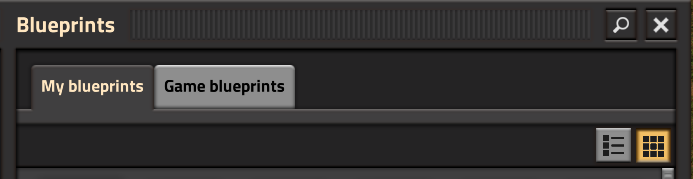
- blueprints.png (14.35 KiB) Viewed 2514 times
Re: Simple Questions and Short Answers
Posted: Mon Apr 10, 2023 11:53 am
by FuryoftheStars
Astrolink127 wrote: ↑Mon Apr 10, 2023 4:55 am
Astrolink127 wrote: ↑Mon Apr 10, 2023 3:57 am
thank you very much this will surely help

Sadly the blog did not answer the question That I was having

. The issue that I am running into is I create a creative world build something more specifically a nuclear reactor copy it with the copy string function and now I’m trying to paste it in my FreePlay world.
- Can I transfer my save to Nintendo Switch?
The short answer is no. The long answer is yes, using multiplayer, the following way: Go to Settings -> Other on both devices and make sure your "LAN player name" is not identical. You might need to temporarily log out to change it. Select "Host saved game" and host a game with the save file you want to transfer. Uncheck "Public", check "LAN" and uncheck "Verify user identity". Connect to the game using "Browse LAN games" and then save the game. Remember that very large maps will run slow, not load at all or even crash the game.
- Can I transfer my blueprints to Nintendo Switch?
Same answer as above. You can for example transfer the blueprints by placing them in the "Game blueprints" tab of the Blueprint library before saving.
That is your answer. You need to host a save as MP from a pc (using the criteria they mentioned above: not public but LAN, uncheck "verify user identity", and make sure your pc and switch are using different LAN player names), put the blueprints into the "Game blueprints" section, then connect from the switch and copy the blueprint (on the switch) to the "My blueprints" section.