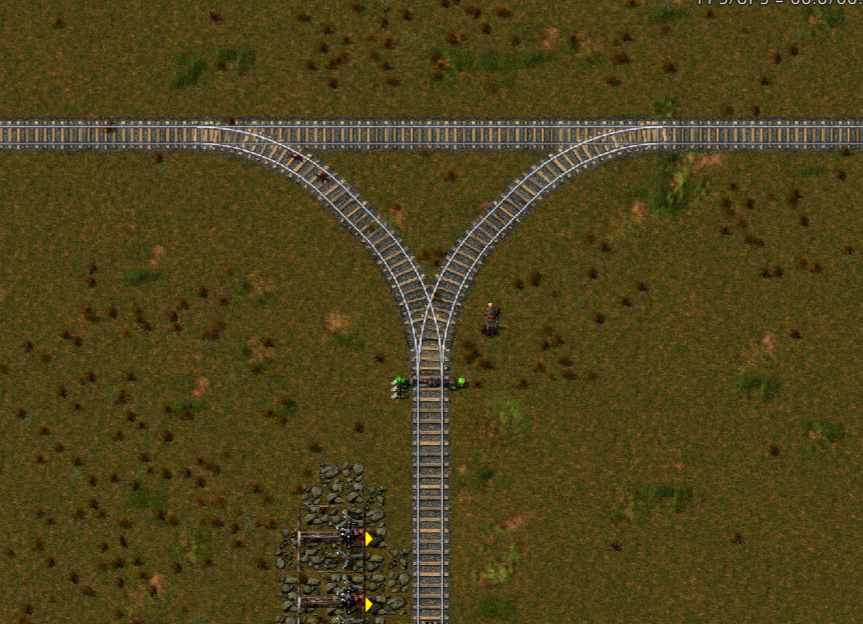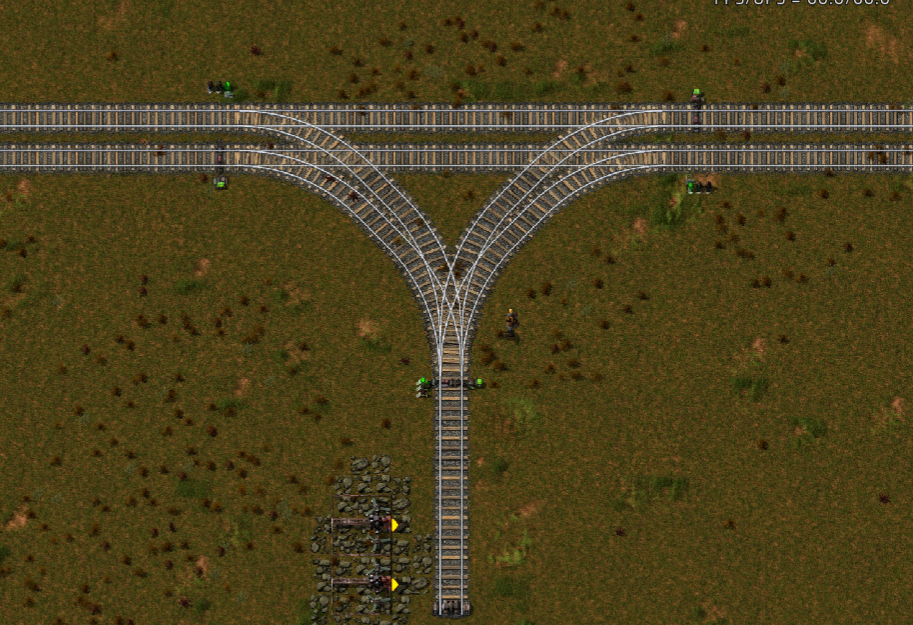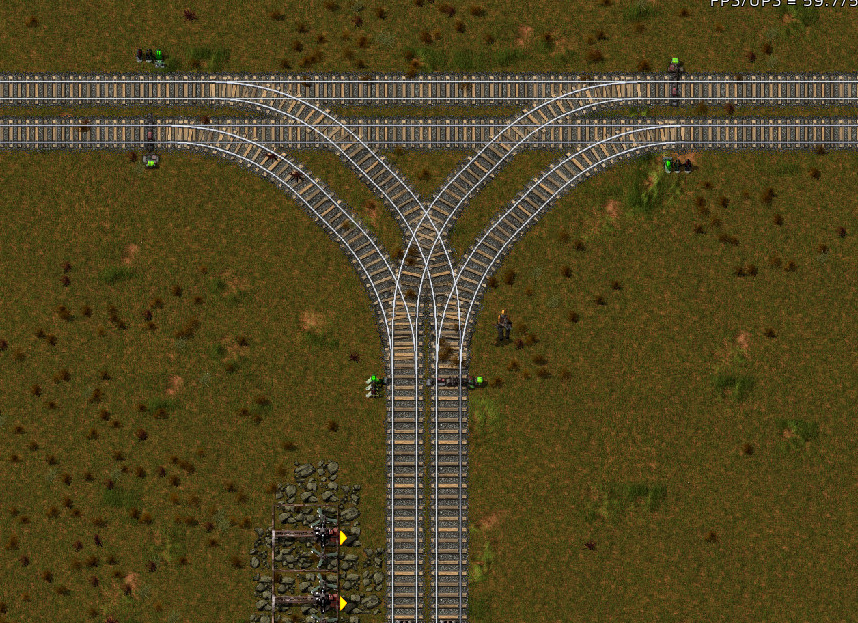Okay, so I recently started this game and I've begun to use the train system and I'm having troubles with it. My main concern is how the signals work. I have looked up tutorials on them but I'm just not getting it. If someone could tell me where what signals should go for an efficient setup that'd be appreciated. Also, if there is a better way of placing the tracks or anything else that'd be great. Here is my train setup: https://gyazo.com/1c4aedfbac5e1bb30ed929ec5df61132
There are three trains:
- One picks up iron ore from Zack Z and takes it to be deposited at Nick "smudj" Robson
- One picks up copper ore from necronicone and takes it to be deposited at Chris Cullup
- One picks up stone from Thomas Batenburg and takes it to be deposited at Blake Mattingly
Thanks for the help!
Help My Train Setup
-
popbob123123
- Manual Inserter

- Posts: 2
- Joined: Sun Jan 15, 2017 8:42 pm
- Contact:
- Deadly-Bagel
- Smart Inserter

- Posts: 1498
- Joined: Wed Jul 13, 2016 10:12 am
- Contact:
Re: Help My Train Setup
I use two blueprints for the main lines, outposts are kind of circumstantial so I only sometimes blueprint them but they're different for every game. Basically you run a main line just beside where you want it then make a branch for the outpost, so if needed the main line can be continued.
Main rail: NOTE - I accidentally used Chain Signals for this screenshot, should be regular Signals.
Junction:
You'll need to play about a bit to get a handle on signals but they are simple once you get it. They sort of divide up the track into segments or "blocks", and no train can occupy the same block as another train. Chain Signals won't allow a train to pass unless the train can exit the next block, which is useful for junctions so they won't stop where the tracks cross.
Main rail: NOTE - I accidentally used Chain Signals for this screenshot, should be regular Signals.
Straight
The staggered lights and signals mean that they are always in the same place even if you rotate the blueprint. It is based on the maximum distance of the Large Power Pole so is easily tiled and will always meet up if you loop it around your base or something.Junction:
Junction
Again based on the distance of a Large Power Pole, could potentially be modified to a 4-way but I find I don't ever really have the need and I'm not sure how easily it could be done. Note these can be placed next to each other but need to be facing opposite directions, which is what I do instead of 4-way junctions.You'll need to play about a bit to get a handle on signals but they are simple once you get it. They sort of divide up the track into segments or "blocks", and no train can occupy the same block as another train. Chain Signals won't allow a train to pass unless the train can exit the next block, which is useful for junctions so they won't stop where the tracks cross.
Money might be the root of all evil, but ignorance is the heart.
-
Bushdoctor
- Fast Inserter

- Posts: 183
- Joined: Sun Feb 21, 2016 6:33 pm
- Contact:
Re: Help My Train Setup
Yes, I agree with Deadly Bagel and his examples are excellent, however he might have given the impression that you need double tracks, but this also works for a single track setup. Single tracks are just a lot less forgiving and flexible when working with multiple trains. Luckily a single track setup can be adjusted to a double track setup at any time. You probably want to do that for busy sections first.
So, as Bagel pointed out, you want to use a main line that stretches through your landscape (preferably a double line, but you can also start with a single one) and from that main line you create side lines that connect to your (mining) stations. This is where the junctions come in that Bagel posted. Side-lines always connect to your main line in both directions, so trains can chose the path they want. (Your side lines don't do that)
Signals divide your rail tracks into segments, or blocks.
Simply put: A regular rail signal looks at the block ahead. If it's occupied, it will turn red.
A chain signal however, looks at the Signal ahead, and copies the state of that signal.
Therefor it's good practice to use a chain signal in front of a junction and a regular signal after that junction. This keeps your junctions clear from waiting trains that block others. (If I'm correct, Bagel's examples are that of a 'British traffic direction'. So, his trains travel 'on the left side' and his signals are placed accordingly).
Now, if your main line is a single line and therefor has traffic in both directions this works a bit different. In that case you need to keep your entire main line a single block. Which means that your signals will only be placed on the side lines' side of a junction. So, the main line does not have signals, but immediately after a junction, the side line will have two signals: A regular one for the direction heading away from the main line, and opposite of that, a chain signal for the direction heading onto the main line. Only one train at a time will be able to enter the main line, which results in them waiting for each other at their 'exits'. That means you will soon need to start including parking areas where trains can wait to let others pass, so you probably want to create a double track main line asap. - Btw, If you have your trains drive 'on the right side', you don't need space in between your double tracks for placing signals.
I hope that helped.
- Edit -
So, as Bagel pointed out, you want to use a main line that stretches through your landscape (preferably a double line, but you can also start with a single one) and from that main line you create side lines that connect to your (mining) stations. This is where the junctions come in that Bagel posted. Side-lines always connect to your main line in both directions, so trains can chose the path they want. (Your side lines don't do that)
Signals divide your rail tracks into segments, or blocks.
Simply put: A regular rail signal looks at the block ahead. If it's occupied, it will turn red.
A chain signal however, looks at the Signal ahead, and copies the state of that signal.
Therefor it's good practice to use a chain signal in front of a junction and a regular signal after that junction. This keeps your junctions clear from waiting trains that block others. (If I'm correct, Bagel's examples are that of a 'British traffic direction'. So, his trains travel 'on the left side' and his signals are placed accordingly).
Now, if your main line is a single line and therefor has traffic in both directions this works a bit different. In that case you need to keep your entire main line a single block. Which means that your signals will only be placed on the side lines' side of a junction. So, the main line does not have signals, but immediately after a junction, the side line will have two signals: A regular one for the direction heading away from the main line, and opposite of that, a chain signal for the direction heading onto the main line. Only one train at a time will be able to enter the main line, which results in them waiting for each other at their 'exits'. That means you will soon need to start including parking areas where trains can wait to let others pass, so you probably want to create a double track main line asap. - Btw, If you have your trains drive 'on the right side', you don't need space in between your double tracks for placing signals.
I hope that helped.
- Edit -
Junction - Single Side-Line to Single Main Line
Junction - Single Side-Line to Double Main Line
Junction - Double Side-Line to Double Main Line
Last edited by Bushdoctor on Tue Jan 17, 2017 7:00 pm, edited 1 time in total.
- Deadly-Bagel
- Smart Inserter

- Posts: 1498
- Joined: Wed Jul 13, 2016 10:12 am
- Contact:
Re: Help My Train Setup
Ehhhh I'd avoid single tracks until you understand signalling because you definitely want to use chain signals for that... Also it's awful for throughput when used over long distances.
Only place you really want to use it is for loading stations if you're going for two-headed trains, otherwise it doesn't really use any fewer rails unless used over long distance in which case you're limiting your expansion options because if you use your standard main line rails you can easily expand off it later.
There are players who use two-headed trains just so they can have extremely simple outposts as you don't need a loop but IMO it's not worth dragging a useless carriage around for 99% of the journey. It's an outpost, it's not like you don't have the space for a loop =P
But I digress, this discussion goes into detail in another topic somewhere.
Only place you really want to use it is for loading stations if you're going for two-headed trains, otherwise it doesn't really use any fewer rails unless used over long distance in which case you're limiting your expansion options because if you use your standard main line rails you can easily expand off it later.
There are players who use two-headed trains just so they can have extremely simple outposts as you don't need a loop but IMO it's not worth dragging a useless carriage around for 99% of the journey. It's an outpost, it's not like you don't have the space for a loop =P
But I digress, this discussion goes into detail in another topic somewhere.
Money might be the root of all evil, but ignorance is the heart.
-
Bushdoctor
- Fast Inserter

- Posts: 183
- Joined: Sun Feb 21, 2016 6:33 pm
- Contact:
Re: Help My Train Setup
I agree that it's not for late game, however I think that many players, especially the newer ones and the casual ones start their train tracks with a single line which gradually grows into a more complicated network. In fact, that's exactly what PopBob's screenshot shows. Therefor, in my experience, its more useful for those players to get advice that allows them to build upon what they have instead of recommending the ultimate goal of a well designed, predetermined rail network. Hence my post.Deadly-Bagel wrote:Ehhhh I'd avoid single tracks until you understand signalling because you definitely want to use chain signals for that... Also it's awful for throughput when used over long distances. (...)
I believe players will gradually grow into a better network, rather than start with it and, again just my own experience, I believe it's easier to learn about signals with a relative simple network than a more complicated one. - By experimenting with adding more chain signals etc, as you mentioned. For me personally, my single track mini network serves me extremely well during early game and even though only one train at a time can access the main line, the distances are so short that my furnaces can't keep up with the deliveries. I guess it's all in the way we play...
-
popbob123123
- Manual Inserter

- Posts: 2
- Joined: Sun Jan 15, 2017 8:42 pm
- Contact:
Re: Help My Train Setup
I agree with both of your ideas and I will be implementing all of them into my future train networks. I will try and build off of what I already have and go from there, that seems like my best option at this point in time. Thank you for the help, it is greatly appreciated! 
-
Bushdoctor
- Fast Inserter

- Posts: 183
- Joined: Sun Feb 21, 2016 6:33 pm
- Contact:
Re: Help My Train Setup
Good luck PopBob!
Once your trains start doing what you want, they're a lot of fun to mess around with.
Once your trains start doing what you want, they're a lot of fun to mess around with.
- Deadly-Bagel
- Smart Inserter

- Posts: 1498
- Joined: Wed Jul 13, 2016 10:12 am
- Contact:
Re: Help My Train Setup
As always it depends on the player =) Personally I preferred starting with something structured, then tinkered until I understood, observed the junctions and kept tweaking until everything was the way I wanted it.
However I can also understand starting with bare bones and messing about until you work it out. This might be easier now with all the visual tools rails now have.
EDIT:
Maybe one day I'll work out a sensible junction that has the signals on the other side but meh...
However I can also understand starting with bare bones and messing about until you work it out. This might be easier now with all the visual tools rails now have.
EDIT:
Just noticed this looking for something else, I'm Australian in England so yeah I would prefer to have my trains travel on the left however these designs have the trains travelling on the right because I find it more flexible to have the signals on the outside of the track.Bushdoctor wrote:(If I'm correct, Bagel's examples are that of a 'British traffic direction'. So, his trains travel 'on the left side' and his signals are placed accordingly).
Maybe one day I'll work out a sensible junction that has the signals on the other side but meh...
Money might be the root of all evil, but ignorance is the heart.
-
Bushdoctor
- Fast Inserter

- Posts: 183
- Joined: Sun Feb 21, 2016 6:33 pm
- Contact:
Re: Help My Train Setup
Looking back at your images, it's immediately clear that those trains drive on the right side... I have no idea why I thought they were traveling left..Bushdoctor wrote:(If I'm correct, Bagel's examples are that of a 'British traffic direction'. (...)
My brain must have worked the other way round that day.