[Tutorial Request] :)
[Tutorial Request] :)
Hey, since I'm certaintly no artist (nor do I have too much experience) I figured I'd post on here and ask for someone that does have experience to post a tutorial on creating good graphics...
old reason for asking
<I'm really not active any more so these may not be up to date>
~FreeER=Factorio Modding
- Factorio Wiki
- My Factorio Modding Guide
- Wiki Modding Guide
Feel free to pm me
Or drop into #factorio on irc.esper.net
~FreeER=Factorio Modding
- Factorio Wiki
- My Factorio Modding Guide
- Wiki Modding Guide
Feel free to pm me
Or drop into #factorio on irc.esper.net
Re: [Tutorial Request] :)
so, thought I'd bump this since I've noticed a couple of new artists on the forums, and I believe one even mentioned making a tutorial 
Any of you have the time and are willing to make some tutorials covering how you create your work? Or just have some good tutorials that you've followed to link others to?
Any of you have the time and are willing to make some tutorials covering how you create your work? Or just have some good tutorials that you've followed to link others to?
Re: [Tutorial Request] :)
Im really reaaaally bad with graphics, but I can tell that albert makes factorio graphics using 3d programs, I also tried to do some stuff with blender some time ago, and like three months ago I tried to do factorio stuff with blenders, but my blender skills are even worse than my photoshop skills...
Edit remember this topic: Omg im awzum at spriting, I may be posting something similar here (im going to try to do something and im sure it wont work well xD im so optimistic)
Edit remember this topic: Omg im awzum at spriting, I may be posting something similar here (im going to try to do something and im sure it wont work well xD im so optimistic)
Re: [Tutorial Request] :)
i have added some basic informations about gfx in Modding-Help but i'am sure its not very useful.
without any experience with an 3d-program its very hard to get a good animation. but i will try to help.
the key-point is really - would you like to learn or would you investe your time in things you can do better. 3d costs you a huge amount of time to learn and practice.
without any experience with an 3d-program its very hard to get a good animation. but i will try to help.
the key-point is really - would you like to learn or would you investe your time in things you can do better. 3d costs you a huge amount of time to learn and practice.
Re: [Tutorial Request] :)
Yeah I know the dev artists use Blender to create 3D models and turn them into sprites, but while my photoshop/gimp skills are poor, my modeling skills are nonexistent.ficolas wrote:I can tell that albert makes factorio graphics using 3d programs
Oh yeah, I remember that, it was fairly amusing
I'd like to learn in the time I have though I probably won't devote my life to mastering itYuokiTani wrote:the key-point is really - would you like to learn or would you investe your time in things you can do better. 3d costs you a huge amount of time to learn and practice.
Re: [Tutorial Request] :)
Well here is my unfinished creation:

I need to add some more detail and texture it.
The model isnt that bad in my opinion, but texturing... I just cant texture something right, and then the lights... everything I make have so weird lightning.
I will read the tutorial and hopefully it helps me
Also I think I should make it shorter... I shouldnt make long cylindrical things... im too young to stop thinking about... it.
yeah it has a phallic shape, specially the head xD
Or maybe when it is textured it doesnt seem that phallic.

I need to add some more detail and texture it.
The model isnt that bad in my opinion, but texturing... I just cant texture something right, and then the lights... everything I make have so weird lightning.
I will read the tutorial and hopefully it helps me
Also I think I should make it shorter... I shouldnt make long cylindrical things... im too young to stop thinking about... it.
yeah it has a phallic shape, specially the head xD
Or maybe when it is textured it doesnt seem that phallic.
Re: [Tutorial Request] :)
maybe you move my post from modding-help to here
- texture is always a problem, you can solve this by model the details - i will make an addition to my post to show what you can achiev without texture - just simple colors
- if you good with texture, then you should model less - the texture brings then details into picture
- the texture brings then details into picture
- i think, if you render this rocket in game-view the sideboosters to small, length will gone trough perspective
- texture is always a problem, you can solve this by model the details - i will make an addition to my post to show what you can achiev without texture - just simple colors
- if you good with texture, then you should model less
- i think, if you render this rocket in game-view the sideboosters to small, length will gone trough perspective
Re: [Tutorial Request] :)
Thanx for your help!
this is what I came up with:
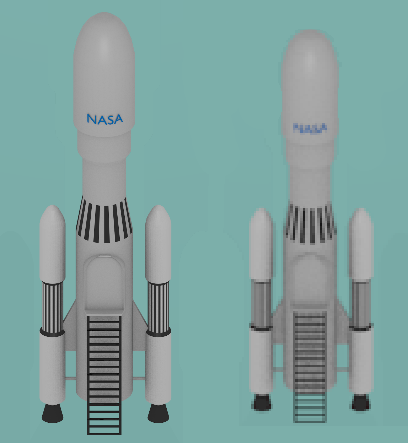
I made the propellers bigger, and added some texture, the problem is that the low resolution one (the one that will be in the game) looks quite weird :S
And colors seem too plane, so im not sure if it fits in the game.
Edit: I just noticed the door is missing a lot of detail, it doesnt seem like a door, I should at least change the color there.
Edit2: blender seems to render the images with halved resolution, I said 160x340 and it rendered it with 80x170, so the low res image isnt that bad.
Edit3: Im having problems with the game now, when I fix them I will post an image of the rocket in the game
this is what I came up with:
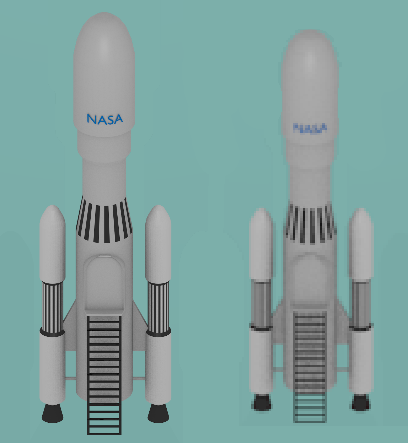
I made the propellers bigger, and added some texture, the problem is that the low resolution one (the one that will be in the game) looks quite weird :S
And colors seem too plane, so im not sure if it fits in the game.
Edit: I just noticed the door is missing a lot of detail, it doesnt seem like a door, I should at least change the color there.
Edit2: blender seems to render the images with halved resolution, I said 160x340 and it rendered it with 80x170, so the low res image isnt that bad.
Edit3: Im having problems with the game now, when I fix them I will post an image of the rocket in the game
Re: [Tutorial Request] :)
this should help you ...ficolas wrote:Thanx for your help!
this is what I came up with:
I made the propellers bigger, and added some texture, the problem is that the low resolution one (the one that will be in the game) looks quite weird :S
And colors seem too plane, so im not sure if it fits in the game.
Edit: I just noticed the door is missing a lot of detail, it doesnt seem like a door, I should at least change the color there.
Edit2: blender seems to render the images with halved resolution, I said 160x340 and it rendered it with 80x170, so the low res image isnt that bad.
Edit3: Im having problems with the game now, when I fix them I will post an image of the rocket in the game
- move your light-source to left from your camera, try different light-heights - this will move the highlight at rocket and give you a shadow - looks like you have a light strong left and right, but lights should not stay at same axis.
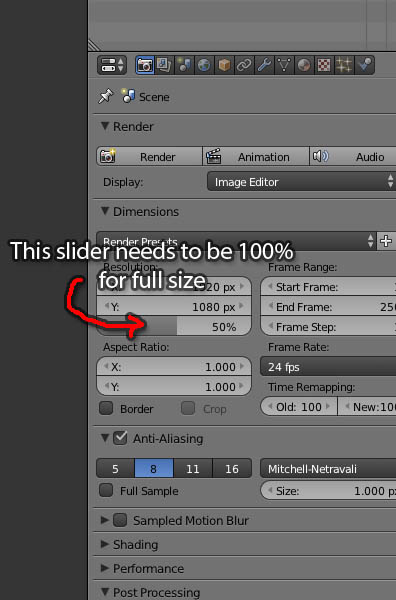
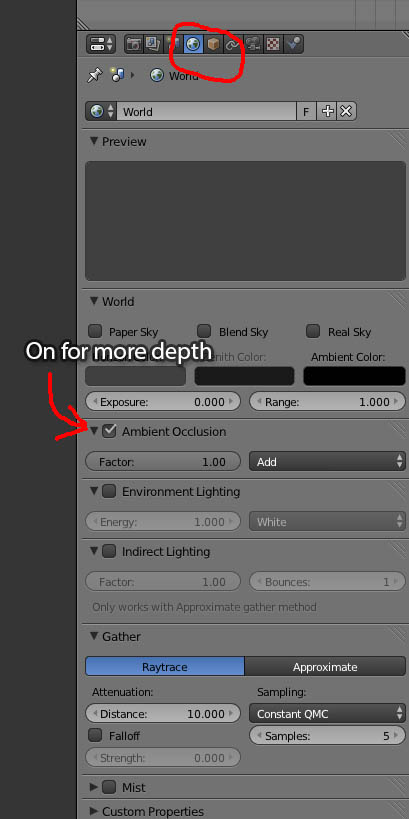
Re: [Tutorial Request] :)
I did what you said and this is the result:
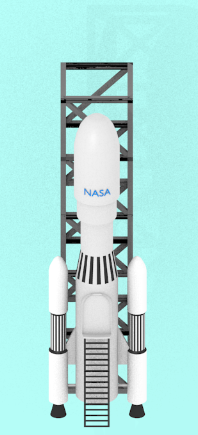
I also added a scaffold or something like so at the back, because I dont want the rocket to be on my head >.<, and there are some parts that look quite dark, and I dont know why D:, how can I fix it?
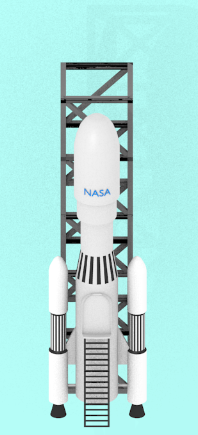
I also added a scaffold or something like so at the back, because I dont want the rocket to be on my head >.<, and there are some parts that look quite dark, and I dont know why D:, how can I fix it?
Re: [Tutorial Request] :)
Add more lamps? Boost environment light? make sure normals are not inverted, and/or that you have to proper materials on itficolas wrote:and there are some parts that look quite dark, and I dont know why D:, how can I fix it?
Re: [Tutorial Request] :)
looks really good 
okay i think, these are shadows or in worst case wrong modelling - because every face/surface have a side, in some case trough modelling these side flips or at this points faces overlaps. there are many possibilitys.
shadow and maybe wrong side face/overlap you can solve by change the material to recieve no shadow. you see in the picture, i have change a little bit the emit-slider to reduce the shadow.
but i'am also a blender-noob, i think some with more experience can this explain better - the tricky part you must found them
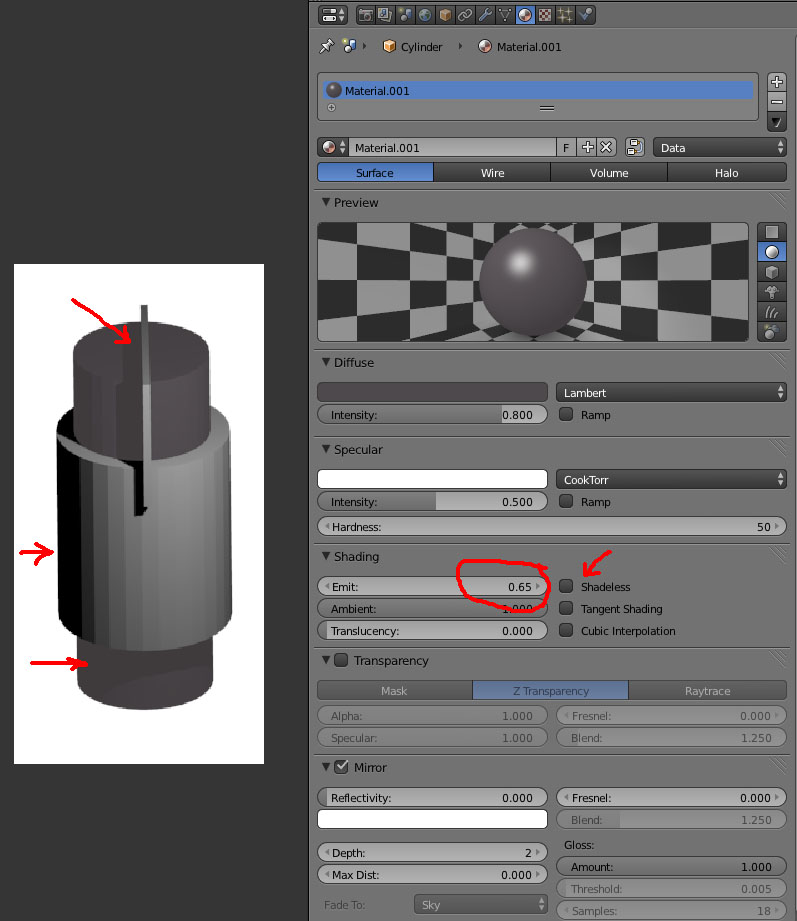
many way leads to target, especially in 3d - if you a good painter you draw your textures and modell lesser, i prefer the opposite because easier for me, so here a tip to get some more details on your rocket with maybe by easy adding cylinders. (open pic in new window for full view.)
left you see a object made from stock-parts only arrange them, right some modelling - blender favors modelling, but i think for beginners its harder - in both cases just light and shadows work for me, to get some details and make these cylinders more interesting. you can add some stageing rings to your rocket or pins, grips to make it look better if you wish.
maybe i should make a rocket for you, but your rocket is nice, and if i would do a rocket your time was wasted. but if you need a second
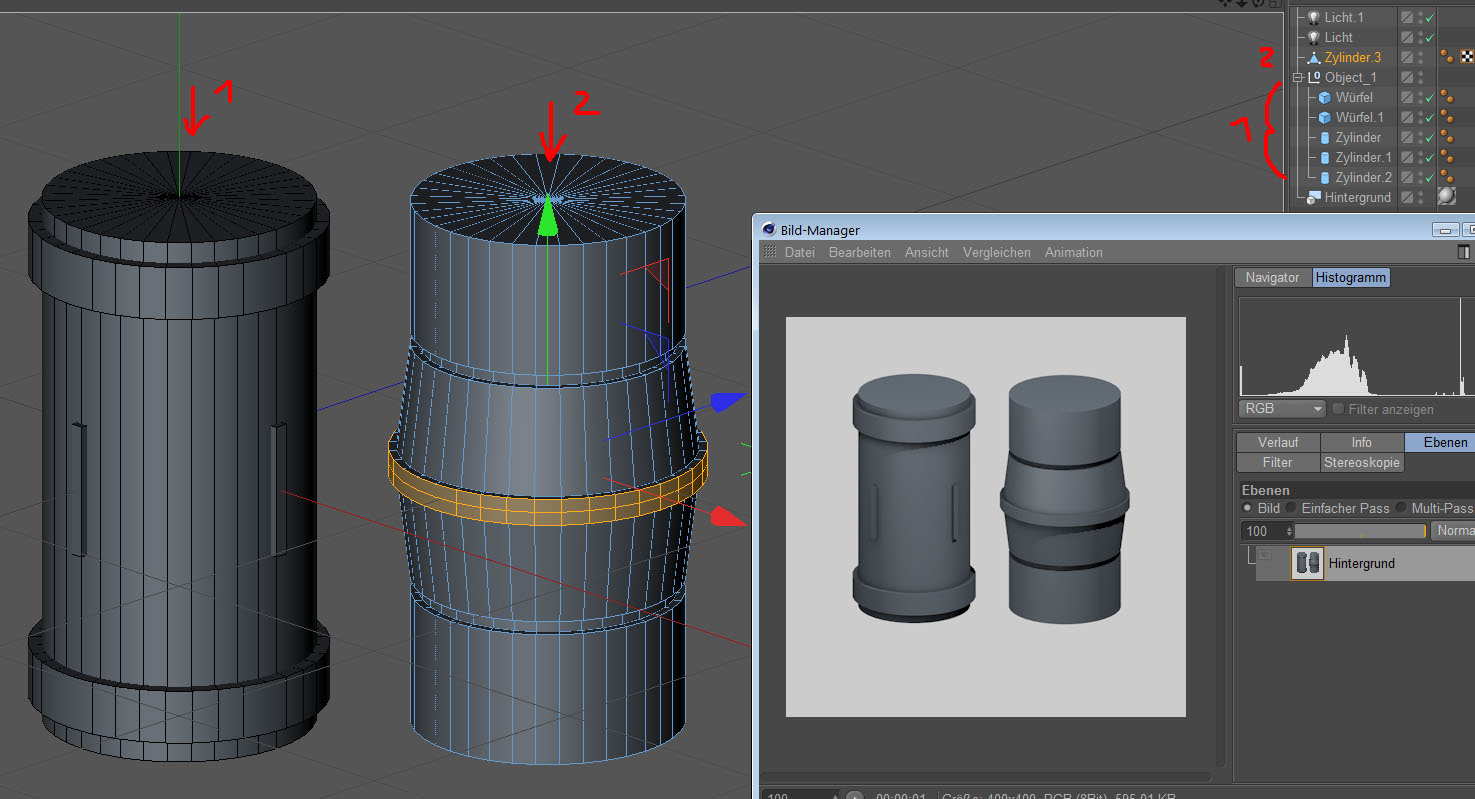
okay i think, these are shadows or in worst case wrong modelling - because every face/surface have a side, in some case trough modelling these side flips or at this points faces overlaps. there are many possibilitys.
shadow and maybe wrong side face/overlap you can solve by change the material to recieve no shadow. you see in the picture, i have change a little bit the emit-slider to reduce the shadow.
but i'am also a blender-noob, i think some with more experience can this explain better - the tricky part you must found them
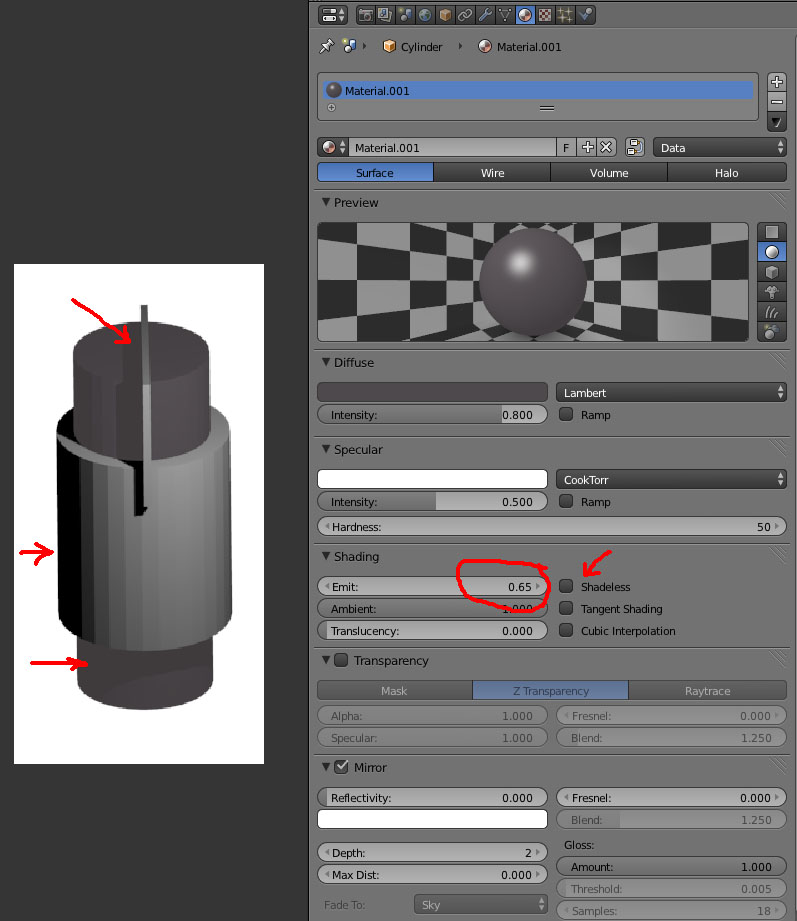
many way leads to target, especially in 3d - if you a good painter you draw your textures and modell lesser, i prefer the opposite because easier for me, so here a tip to get some more details on your rocket with maybe by easy adding cylinders. (open pic in new window for full view.)
left you see a object made from stock-parts only arrange them, right some modelling - blender favors modelling, but i think for beginners its harder - in both cases just light and shadows work for me, to get some details and make these cylinders more interesting. you can add some stageing rings to your rocket or pins, grips to make it look better if you wish.
maybe i should make a rocket for you, but your rocket is nice, and if i would do a rocket your time was wasted. but if you need a second
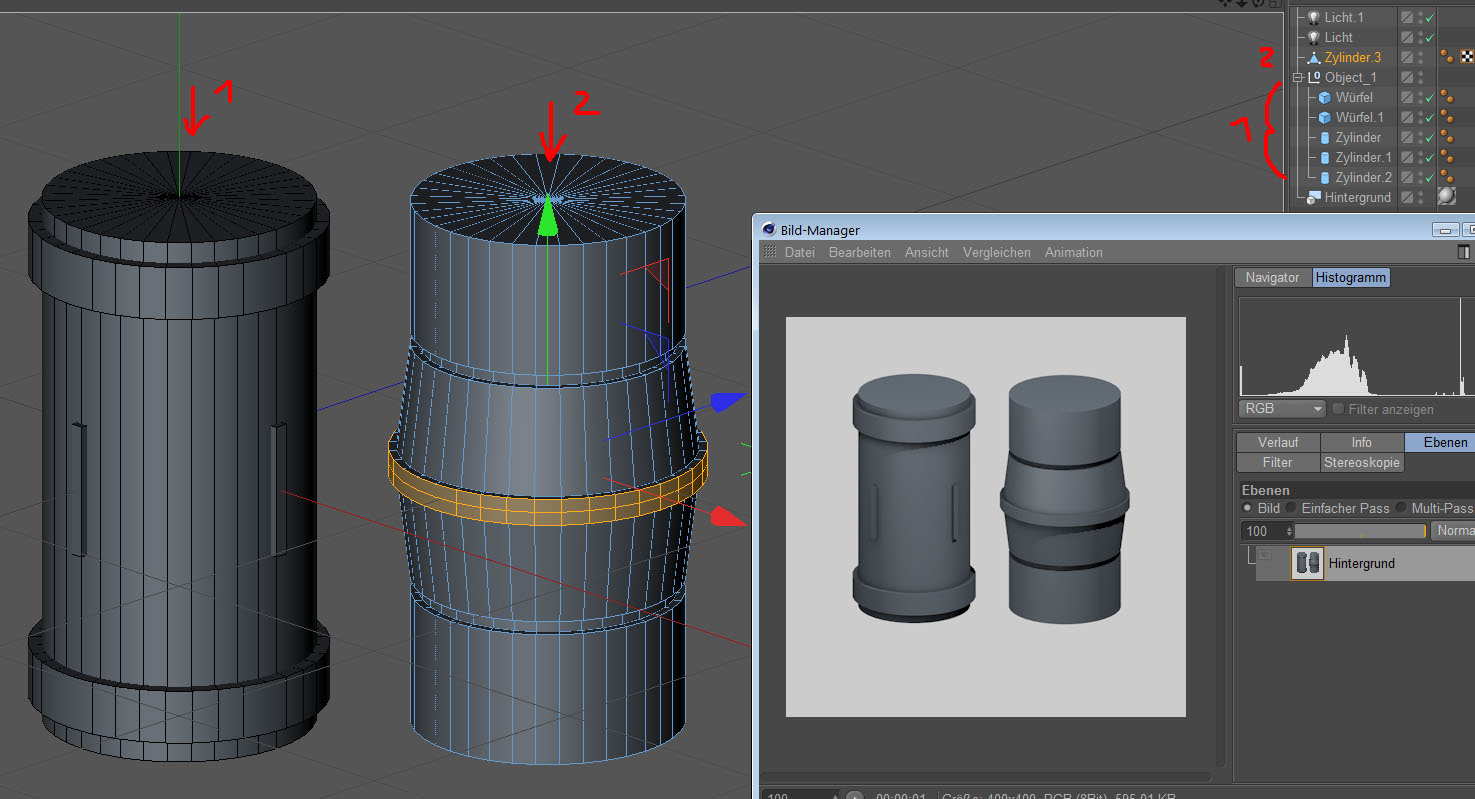
Re: [Tutorial Request] :)
Thanx to both of you!
Changing shadow/emit quite worked, but there is still some weirdness.
I will try to add more detail to the rocket, and I dont really want you to make a rocket for me, because I also want to learn, and yea my time would be quite wasted, also you wont be doing all my mod graphics because im pretty sure I will need a lot, thanx anyways and thanx for your help
Edit: So this is what it is suposed to look like in game, however im having trouble with the size (the top part of the rocket doesnt appear in game, so I added it with photoshop, thats why it is a big brighter,its a botched job but well...)
Also im not sure about it saying "NASA", I dont wanna get in trouble (jk, but yea im not sure but I wanna have some text)
Also I added more detail to the door but I dont know what more to add, maybe some lights.
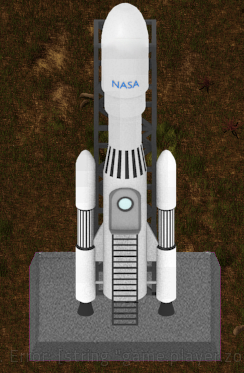
Changing shadow/emit quite worked, but there is still some weirdness.
I will try to add more detail to the rocket, and I dont really want you to make a rocket for me, because I also want to learn, and yea my time would be quite wasted, also you wont be doing all my mod graphics because im pretty sure I will need a lot, thanx anyways and thanx for your help
Edit: So this is what it is suposed to look like in game, however im having trouble with the size (the top part of the rocket doesnt appear in game, so I added it with photoshop, thats why it is a big brighter,its a botched job but well...)
Also im not sure about it saying "NASA", I dont wanna get in trouble (jk, but yea im not sure but I wanna have some text)
Also I added more detail to the door but I dont know what more to add, maybe some lights.
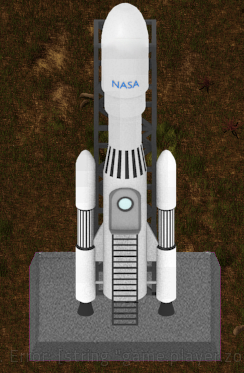
Re: [Tutorial Request] :)
nice rocket 
maybe you should it name f-trade ? or you add instead of the nasa a stylished rocket-icon (okay cheap trick)
https://www.google.de/webhp?sourceid=ch ... ket%20icon
now you so far gone, how about a launch animation ?
maybe you should it name f-trade ? or you add instead of the nasa a stylished rocket-icon (okay cheap trick)
https://www.google.de/webhp?sourceid=ch ... ket%20icon
now you so far gone, how about a launch animation ?
Re: [Tutorial Request] :)
A launching animation would look awesome, I know how to do it code-wise, but I dont know how to make the fire and stuff :S Help? 
Also I will add a rocket icon to see how it looks
Also I will add a rocket icon to see how it looks
Re: [Tutorial Request] :)
YuokiTani can you tell us which logiciel are you using for this 3d graphics?
Re: [Tutorial Request] :)
i don't understand this question, and have no idea what answer you expect.manpapper wrote:YuokiTani can you tell us which logiciel are you using for this 3d graphics?
the example-screenshots in this thread should only show to break flat surfaces, and with shadows get a more realistic/interesting look, and if you not want to paint a detailed texture you can also get a nice result by modeling some edges. always in mind it's graphic for a game and not for a FBI/NSA/NASA-commercial-spot.
Re: [Tutorial Request] :)
Logiciel is French for software 
Re: [Tutorial Request] :)
A yes sorry i don't really look at things i wrote so sometimes french words came back on english sentence.
So can you tell us which software do you use for those 3d model?
And please forgive my bad english
So can you tell us which software do you use for those 3d model?
And please forgive my bad english
Re: [Tutorial Request] :)
ahh okay - no problem - because i'am also not really good with english.manpapper wrote:A yes sorry i don't really look at things i wrote so sometimes french words came back on english sentence.
So can you tell us which software do you use for those 3d model?
And please forgive my bad english
first screenshots shows blender (http://www.blender.org) in action, but with blender i can't really help - because i'am use cinema4d (http://www.maxon.net/).
blender its for free and prefered 3d-software for many projects. but back to the old days i prefer cinema4d because the workflow is much easier and similar to other 3d-professional-programs like solid-works.
in my opinion are only 3 great different work-flows of 3d-programs - there is the autodesk-way (historical from 2d grown and a pain) includes most autodesk-products like AutoCAD, Inventor, 3ds Max - the i name it here easy way - which includes Solid-Works, Cinema4D, and all others with non-standard-user-ui and use-concepts like Blender, Rhino, Solid-Edge, NX, PovRay - but of course it's a personal view.
i have through work access to cinema4d, and i can reach a result in cinema4d - i think 5 times faster as in blender - so i had no really motivation to work with blender.
but ! - and this is important - the 3d-rules, basics for graphics, shadow and make pic interesting all the same in all these different programs. sure named different, use more or less mouse-moves but the result is always nearly the same. so it's only up to you how much time (or money) you would spend to learn a program.
you can ask ficolas how long he need to make this rocket - i think it takes around 5 hours (+/- 1,5 hour) for him.

