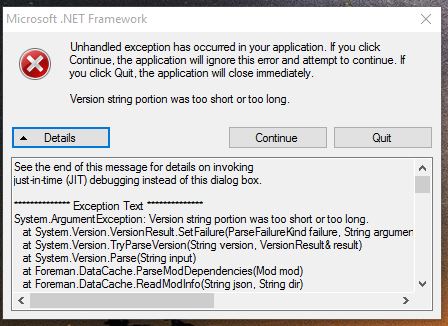JasonC wrote:Bug: The tool can't really deal with combining multiple recipe outputs.
For example, here is a reasonable refinery setup with cracking ...
I just had the same problem, and thus came to this forum,
but couldn't find any solution or workaround since Jason posted the bug
maybe the tests that i did can help finding the bug in this great program :
the nodes which are marked with
yellow are set to auto,
all other nodes have fixed values
1. (top left) compute "upwards" : split from known source to known and unknown outputs
35 = 20 + x + 5 --> Foreman correctly calculates x = 10

2. (top right) compute "downwards" : split to known outputs from unknown source
X = 20 + 10 + 5 --> Foreman correctly calculates x = 35

4. (bottom right) compute "upwards" : join from known sources to unknown output
20 + 10 + 5 = x --> Foreman correctly calculates x = 35
 (but this applies only when all the sources are fixed values !!!)
(but this applies only when all the sources are fixed values !!!) 
3. (bottom left) compute "downwards" : join to known output from known and unknown sources
x + x + 10 + 5 = 30 (and the same happens also with only one unknown source: x+10+5=30)
--> Foreman thinks "why should i do all the work, and compute something ?

just let's assume that each unknown source's auto-value is the same as the output"

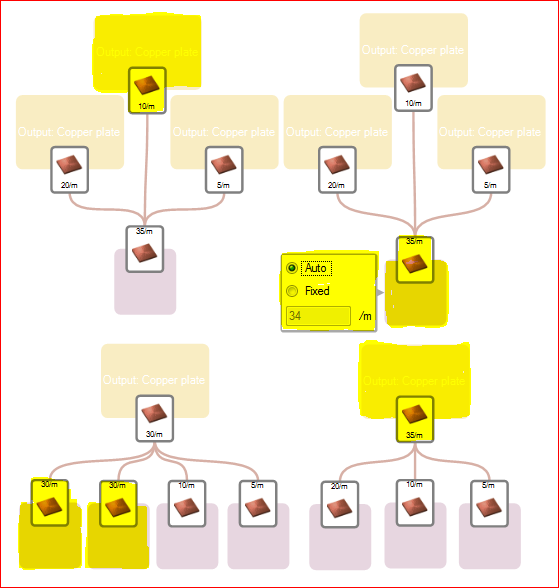
- auto-error.PNG (48.21 KiB) Viewed 7732 times
btw:
IF all sources and all outputs are known (fixed), Foreman is really nice and tries to check whether the equation is correct: if the combined sources don't produce enough the output is marked
red (with the correct available amount on top and the desired amount below, in parentheses), and if the amount is too low the sources are marked
blue.This can also be seen on the refinery in the
bug report
but there is some very small problem too: that blue background color is only done for each source separately, independently of the others (marking only those sources which already by themselves would produce too much), and all other source's backgrounds stay white as if everything would be ok. this can leave a user error or other problems undetected.
Edit: some more experiments

i created a single refinery node and tried to change its
petrol output from auto to a fixed constant by clicking on the petrol output icon and entering some value 123, and the result was that the
heavy oil output showed this value 123 and all other input and output values were adjusted accordingly. Then i tried the same with a cracking recipe and all values were different from the fixed value that i had entered. but then it dawned on me

the "fixed value" is neither input nor output, but the number of "cycles" that the machine does, and all inputs and outputs are multiplied by the recipes specification.
a classical case of "RTFM", except that i have no idea where to find that M

and even more experiments

trying to set up a diagram to answer the question
"in one minute, how many burner inserters can i make from 100 iron plates?" i hit 2.5 problems at once: first Foreman splits the given 100 plates (fixed) into 100 for the gears (auto), leaving 0 for assembling with the gears and thus producing 0 inserters (auto) from 100 plates (the blue background of the gears is ok since it made "50 too many"). and second Foreman magically increased the number of plates by 0.01 (rounding error, probably when calculating minutes) which caused the red background on the gear node). these rounding errors become a bit annoying when lots of icons turn red in a big diagram and even more so when "complete flowchart" creates a dozen output nodes for these small junk amounts). and finally, where are the pictures for the machines in the nodes (i had enabled all machines, and to show everything).