Page 1 of 1
[0.11.5] boost::filesystem::remove error
Posted: Tue Dec 09, 2014 9:40 pm
by rk84
I got myself new laptop with windows 8. (actually my first laptop)
64bit factorio 0.11.5 (exe)
In demo level 2 I got this error after clicking "Next level"-button. Translation: Hakemisto ei ole tyhjä = Directory is not empty
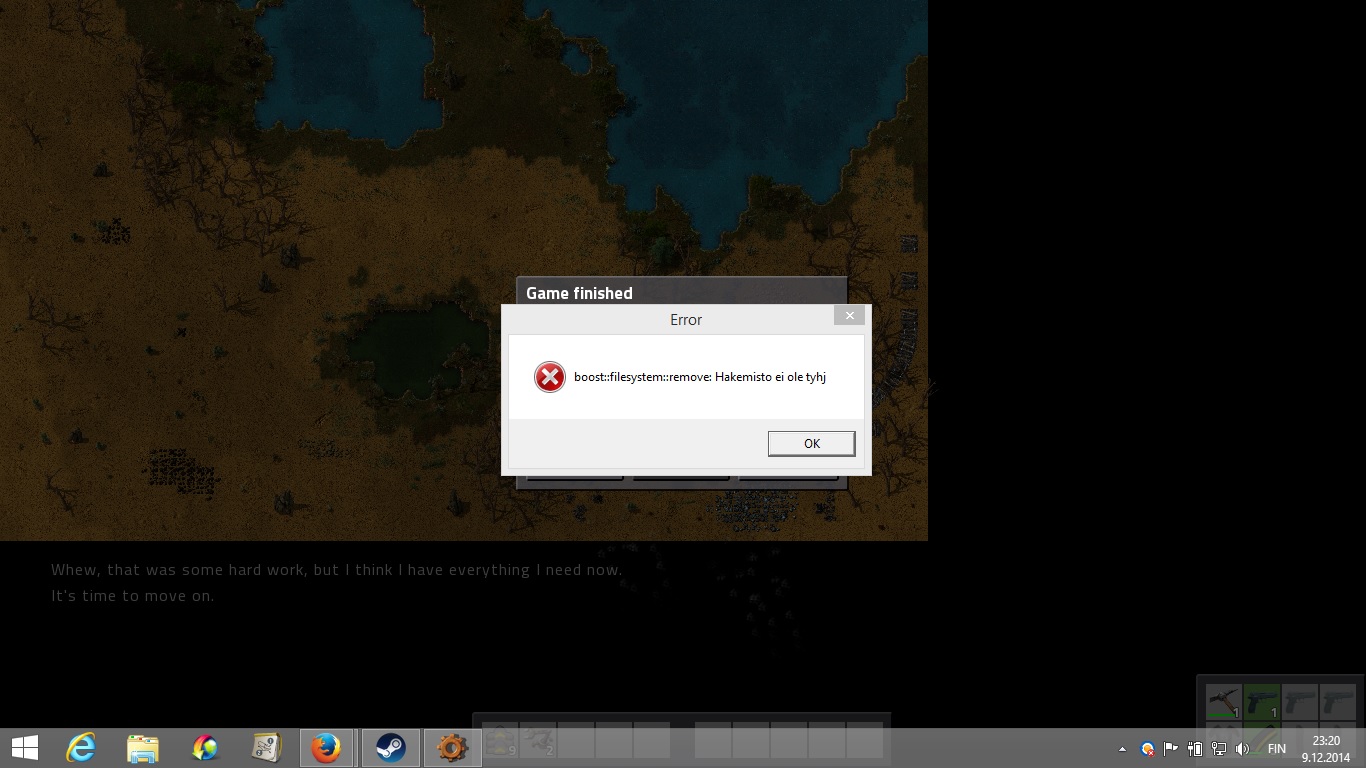
- factorio_crash.jpg (192.7 KiB) Viewed 3134 times
edit: I passed it on second try.
edit: I got same error message again when I was quiting mp game.
Re: [0.11.5] boost::filesystem::remove error
Posted: Wed Jan 14, 2015 6:21 pm
by kovarex
Hmm, that is strange, I tried it on my system but I was unable to reproduce it.
But I have no system with windows 8 (I get windows 7 on all the win machines we have).
Maybe I should try to get some win 8 somewhere and test it.
P.S. Did you get the service pack (8.1) ?
Re: [0.11.5] boost::filesystem::remove error
Posted: Wed Jan 14, 2015 6:43 pm
by FishSandwich
Same as
this.
The fix seemed to be to make sure the folder in question isn't read-only.
Re: [0.11.5] boost::filesystem::remove error
Posted: Wed Jan 14, 2015 6:45 pm
by kovarex
FishSandwich wrote:Same as
this.
The fix seemed to be to make sure the folder in question isn't read-only.
Hmm, but could cause it to become read-only ?
Re: [0.11.5] boost::filesystem::remove error
Posted: Wed Jan 14, 2015 6:50 pm
by FishSandwich
kovarex wrote:FishSandwich wrote:Same as
this.
The fix seemed to be to make sure the folder in question isn't read-only.
Hmm, but could cause it to become read-only ?
I don't know, you're the dev..

There's another thread
here with same problem, solved the same way. So I'm guessing it's related to windows 8.
Re: [0.11.5] boost::filesystem::remove error
Posted: Thu Jan 15, 2015 9:59 am
by kovarex
The currently-playing folder was read only, or the whole temp folder?
Re: [0.11.5] boost::filesystem::remove error
Posted: Thu Jan 15, 2015 1:00 pm
by kovarex
FishSandwich wrote:kovarex wrote:FishSandwich wrote:Same as
this.
The fix seemed to be to make sure the folder in question isn't read-only.
Hmm, but could cause it to become read-only ?
I don't know, you're the dev..

There's another thread
here with same problem, solved the same way. So I'm guessing it's related to windows 8.
I'm the dev, so I need to know and understand everything

Anyway, I made kind of fix of it, when the file/directory is read only, the game tries to remove the read-only flag and delete it again. I reproduced the error, and with the change it worked for me, so it could solve the problem for some people.
So it is solved for 0.11.12