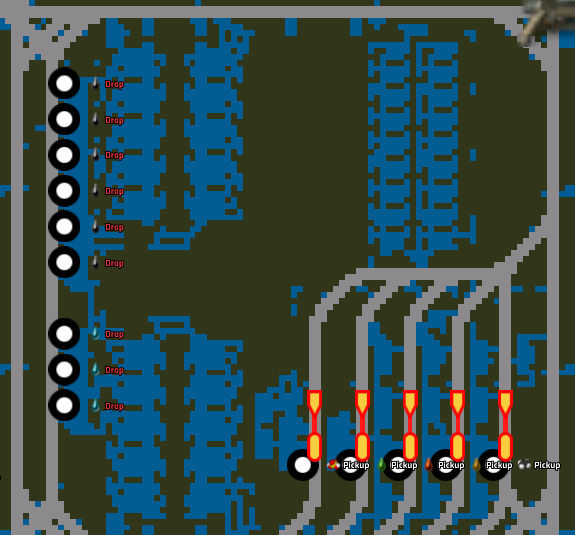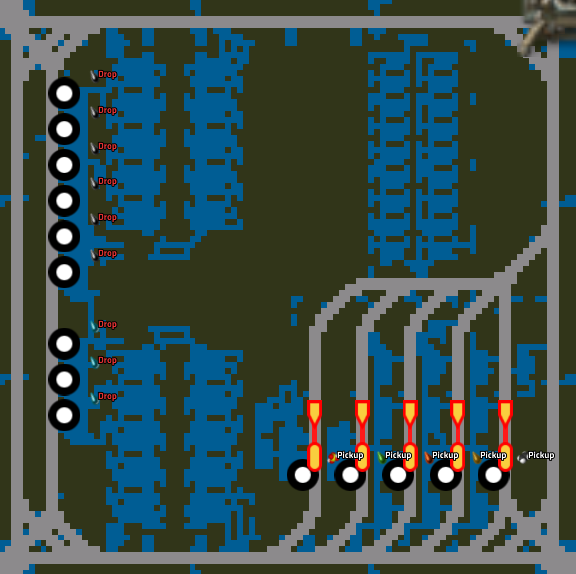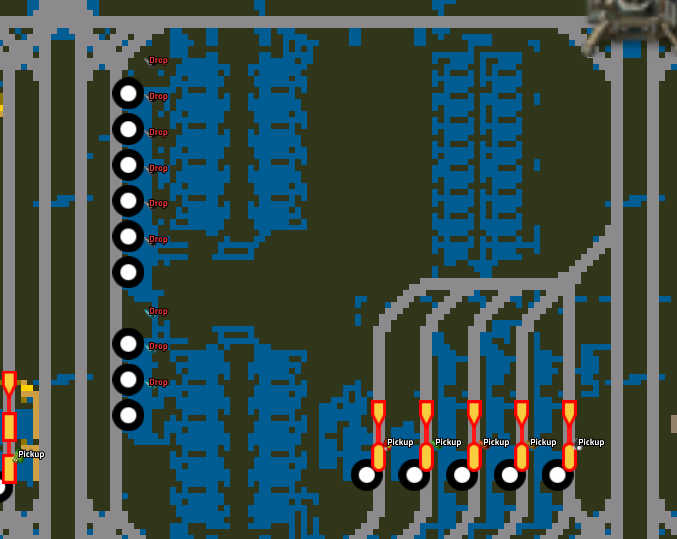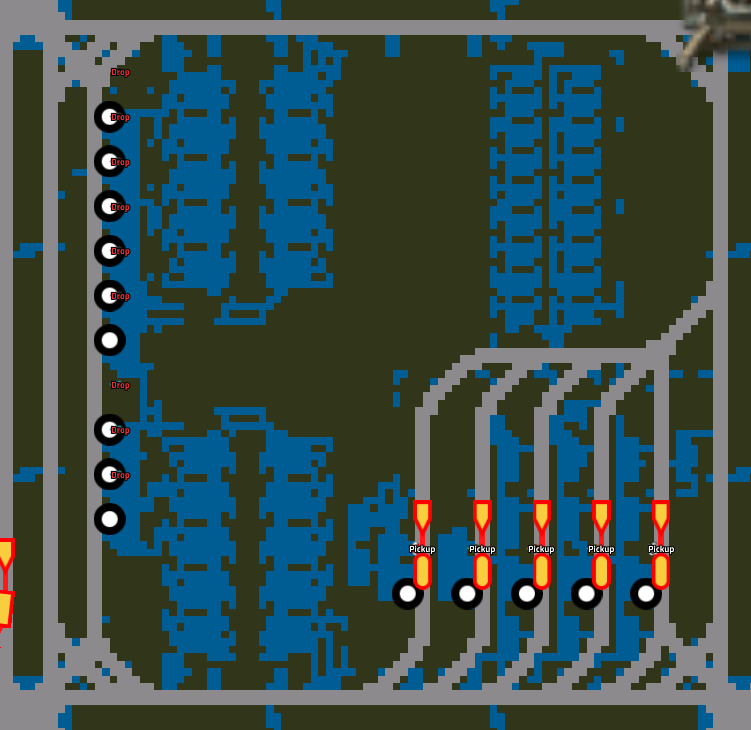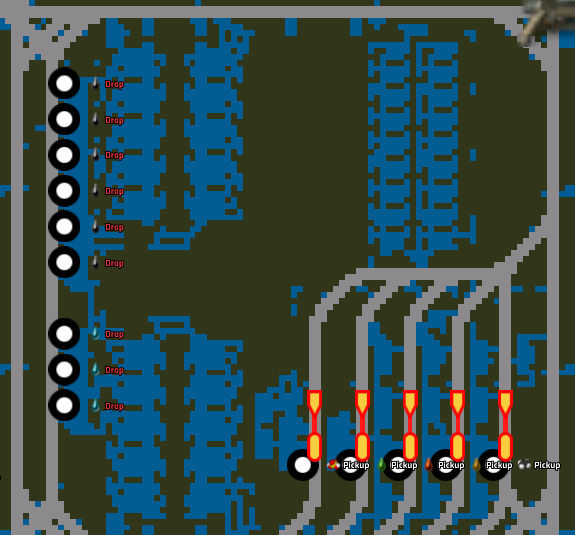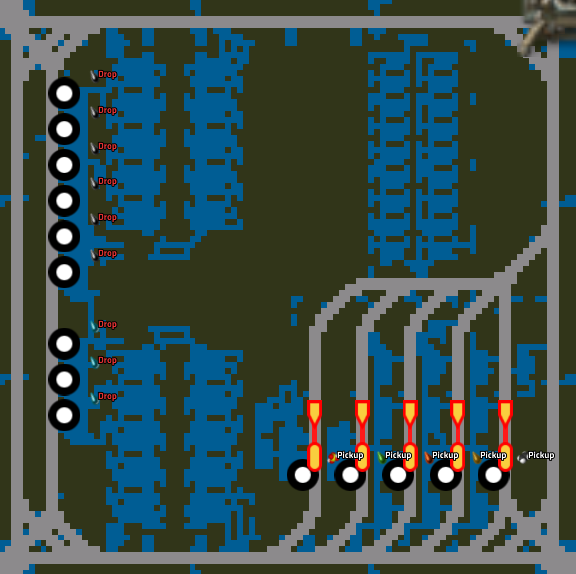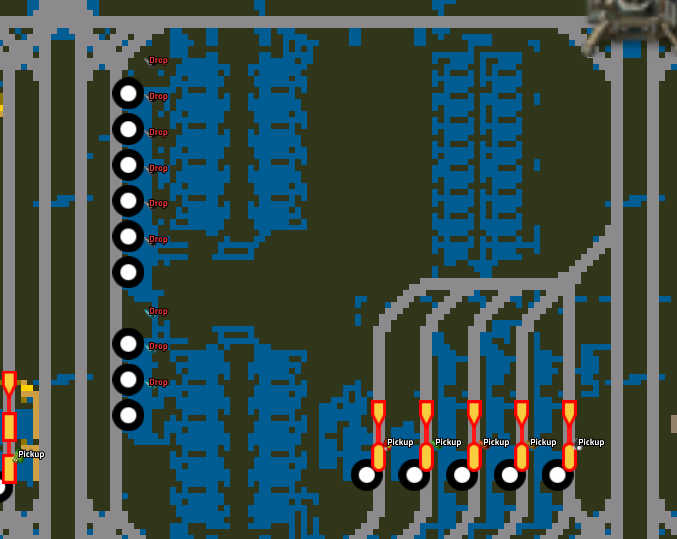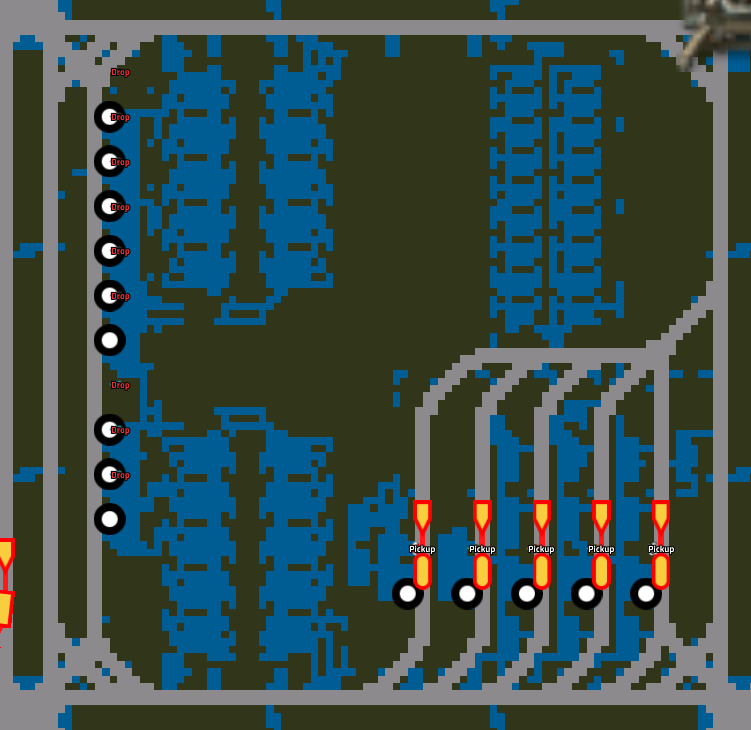Page 1 of 1
[0.17.24] Train stop label angle setting doesn't apply to label
Posted: Tue Apr 02, 2019 8:41 pm
by ThaPear
The Train stop label angle setting does not rotate the text of train stops on the map.
See attached images for details.
Setting set to 0 degrees.
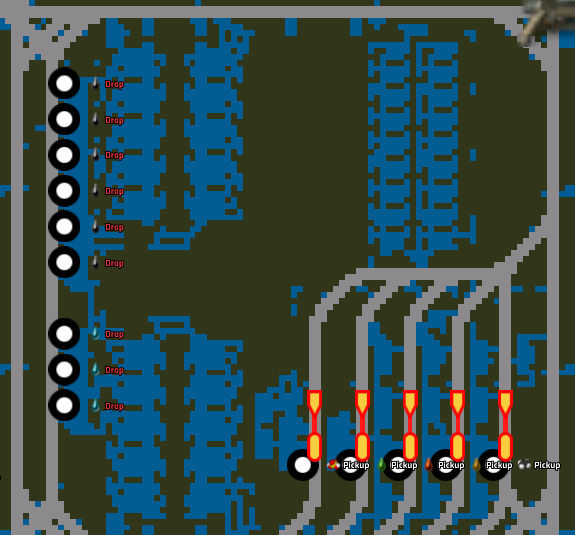
Setting set to 30 degrees.
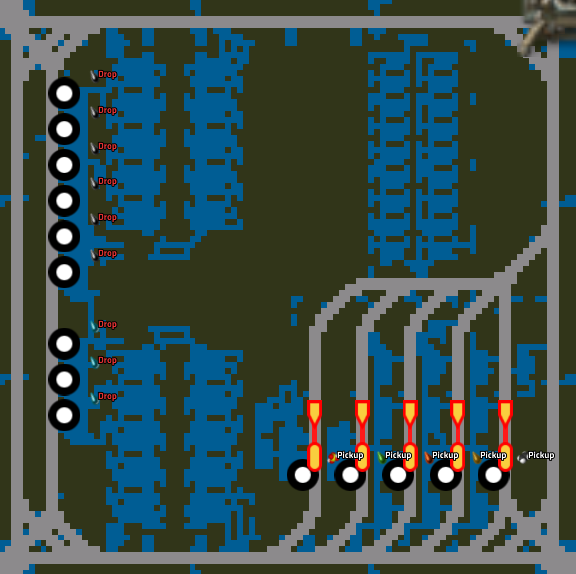
Setting set to 60 degrees.
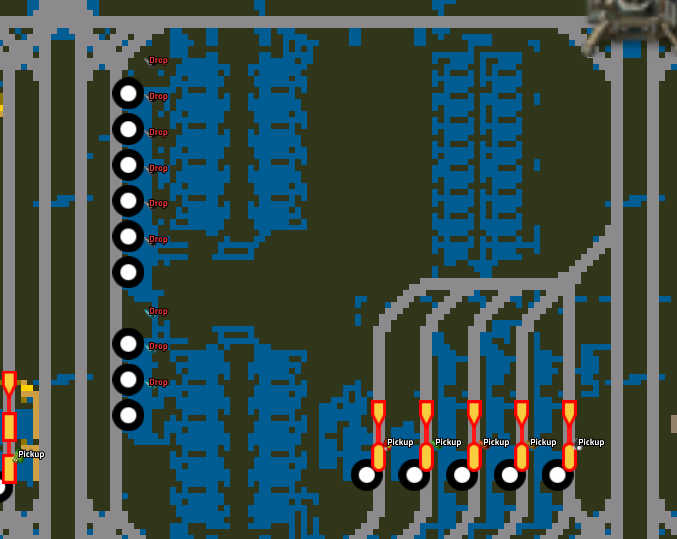
Setting set to 90 degrees.
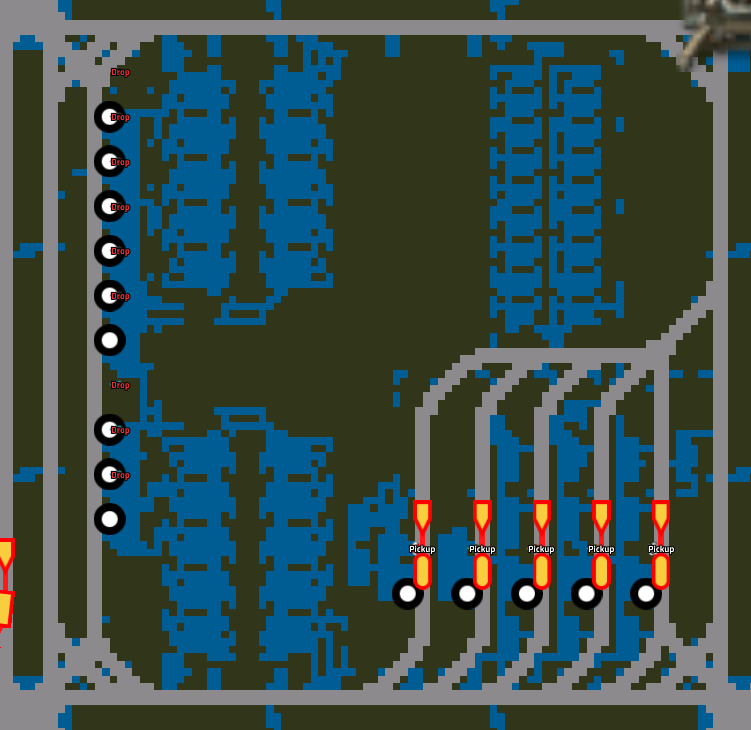
Re: [0.17.24] Train stop label angle setting doesn't apply to label
Posted: Tue Apr 02, 2019 8:44 pm
by MasterBuilder
I suspect it's related to icons in stations names too:
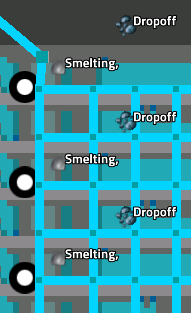
- Untitled.png (21.01 KiB) Viewed 6137 times
I mean, it sort of follows the angle, the words start [mostly] in the right spot they just don't rotate.
Re: [0.17.24] Train stop label angle setting doesn't apply to label
Posted: Tue Apr 02, 2019 9:59 pm
by TheEnemy42
I noticed the same thing. Train stop labels with icons doesn't rotate as they should. Also, if you zoom in and out on the map the icons jump around.
Re: [0.17.24] Train stop label angle setting doesn't apply to label
Posted: Wed Apr 03, 2019 8:07 pm
by GhostPirate
I noticed the same thing. My train stops are now unreadable:
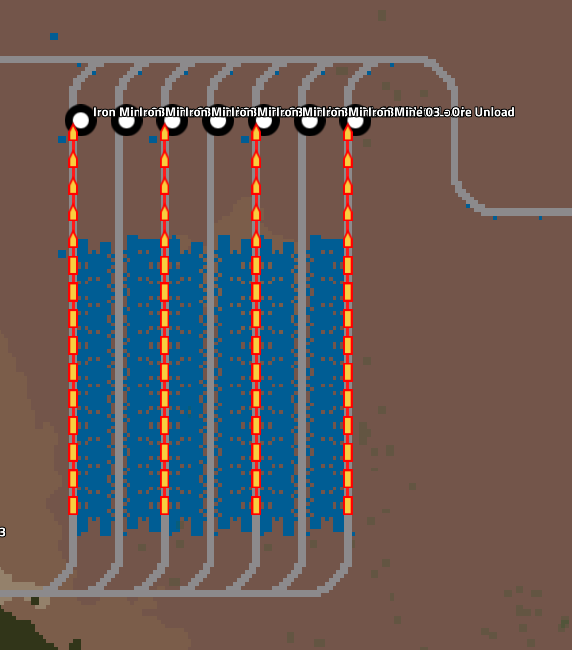
- Train Stop Label Angle.png (43.31 KiB) Viewed 5900 times
Re: [0.17.24] Train stop label angle setting doesn't apply to label
Posted: Thu Apr 04, 2019 12:09 am
by CaspianDrago
It looks like the text is not displaying a rotation, however the items being displayed are, and the positioning for each section of text is moving slightly in the intended direction.
I have mine set to 31* and with items in the name it shows as below.
The right 2 station names are
[Casp][[item=battery]][item=iron-plate]Drop 1-2-1
[Casp][item=uranium-ore]Dump

- TrainLabels.PNG (95.4 KiB) Viewed 5881 times
Re: [0.17.24] Train stop label angle setting doesn't apply to label
Posted: Thu Apr 04, 2019 9:43 am
by posila
Thanks for the report.
Fixed for 0.17.25