Page 1 of 1
[posila] [0.17.9] FPS drop when zoomed in with many alt-mode icons (Intel)
Posted: Sun Mar 10, 2019 12:00 am
by JohnNy_cz
Zooming in with alt-mode enabled in areas that have a lot of overlay icons leads to a huge FPS drop down to 12 FPS:

- 20190309225423_1.jpg (638.66 KiB) Viewed 6107 times
Same area, disabled alt-mode - 60 FPS:

- 20190309225431_1.jpg (662.92 KiB) Viewed 6107 times
Same area, zoomed out, alt-mode enabled - 60 FPS:
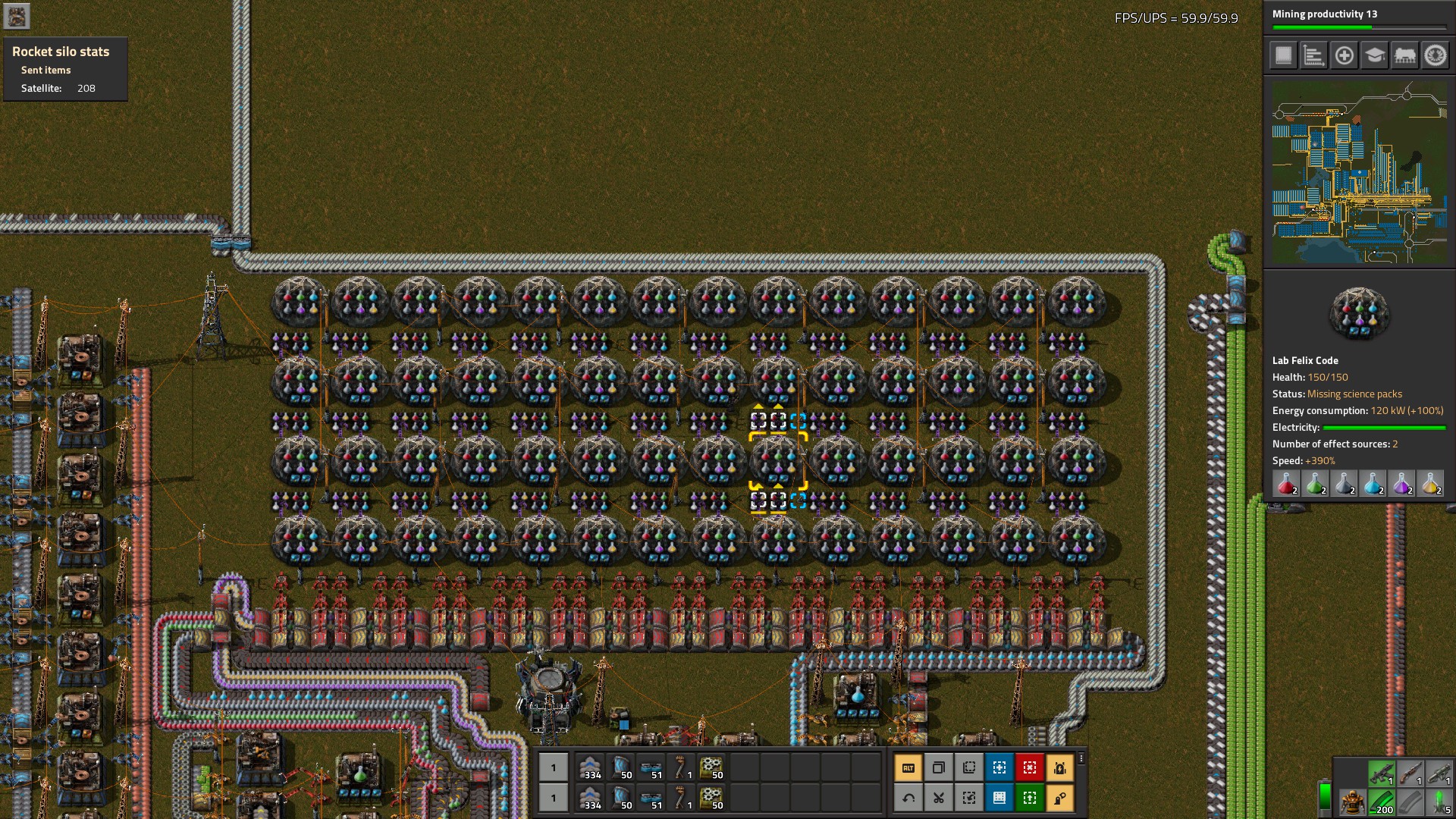
- 20190310004602_1.jpg (876.45 KiB) Viewed 6107 times
factorio-current.log:
This started happening since 0.17, was working fine in 0.16. Note that my setup has Intel graphics card.
Graphics settings:
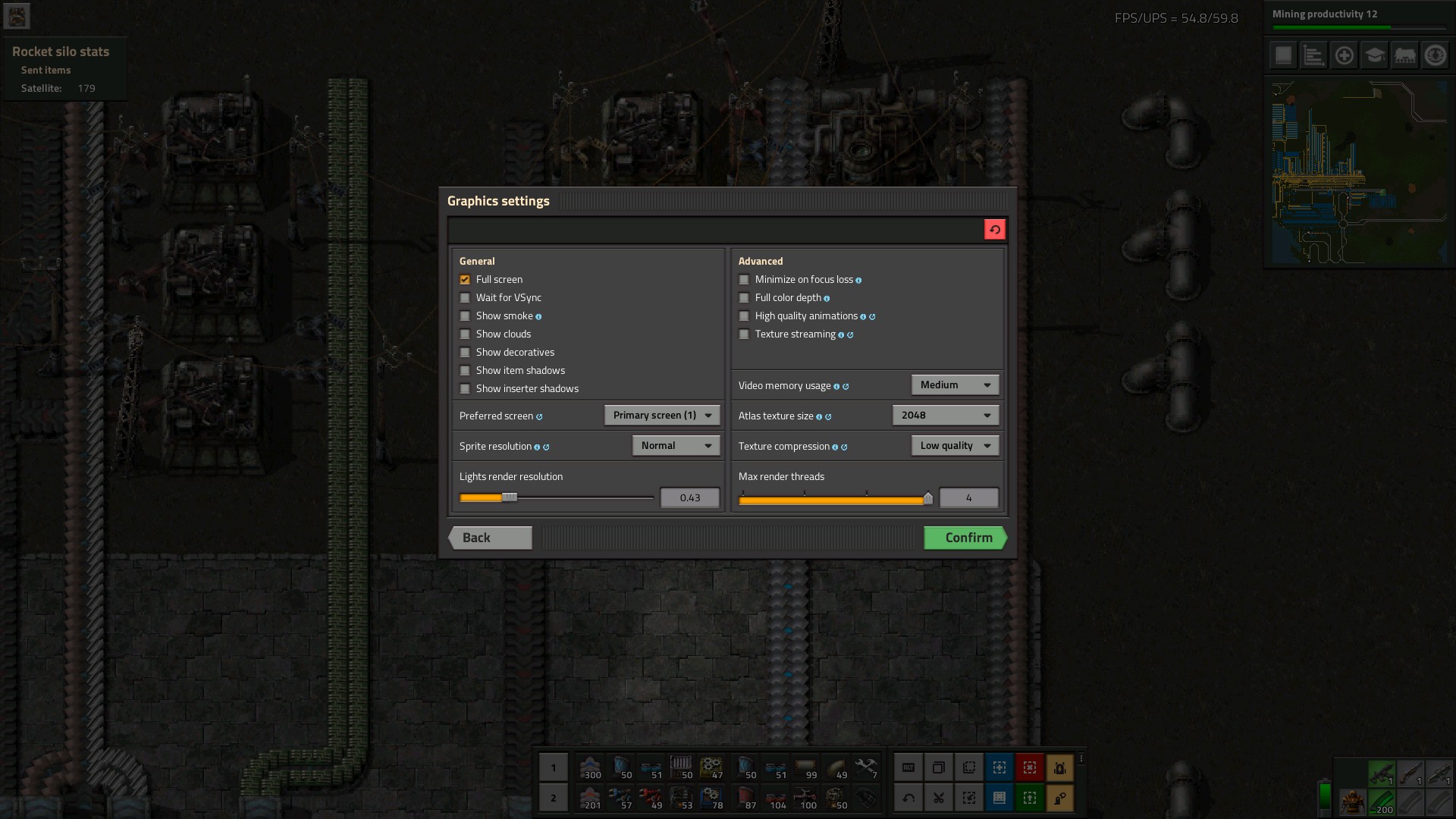
- 20190309130045_1.jpg (341.81 KiB) Viewed 6107 times
Re: [0.17.9] FPS drop when zoomed in with many alt-mode icons (Intel)
Posted: Sun Mar 10, 2019 3:41 pm
by massa84
I have the same problem on my macbook pro, OsX 10.11, geforce 750M . The problem didn't present in any version of Factorio between 0.14 and 0.16
FPS drops from 60.0 to 20/30 fps when "alt mode" is enabled and I'm zoomed in.
In the debug console i see a huge increase of the "Flip[on]" timing that goes from the standard 13.666 ms (alt mode disabled or zoomed out) to 30.333 or 45
Re: [posila] [0.17.9] FPS drop when zoomed in with many alt-mode icons (Intel)
Posted: Wed Mar 27, 2019 10:26 pm
by massa84
This issue is still present in the latest version (0.17.20).
I've also tried to toggle vsync with no avail.
It's interesting to notice that, at least for me it always drop to exactly 20 or exactly 30 fps.
Re: [posila] [0.17.9] FPS drop when zoomed in with many alt-mode icons (Intel)
Posted: Sat Apr 06, 2019 6:06 pm
by JohnNy_cz
Anything I can try to work around this issue or any way I can help with fixing it?
Re: [posila] [0.17.9] FPS drop when zoomed in with many alt-mode icons (Intel)
Posted: Fri Apr 12, 2019 3:21 pm
by posila
Thanks for the report.
This should be optimized in 0.17.30
Re: [posila] [0.17.9] FPS drop when zoomed in with many alt-mode icons (Intel)
Posted: Sat Apr 13, 2019 4:48 pm
by JohnNy_cz
Works! Thank you!