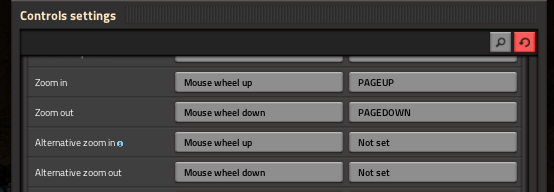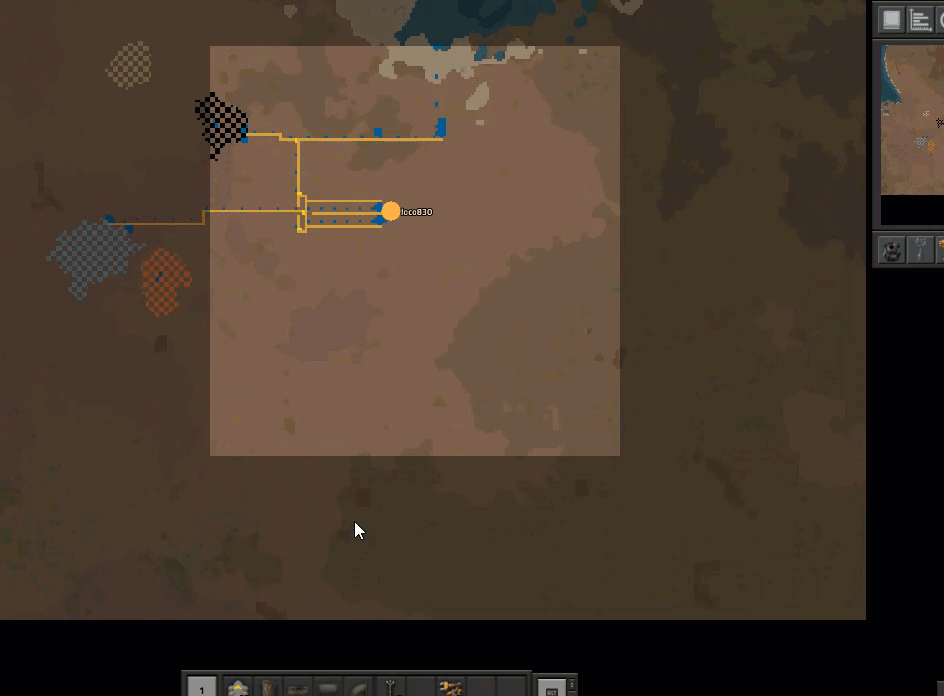[Twinsen][0.17.2] zoom out is REALLY fast on map
Posted: Wed Feb 27, 2019 10:35 pm
When using keyboard keys to zoom in the map view, "zoom out" goes much farther than "zoom in." I feel like they should work at about the same speed.
Alternate zoom is mapped to "Home" and "End" for these screenshots.
Starting point:
Tap "home" key to zoom in, only zooms a little:
Tap "end" key to zoom out, zooms WAY out:
Tap "home" again to zoom in, only zooms a little:
Some experimentation:
When I use the zoom keys outside of the map view, they work fine. I only see this on the map view.
When I remap the alternate zoom to the mouse wheel, the mouse wheel works fine. I only observe it with keyboard keys.
If I remap the main zoom to Home and End, they display the same odd behaviour. It's not isolated to Alternate Zoom.
If I swap Home to zoom out and End to zoom in, End zooms in at a reasonable pace and Home zooms out really fast. It's not a problem with the End key.
If I remap either main or alternate zoom to other keys - I used J to zoom in and U to zoom out - I observe the same behaviour. It's not isolated to extended keyboard keys.
Alternate zoom is mapped to "Home" and "End" for these screenshots.
Starting point:
Tap "home" key to zoom in, only zooms a little:
Tap "end" key to zoom out, zooms WAY out:
Tap "home" again to zoom in, only zooms a little:
Some experimentation:
When I use the zoom keys outside of the map view, they work fine. I only see this on the map view.
When I remap the alternate zoom to the mouse wheel, the mouse wheel works fine. I only observe it with keyboard keys.
If I remap the main zoom to Home and End, they display the same odd behaviour. It's not isolated to Alternate Zoom.
If I swap Home to zoom out and End to zoom in, End zooms in at a reasonable pace and Home zooms out really fast. It's not a problem with the End key.
If I remap either main or alternate zoom to other keys - I used J to zoom in and U to zoom out - I observe the same behaviour. It's not isolated to extended keyboard keys.