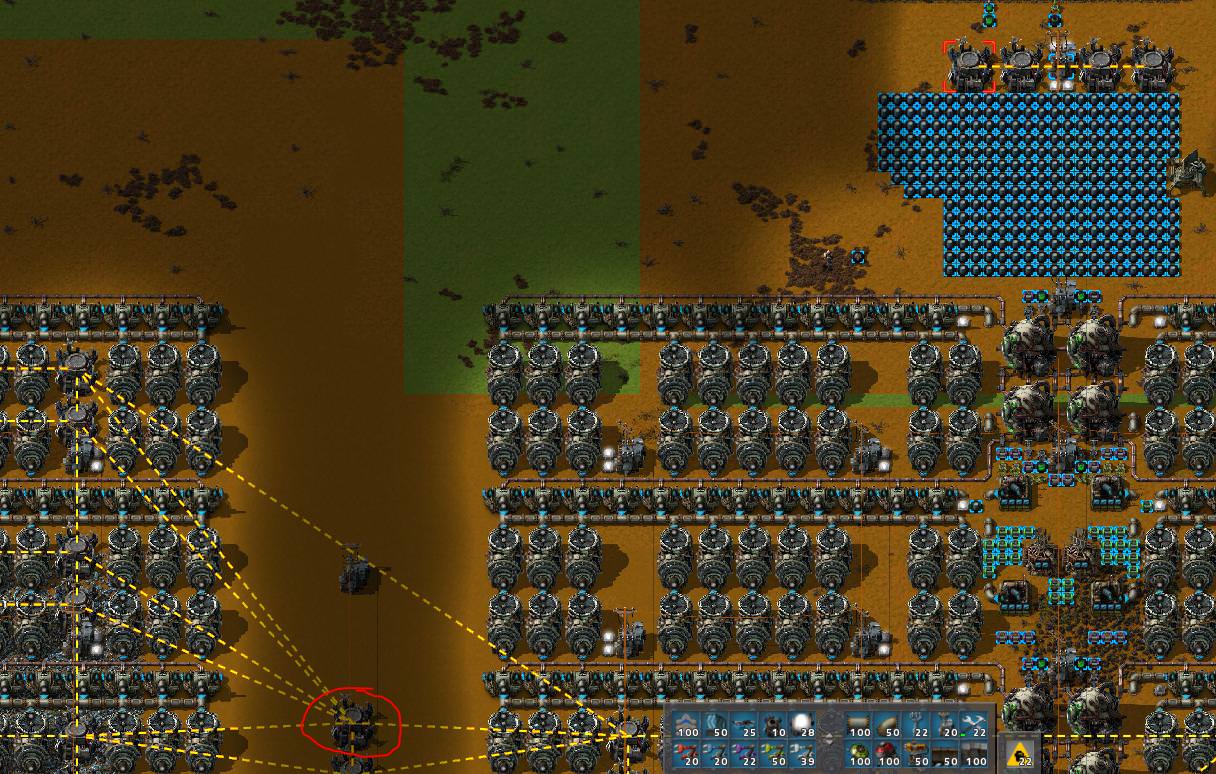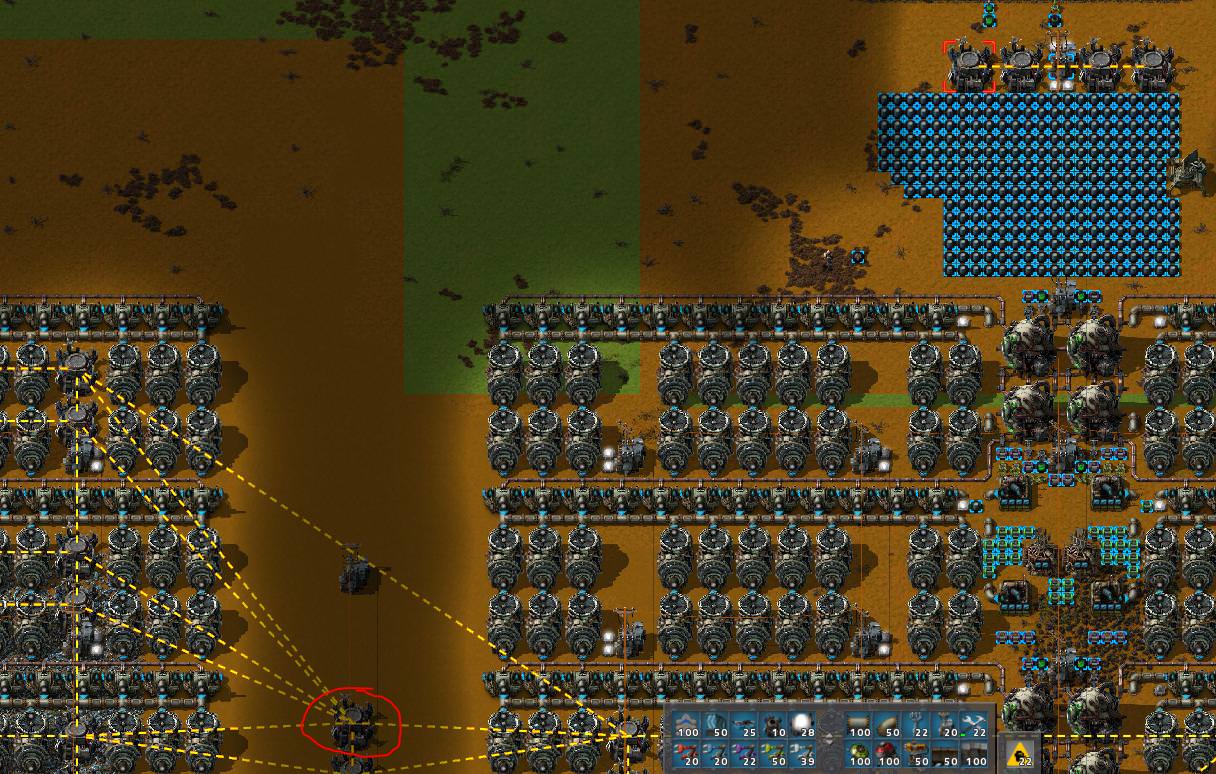Wow, that's an unusual one.
Here's a blueprint of one I was able to reproduce, which is a little different:
Code: Select all
0eNqN0NEKgyAUBuB3+a9dTFcZvsoYozYZwlJRG4vw3Wc22KAuujxy/s/DP6F7DtI6pQPEBHUz2kOcJ3j10O1zfgujlRBQQfYg0G0/T850xhoXEAmUvss3BI0XAqmDCkouRh7Gqx76Trq0sE4TWONTwOj5p4QwXlQEI8SBNUUVI1kpbIeSwwtD+TZz2sPQ+sswuq2UO5Qfkk9JJeUqxV/zBC/pfI7UDWeUNsealzF+AA5phfY=
VERY strangely, when I placed the blueprint in sandbox mode (only places ghosts), then manually put the roboports down again, they all connected normally.
Here's one of a very similar setup Youri created:
Code: Select all
0eNqN0NEKgjAUBuB3+a+ntKVO9ioRoTVioGcyZySyd29aUaAXXp7D+b8D/4S6GXTnDHmoCeZqqYc6TejNnapm3vmx01AwXrdgoKqdJ2dr21nnERgM3fQTioczgyZvvNFvYxnGCw1trV08WKcZOtvHgKX5U0REkeYMI1QiyjQPga0UsUNJfky+rRz3KFx+FMG3lWyHwvMvImckdrQ0qf6KZ3ho1y+RopSC8/JQyCyEF5xihcA=
When I fiddled with it a little more by picking up and placing them down, just like the first one, then the connections were even more messed up than just missing one. I hit alt+enter to make it easier and have a smaller area to screenshot, and it screwed up the lines even worse, and now none connect, even when I alt+enter back to full screen. To reiterate--alt+enter caused the lines to disappear entirely, making it pointless to even screenshot.
Log:
Code: Select all
0.002 2018-02-27 18:42:32; Factorio 0.16.26 (build 35745, win64, alpha)
0.002 Operating system: Windows 10 (version 1709)
0.002 Program arguments: "C:\Program Files\Factorio\bin\x64\factorio.exe"
0.002 Read data path: C:/Program Files/Factorio/data
0.002 Write data path: C:/Users/JPB/AppData/Roaming/Factorio [161642/228384MB]
0.002 Binaries path: C:/Program Files/Factorio/bin
0.010 System info: [CPU: Intel(R) Core(TM)2 Quad CPU Q9550 @ 2.83GHz, 4 cores, RAM: 2062/8191 MB, page: 2435/10111 MB, virtual: 148/134217727 MB, extended virtual: 0 MB]
0.010 Display options: [FullScreen: 1] [VSync: 1] [UIScale: system (100.0%)] [MultiSampling: OFF] [Screen: 255] [Lang: en]
0.011 Available display adapters: 2
0.011 [0]: \\.\DISPLAY1 - AMD Radeon HD 5800 Series {0x8080005, [0,0], 1920x1200, 32bit, 60Hz}
0.011 [1]: \\.\DISPLAY2 - AMD Radeon HD 5800 Series {0x80001, [-1280,169], 1280x1024, 32bit, 60Hz}
0.012 Create display on adapter 0. Size 1280x720 at position [310, 222].
0.082 Initialised Direct3D:[0] AMD Radeon HD 5800 Series; driver: aticfx64.dll 8.17.10.1433
0.086 Video memory size (dedicated video/dedicated system/shared system/available): 1010/0/3840/4087 MB
0.123 DSound: Starting _dsound_update thread
0.123 DSound: Enter _dsound_update; tid=6704
0.124 Device reset internal.
0.126 Desktop composition is active.
0.126 WARNING: You have vsync and desktop composition enabled on Direct3D. Consider disabling vsync to increase performance on some configurations.
0.126 Graphics settings preset: medium-with-low-vram
0.126 Graphics options: [Graphics quality: normal] [Video memory usage: all] [Light scale: 25%] [DXT: auto] [Shader: 1]
0.126 [Parallel sprite loading: 1] [Max texture size: 4096/4096] [Bmp cache: 0] [Sprite slicing: 1] [Low quality rotation: 0]
0.223 Loading mod core 0.0.0 (data.lua)
0.255 Loading mod base 0.16.26 (data.lua)
0.429 Loading mod base 0.16.26 (data-updates.lua)
0.515 Checksum for core: 2748671610
0.515 Checksum of base: 2519924345
0.652 Verbose ModManager.cpp:399: Time to load mods: 0.439111
0.676 Loading sounds...
0.809 Info PlayerData.cpp:65: Local player-data.json available, timestamp 1519777613
0.809 Info PlayerData.cpp:72: Cloud player-data.json unavailable
1.031 Verbose ShaderHLSL.cpp:29: [PSVersion: 3.0, NumInstructionSlots: 512]
1.031 Loaded shader file C:/Program Files/Factorio/data/core/graphics/shaders/game.cso
1.031 Loaded shader file C:/Program Files/Factorio/data/core/graphics/shaders/zoom-to-world.cso
1.032 Loaded shader file C:/Program Files/Factorio/data/core/graphics/shaders/alpha-mask.cso
1.079 Initial atlas bitmap size is 4096
1.086 Created atlas bitmap 4096x4095 [none]
1.092 Created atlas bitmap 4096x4092 [none]
1.096 Created atlas bitmap 4096x4089 [none]
1.100 Created atlas bitmap 4096x4089 [none]
1.104 Created atlas bitmap 4096x4094 [none]
1.108 Created atlas bitmap 4096x4095 [none]
1.109 Created atlas bitmap 4096x1557 [none]
1.109 Created atlas bitmap 4096x1940 [decal]
1.145 Created atlas bitmap 4096x4096 [compressed, mask]
1.184 Created atlas bitmap 4096x4096 [compressed, mask]
1.185 Created atlas bitmap 4096x72 [compressed, mask]
1.223 Created atlas bitmap 4096x4084 [compressed, mask, shadow]
1.265 Created atlas bitmap 4096x4092 [compressed, mask, shadow]
1.271 Created atlas bitmap 4096x668 [compressed, mask, shadow]
1.271 Created atlas bitmap 4096x2928 [mipmap]
1.284 Created atlas bitmap 4096x1568 [compressed, mipmap, mask, smoke]
1.286 Created atlas bitmap 4096x4060 [linear-minification, mipmap, terrain]
1.286 Created atlas bitmap 4096x616 [linear-minification, mipmap, terrain]
1.287 Created atlas bitmap 4096x1868 [no-crop, trilinear-filtering, icon, light]
1.287 Created atlas bitmap 4096x476 [alpha-mask]
10.177 Sprites loaded
10.177 Convert atlas 4096x4096 to: compressed
11.364 Convert atlas 4096x4096 to: compressed
12.465 Convert atlas 4096x72 to: compressed
12.484 Convert atlas 4096x4084 to: compressed
13.153 Convert atlas 4096x4092 to: compressed
13.761 Convert atlas 4096x668 to: compressed
13.856 Convert atlas 4096x2928 to: mipmap
13.922 Convert atlas 4096x1568 to: mipmap compressed
14.281 Convert atlas 4096x4060 to: min-linear
14.396 Convert atlas 4096x616 to: min-linear
14.418 Convert atlas 4096x1868 to: trilinear-filtering
14.475 Convert atlas 4096x476 to: alpha-mask
14.484 Verbose AtlasSystem.cpp:705: Atlas memory size: 661.11MB
14.484 Verbose AtlasSystem.cpp:706: Size of sprites outside of atlas: 0.00MB
16.093 Custom inputs active: 0
16.101 Info Updater.cpp:750: Downloading https://updater.factorio.com/get-available-versions?username=Jon8RFC&token=<private>&apiVersion=2
16.946 0 packages available to download (experimental updates enabled).
16.991 Factorio initialised
108.418 Verbose BlueprintLibrary.cpp:53: Loaded external blueprint storage: playerIndex = 0, nextRecordID = 2; timestamp = 1519777611; records: (id: 0, 1; label: "", preview: false, empty: false; book)
108.702 Loading Level.dat: 1096621 bytes.
108.703 Info Scenario.cpp:135: Map version 0.16.26-2
108.738 Verbose BlueprintLibrary.cpp:234: Loaded library shelves:
108.738 Verbose BlueprintLibrary.cpp:856: Game shelf: playerIndex = 65535, nextRecordID = 0; timestamp = 0; records:
108.738 Verbose Scenario.cpp:143: Loading level.dat finished: 0.035112 seconds.
108.740 Verbose BlueprintLibrary.cpp:53: Loaded external blueprint storage: playerIndex = 0, nextRecordID = 2; timestamp = 1519777611; records: (id: 0, 1; label: "", preview: false, empty: false; book)
108.740 Verbose Scenario.cpp:210: Entities setup finished: 0.001843 seconds.
108.747 Checksum for script C:/Users/JPB/AppData/Roaming/Factorio/temp/currently-playing/control.lua: 2103675736
108.748 Verbose Scenario.cpp:260: Map setup finished: 0.045997 seconds.
108.748 Verbose AppManager.cpp:499: Time to create game: 1.256965 seconds.
543.951 Device reset internal.
555.406 Device reset internal.
653.330 Verbose Scenario.cpp:531: Saving game as C:\Users\JPB\AppData\Roaming\Factorio\saves/bug_59238
653.632 Verbose Scenario.cpp:636: Time to save game: 0.30119
653.681 Info AppManagerStates.cpp:1595: Saving finished
656.587 DSound: Stopping voice
656.587 DSound: Joining thread
656.592 DSound: Exit _dsound_update; tid=6704
656.592 DSound: Waiting for voice to stop ... signaled
656.592 DSound: Joined thread
656.592 DSound: Destroying thread
656.592 DSound: Thread destroyed
656.592 DSound: Releasing buffer
656.592 DSound: Voice stopped
656.592 DSound: Deallocating voice
656.592 DSound: Deallocated voice
656.617 Goodbye
I've added a save with two different situations of the lines not showing.