Page 1 of 1
Factorio 0.15.33. Error with access. Can't load save.
Posted: Sun Aug 20, 2017 1:04 pm
by CBAJLKA
I'm from Russia, so the text will not accurately convey my words. I played Factorio and went out. When you enter the save it said "error opening C:\Users\Администратор\AppData\Roaming\Factorio\temp\currently-playing\locale\ar\Desktop.ini for recording:" access is denied. The game does not give errors. Save give errors. I tried to reinstall the game, deleted everything from the folder "roaming/factorio" - did not help. But with savegames from earlier versions of the game I worked on 0.15.33.
Re: Factorio 0.15.33. Error with access. Can't load save.
Posted: Sun Aug 20, 2017 6:20 pm
by daniel34
Can you upload the savegame that gives you the error? And does it always give you the error or does it sometimes load, for example after you restarted your PC?
Re: Factorio 0.15.33. Error with access. Can't load save.
Posted: Sun Aug 20, 2017 7:15 pm
by CBAJLKA
daniel34 wrote:Can you upload the savegame that gives you the error? And does it always give you the error or does it sometimes load, for example after you restarted your PC?
Error when you start saving. I tried to create a new game, then exit and enter, the result - the same problem. Tried several times to restart computer, still the same problem. Now I tried to log in saves again - the game has started. I pressed alt + tab to go to the forum. Then again I pressed alt + tab again and the game has stopped running. Is it magic?
Re: Factorio 0.15.33. Error with access. Can't load save.
Posted: Sun Aug 20, 2017 8:25 pm
by daniel34
I'm sorry, I don't understand what you are trying to say. Does the error happen when you load a savegame, when you save it or while the game is running?
A log file would help us a lot, it is called factorio-current.log and you should find it in %appdata%\Factorio. Upload it after the error has happened, then the error is in the log file.
Re: Factorio 0.15.33. Error with access. Can't load save.
Posted: Mon Aug 21, 2017 9:00 am
by CBAJLKA
daniel34 wrote:I'm sorry, I don't understand what you are trying to say. Does the error happen when you load a savegame, when you save it or while the game is running?
A log file would help us a lot, it is called factorio-current.log and you should find it in %appdata%\Factorio. Upload it after the error has happened, then the error is in the log file.
That's what was in the log:
Code: Select all
0.001 2017-08-21 11:55:56; Factorio 0.15.33 (build 30852, win64, alpha)
0.001 Operating system: Windows 7 Service Pack 1
0.001 Program arguments: "J:\sdds\Factorio\bin\x64\factorio.exe"
0.001 Read data path: J:/sdds/Factorio/data
0.002 Write data path: C:/Users/Администратор/AppData/Roaming/Factorio
0.002 Binaries path: J:/sdds/Factorio/bin
0.085 System info: [CPU: Intel(R) Core(TM) i5-3330 CPU @ 3.00GHz, 4 cores, RAM: 8138MB]
0.085 Display options: [FullScreen: 1] [VSync: 0] [UIScale: 100%] [MultiSampling: OFF] [Screen: 255] [Lang: ru]
0.086 Available display adapters: 1
0.086 [0]: \\.\DISPLAY1 - NVIDIA GeForce GTX 660 {0x05, [0,0], 1920x1080, 32bit, 60Hz}
0.087 Create display on adapter 0. Size 1280x720 at position [310, 162].
0.407 Initialised Direct3D:[0] NVIDIA GeForce GTX 660; driver: nvd3dumx.dll 22.21.13.8205
0.415 Video memory size (dedicated video/dedicated system/shared system/available): 1989/0/3813/1690 MB
0.481 DSound: Starting _dsound_update thread
0.481 DSound: Enter _dsound_update; tid=3900Device reset internal. 0.481 DSound: Enter _dsound_update; tid=3900Device reset internal.
0.484 Desktop composition is active.
0.485 Graphics settings preset: high
0.485 Graphics options: [Graphics quality: normal] [Video memory usage: all] [Light scale: 25%] [DXT: false]
0.996 Loading mod core 0.0.0 (data.lua)
1.007 Loading mod base 0.15.33 (data.lua)
1.188 Loading mod base 0.15.33 (data-updates.lua)
1.246 Checksum for core: 1161214653
1.246 Checksum of base: 1503927233
1.607 Info PlayerData.cpp:58: Local player-data.json available, timestamp 1503257530
1.607 Info PlayerData.cpp:65: Cloud player-data.json unavailable
1.999 Loaded shader file J:/sdds/Factorio/data/core/graphics/shaders/game.cso
2.000 Loaded shader file J:/sdds/Factorio/data/core/graphics/shaders/zoom-to-world.cso
2.012 Initial atlas bitmap size is 16384
2.016 Created atlas bitmap 16384x8125
2.364 Created atlas bitmap 8192x2034
2.399 Created atlas bitmap 8192x3317
2.450 Created atlas bitmap 4096x3648
2.470 Created atlas bitmap 4096x1568
2.495 Created atlas bitmap 4096x1868
12.686 Sprites loaded
12.686 Convert atlas 4096x3648 to: mipmap
12.834 Convert atlas 4096x1568 to: mipmap
12.932 Convert atlas 4096x1868 to: trilinear-filtering
13.323 Loading sounds...
16.420 Custom inputs active: 0
16.506 Factorio initialised
20.346 Loading map C:\Users\Администратор\AppData\Roaming\Factorio\saves\1.zip: 1552832 bytes.
20.418 Error AppManagerStates.cpp:1142: Error when opening C:\Users\Администратор\AppData\Roaming\Factorio\temp\currently-playing\locale\ca\Desktop.ini for writing: Permission denied
65.467 DSound: Stopping voice
65.467 DSound: Joining thread
65.470 DSound: Exit _dsound_update; tid=3900
65.470 DSound: Waiting for voice to stop ... signaled
65.470 DSound: Joined thread
65.470 DSound: Destroying thread
65.470 DSound: Thread destroyed
65.470 DSound: Releasing buffer
65.470 DSound: Voice stopped
65.470 DSound: Deallocating voice
65.470 DSound: Deallocated voice
65.535 Goodbye
Re: Factorio 0.15.33. Error with access. Can't load save.
Posted: Mon Aug 21, 2017 9:20 am
by posila
Hi, try to delete %appdata%\Factorio\temp
If it doesn't allow you to, reboot your computer and try again. If it still is not possible to delete it, run scan disk on C: drive.
After you delete temp folder try to load the save again, if doesn't work upload the save here.
Re: Factorio 0.15.33. Error with access. Can't load save.
Posted: Mon Aug 21, 2017 9:45 am
by CBAJLKA
posila wrote:Hi, try to delete %appdata%\Factorio\temp
If it doesn't allow you to, reboot your computer and try again. If it still is not possible to delete it, run scan disk on C: drive.
After you delete temp folder try to load the save again, if doesn't work upload the save here.
Didn't work. It may be the case in the desktop file.ini ? This is the folder background.
Re: Factorio 0.15.33. Error with access. Can't load save.
Posted: Mon Aug 21, 2017 2:41 pm
by posila
Yeah, the Desktop.ini is the problem. It shouldn't be in the save.
It contains instructions to set background image of folders. It setting background image for folderd something that can be configured in Windows or do you have some third-party software that does it?
Re: Factorio 0.15.33. Error with access. Can't load save.
Posted: Mon Aug 21, 2017 2:59 pm
by CBAJLKA
posila wrote:Yeah, the Desktop.ini is the problem. It shouldn't be in the save.
It contains instructions to set background image of folders. It setting background image for folderd something that can be configured in Windows or do you have some third-party software that does it?
There is a program. The program attached to windows. The name of this program: "W7FBC 1.1". It сhange the folder background. But I don't know how to remove the desktop.ini . The Internet is written that this is a system file.
Re: Factorio 0.15.33. Error with access. Can't load save.
Posted: Mon Aug 21, 2017 9:12 pm
by posila
You should remove the background in C:\Users\Администратор\AppData\Roaming\Factorio and all its subdirectories, and in J:\sdds\Factorio including all its subfolders.
Then uninstall Factorio, make sure J:\sdds\Factorio\data is deleted and then install Factorio again ... this is to make sure all Desktop.ini files were removed from Factorio installation directory.
Re: Factorio 0.15.33. Error with access. Can't load save.
Posted: Tue Aug 22, 2017 3:57 am
by CBAJLKA
posila wrote:You should remove the background in C:\Users\Администратор\AppData\Roaming\Factorio and all its subdirectories, and in J:\sdds\Factorio including all its subfolders.
Then uninstall Factorio, make sure J:\sdds\Factorio\data is deleted and then install Factorio again ... this is to make sure all Desktop.ini files were removed from Factorio installation directory.
But how can I remove it, it is a system file. He will appear always, even though if I remove it. Maybe we will meet one time, for example 12 hours (UTC: +3) - my. It's just hard to wait all day for the answer. Here:
https://youtu.be/MEtrT-UP_XA
Re: Factorio 0.15.33. Error with access. Can't load save.
Posted: Tue Aug 22, 2017 6:30 am
by posila
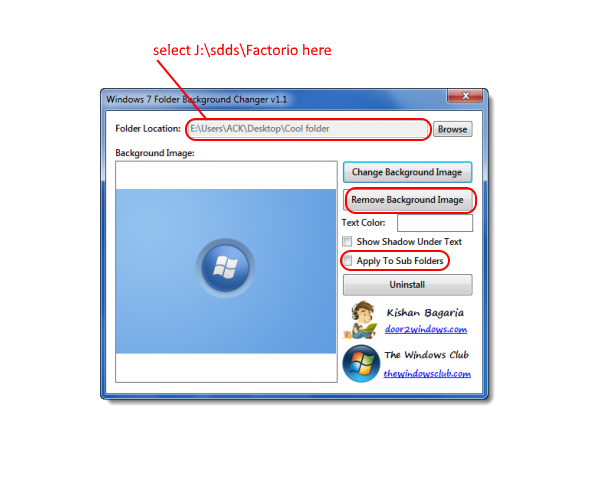
- windows-7-folder-background-changer-400x323.png (123.64 KiB) Viewed 7756 times
Re: Factorio 0.15.33. Error with access. Can't load save.
Posted: Tue Aug 22, 2017 7:39 am
by CBAJLKA
posila wrote:windows-7-folder-background-changer-400x323.png
http://imgur.com/a/dKUA4 Normally

And also with the factorio folder
Re: Factorio 0.15.33. Error with access. Can't load save.
Posted: Tue Aug 22, 2017 8:00 am
by posila
Then I don't know how to solve it immediately. I am sorry.
The problem is: something is making Desktop.ini files in every folder you have. Factorio copies these files into the save, because it assumes it is part of the scenario script. When loading the game it unpacks scripts to temp folder, but it fails to do it because it can't unpack Desktop.ini as system or W7FBC is creating it at the same time so it is not accessible for writing.
For next release I fixed it so that Factorio will not copy system or hidden files (doesn't fix existing saves, though. You need to remove existing Desktop.inis from them manually)
Re: Factorio 0.15.33. Error with access. Can't load save.
Posted: Tue Aug 22, 2017 8:05 am
by CBAJLKA
posila wrote:Then I don't know how to solve it immediately. I am sorry.
The problem is: something is making Desktop.ini files in every folder you have. Factorio copies these files into the save, because it assumes it is part of the scenario script. When loading the game it unpacks scripts to temp folder, but it fails to do it because it can't unpack Desktop.ini as system or W7FBC is creating it at the same time so it is not accessible for writing.
For next release I fixed it so that Factorio will not copy system or hidden files (doesn't fix existing saves, though. You need to remove existing Desktop.inis from them manually)
Desktop.ini it will appear when the PC starts, so it makes no sense to remove. But after all earlier all worked, all very strange. And you know, there were cases when I again try to log in the save and it works..
Re: Factorio 0.15.33. Error with access. Can't load save.
Posted: Tue Aug 22, 2017 10:20 am
by CBAJLKA
posila wrote:Then I don't know how to solve it immediately. I am sorry.
The problem is: something is making Desktop.ini files in every folder you have. Factorio copies these files into the save, because it assumes it is part of the scenario script. When loading the game it unpacks scripts to temp folder, but it fails to do it because it can't unpack Desktop.ini as system or W7FBC is creating it at the same time so it is not accessible for writing.
For next release I fixed it so that Factorio will not copy system or hidden files (doesn't fix existing saves, though. You need to remove existing Desktop.inis from them manually)
I have to wait for the next version?
Re: Factorio 0.15.33. Error with access. Can't load save.
Posted: Tue Aug 22, 2017 11:36 am
by posila
CBAJLKA wrote:posila wrote:Then I don't know how to solve it immediately. I am sorry. ...
I have to wait for the next version?
I am afraid so. Next version meaning 0.15.34, hopefully sometime withing a week.
Unless you are able to figure out how to undo whatever W7FBC did to your computer.