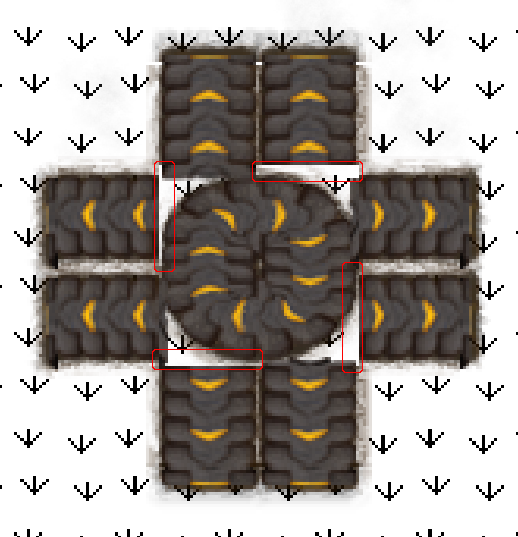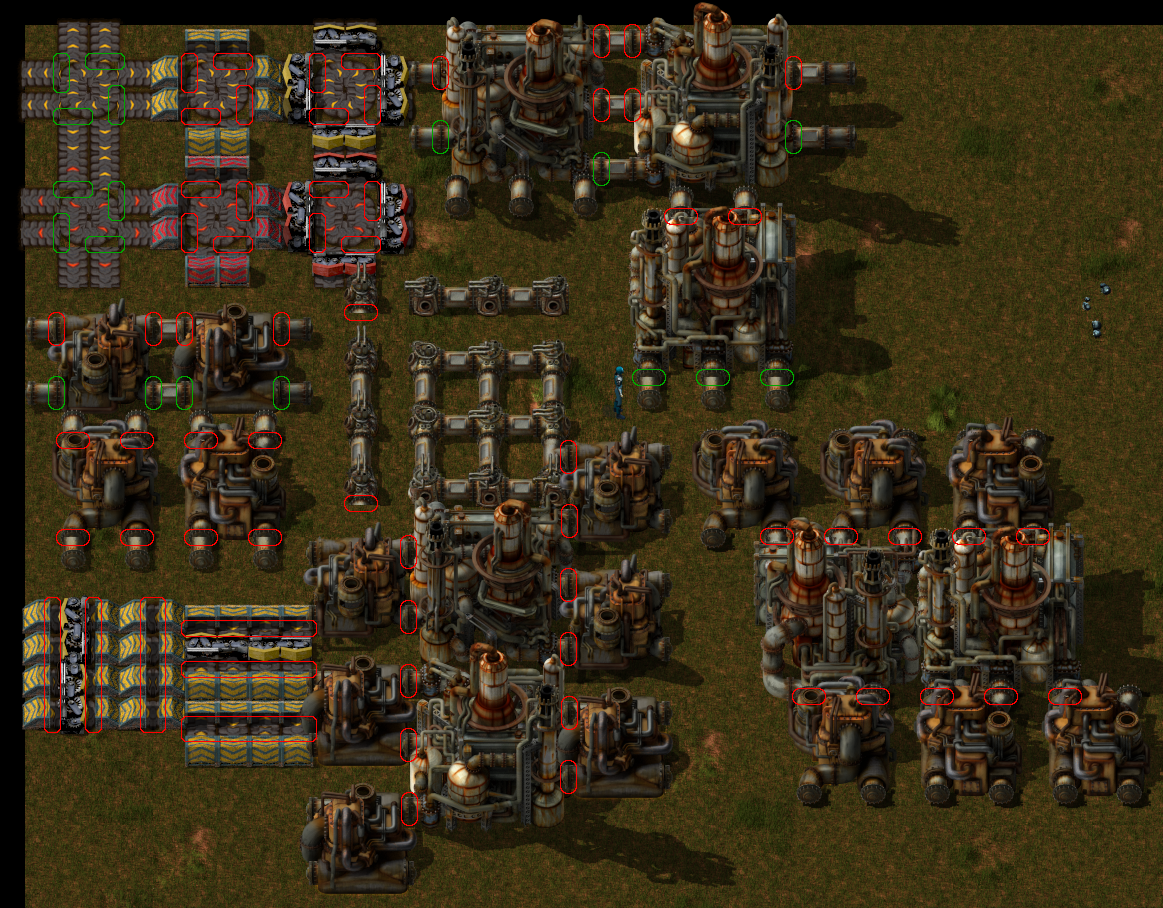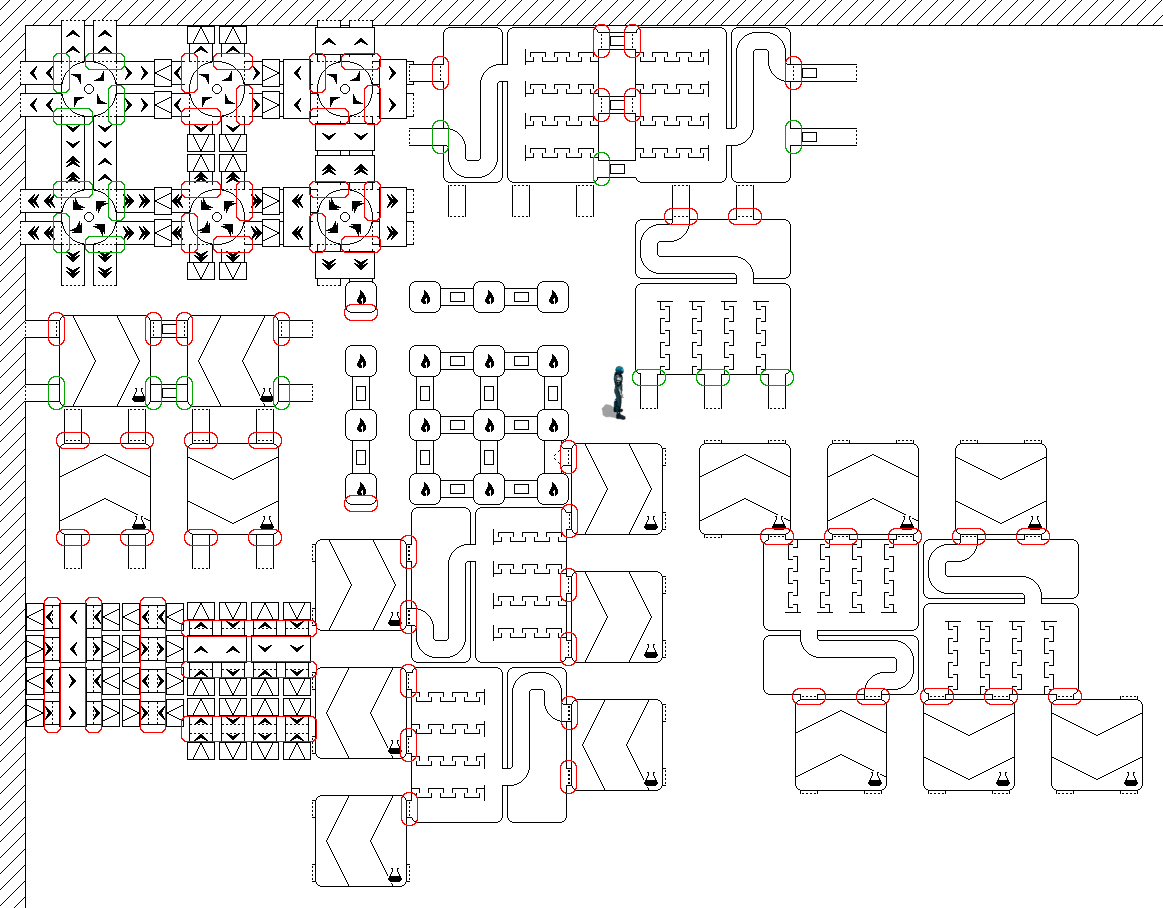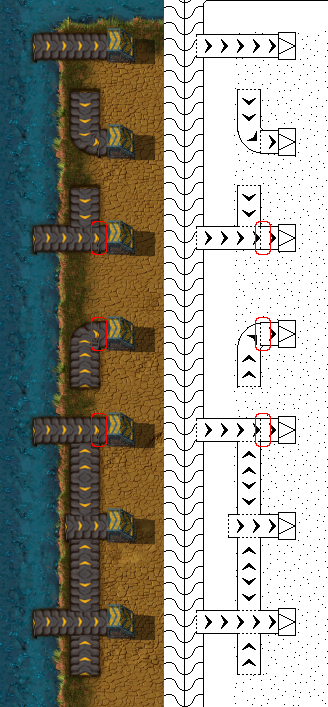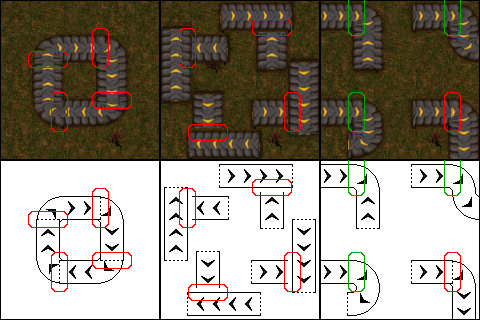Page 1 of 1
[kovarex]Issue with Belt textures
Posted: Sun Jul 27, 2014 11:48 am
by y.petremann
Hello, I'm currently making a texture pack mod to make things look like in a CAD-Like Software.
While doing that, I've found a little texture issue with Belts :

When two belts are placed in opposite directions and one of them is a corner belt because of another belt going to it, then a small part of texture is missing.
Also all outgoing belts in this image are missing the small part from "start-end-integration-patches.png" at the start of the belt.
Re: Issue with Belt textures
Posted: Tue Jul 29, 2014 5:29 pm
by kovarex
You mean this situation?

What exactly is missing?
Re: Issue with Belt textures
Posted: Tue Jul 29, 2014 6:33 pm
by y.petremann
kovarex wrote:You mean this situation?

What exactly is missing?
I mean opposite in the opposite direction like this :
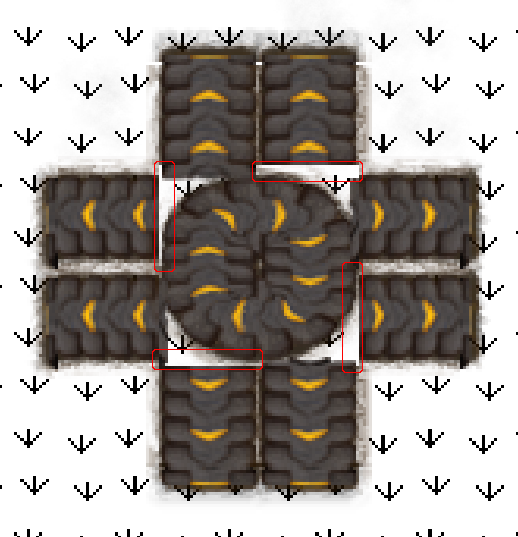
I also have a lot of issues like this that I can easily see with my FactoCAD Mod, I will post screenshots later this night.
Re: [kovarex]Issue with Belt textures
Posted: Tue Jul 29, 2014 6:34 pm
by kovarex
Ah, now I get it, I will take a look at it.
Re: [kovarex]Issue with Belt textures
Posted: Tue Jul 29, 2014 7:00 pm
by kovarex
Fixed for 0.10.5 thanks for the notice.
Re: [kovarex]Issue with Belt textures
Posted: Wed Jul 30, 2014 11:51 pm
by y.petremann
kovarex wrote:Fixed for 0.10.5 thanks for the notice.
Thanks for the job you have done yet but when making my FactoCAD texture pack, I found a lot of issues like that :
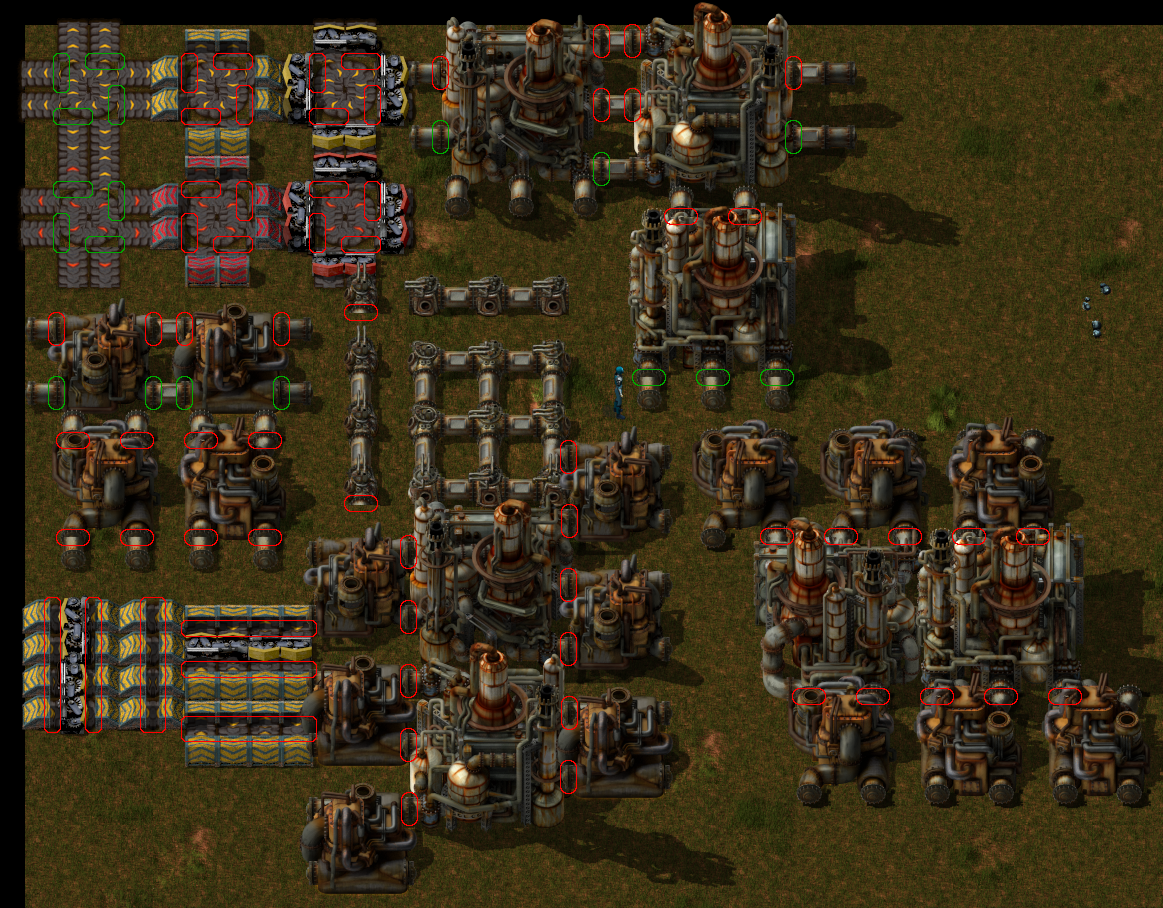
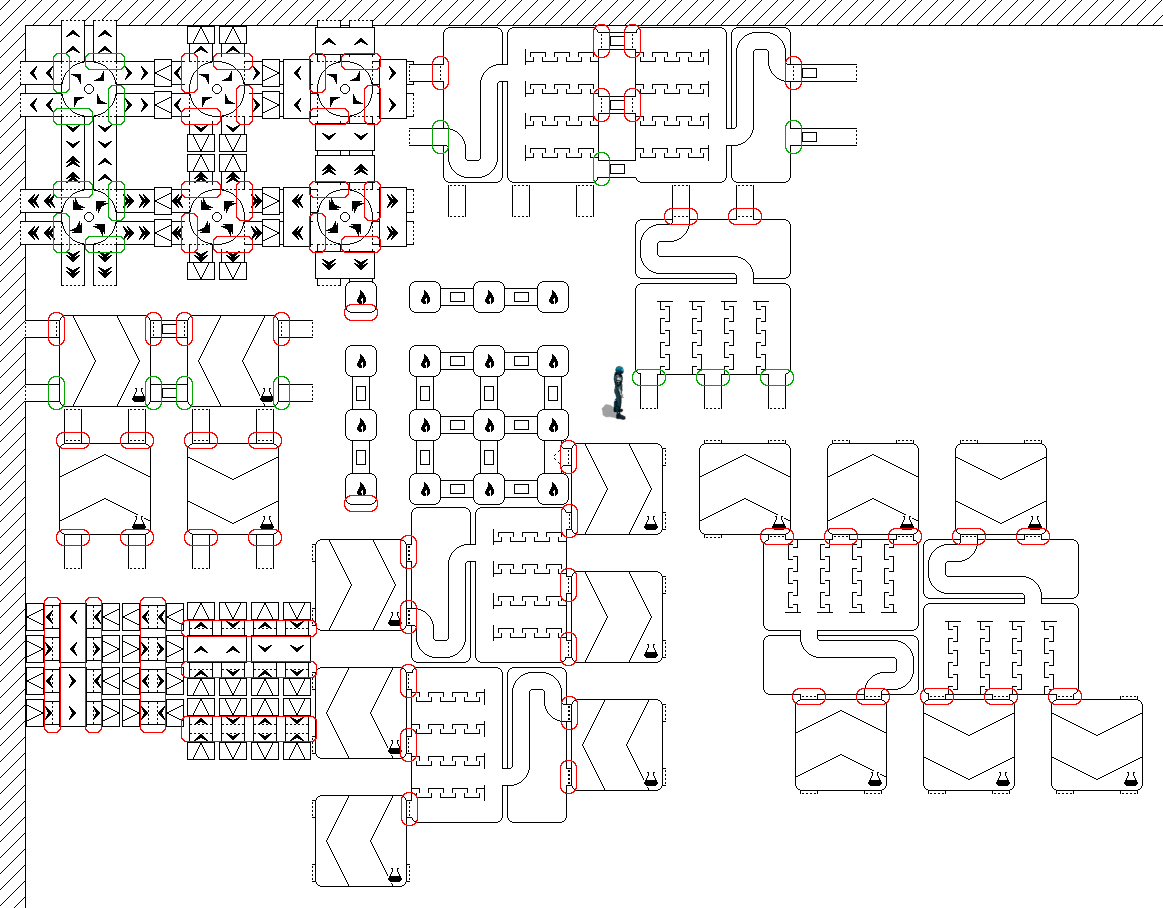 Transport Belts :
Transport Belts :
- The same bug but with splitter and transport belt to ground
- Transport belt to ground have a start and end shadow if connected to splitter or transport belt to ground
And a lot of pipes issues ...
So this is not clossed
Re: [kovarex]Issue with Belt textures
Posted: Thu Jul 31, 2014 9:02 am
by kovarex
For the belts (in the top left), that punished me for not having some of the drawing logic centralised, done for 0.10.5.
For the others, it is really hard for me to debug it with current graphics, as it is not visible. Could you please provide the mod in progress you are doing so I can test it on that?
P.S. It is looking really nice

Re: [kovarex]Issue with Belt textures
Posted: Thu Jul 31, 2014 12:57 pm
by y.petremann
kovarex wrote:For the belts (in the top left), that punished me for not having some of the drawing logic centralised, done for 0.10.5.
For the others, it is really hard for me to debug it with current graphics, as it is not visible. Could you please provide the mod in progress you are doing so I can test it on that?
P.S. It is looking really nice

For the mod, I've released it in his thread.
Here the save from where the screenshot was taken.
That great to hear that from a develloper

And I'd like to thank you again for your game and the way you do things.
Re: [kovarex]Issue with Belt textures
Posted: Thu Jul 31, 2014 3:51 pm
by kovarex
Great, all is fixed for 0.10.6 now

Re: [kovarex]Issue with Belt textures
Posted: Tue Aug 05, 2014 1:27 pm
by y.petremann
I found another issue with textures of belts
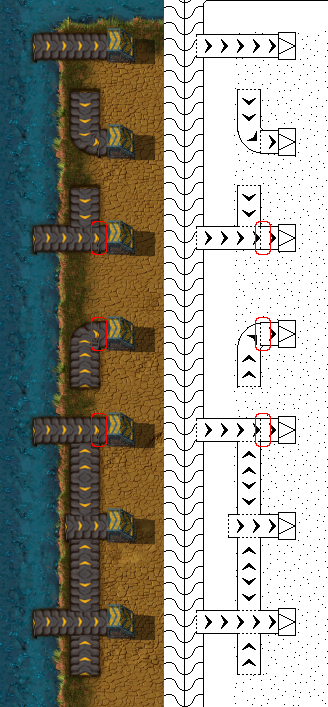
These case apply to transport belt to ground and splitters.
Re: [kovarex]Issue with Belt textures
Posted: Thu Aug 07, 2014 6:01 am
by kovarex
Thanks, I fixed that for 0.10.7
Re: [kovarex]Issue with Belt textures
Posted: Sun Feb 15, 2015 11:34 pm
by y.petremann
I reopen that bug since there was some cases that I haven't tested before, but correspond on that issue ...
A picture is better than explanations :
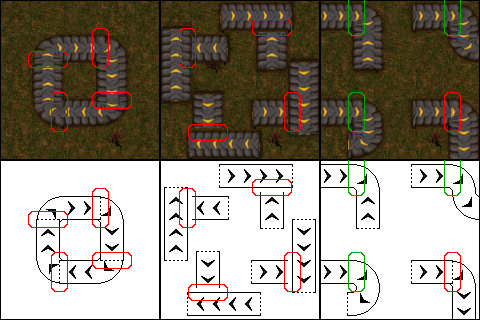
Re: [kovarex]Issue with Belt textures
Posted: Mon Feb 16, 2015 9:21 am
by kovarex
Help you for the find! The CAD mod is really helping us to find the errors in the logic.

This was probably created when i was refactoring and generlising the drawing logic, so I had to just fix 2 lines of code to fix it for all the transport-belt related stuff.
I wanted to try all the combinations also using your cad mod, but it seems to be outdated.
Re: [kovarex]Issue with Belt textures
Posted: Mon Feb 16, 2015 5:45 pm
by y.petremann
kovarex wrote:Help you for the find! The CAD mod is really helping us to find the errors in the logic.

This was probably created when i was refactoring and generlising the drawing logic, so I had to just fix 2 lines of code to fix it for all the transport-belt related stuff.
I wanted to try all the combinations also using your cad mod, but it seems to be outdated.
I've updated factocad so it would works now.