Page 1 of 1
[0.10.0] New game dialog doesn't fit screen with mods
Posted: Mon Jun 09, 2014 11:07 pm
by Airat9000
graphics are not enough place to monitor .. after setting mods
windows 7 64bit 1368х768
At least as supporting or decrease font size
screen
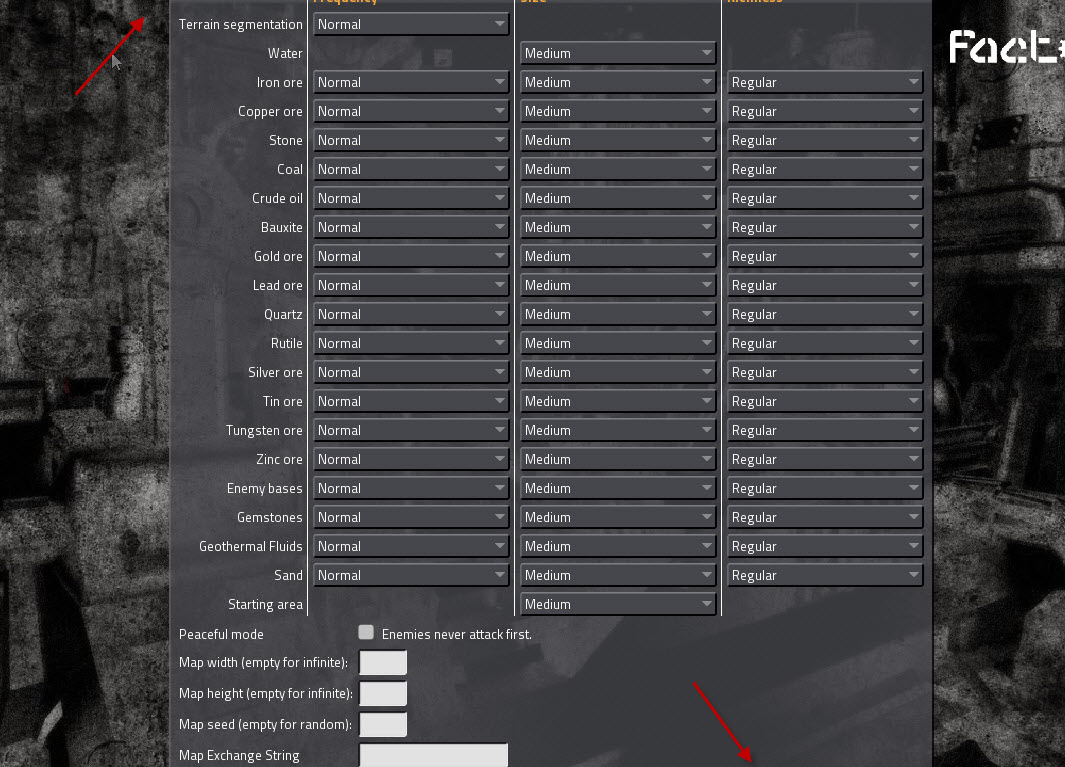
- 10.06-56.jpg (187.68 KiB) Viewed 3422 times
Re: [0.10.0] graphics are not enough place
Posted: Tue Jun 10, 2014 6:39 am
by theit8514
As a work around you can go into the mods settings and find the autoplace-control type for ones you aren't going to modify and change the richness value to false. The ore will still spawn in the world but it won't be visible on that screen.
Ex. gold ore from OreTech:
Code: Select all
{
type = "autoplace-control",
name = "gold-ore",
richness = true,
order = "g-o"
},
Granted, that list should probably be embedded in a frame so you can scroll it up and down.
Re: [0.10.0] New game dialog doesn't fit screen with mods
Posted: Mon Jun 16, 2014 5:47 pm
by kovarex
Hello, thank you for the report.
It has been solved for 0.10.1 now, I added scrollpane element to the gui that is activated when the window would get too large.
Re: [0.10.0] New game dialog doesn't fit screen with mods
Posted: Tue Jun 17, 2014 6:27 am
by sillyfly
Is it applied to all UI elements? Because the map editor panel has the exact same problem...
Re: [0.10.0] New game dialog doesn't fit screen with mods
Posted: Fri Jun 20, 2014 9:23 am
by Airat9000
kovarex wrote:Hello, thank you for the report.
It has been solved for 0.10.1 now, I added scrollpane element to the gui that is activated when the window would get too large.
the way technology exact same problem ..
Re: [0.10.0] New game dialog doesn't fit screen with mods
Posted: Fri Jun 20, 2014 10:37 am
by kovarex
It is there as well