Page 1 of 1
[0.13.6] Shift + Mouse wheel binding not working (OS X?)
Posted: Sat Jul 09, 2016 6:28 am
by Piumosso
This might be an OS X thing, but setting a control binging with SHIFT + Mouse wheel doesn't seem to work for the blueprint book. The default binding for the blueprint book is shift + mouse wheel up/down, but these controls aren't working. If I attempt to rebind them, they show up as SHIFT + Mouse wheel left/right, despite me using the wheel up/down when doing the binding:
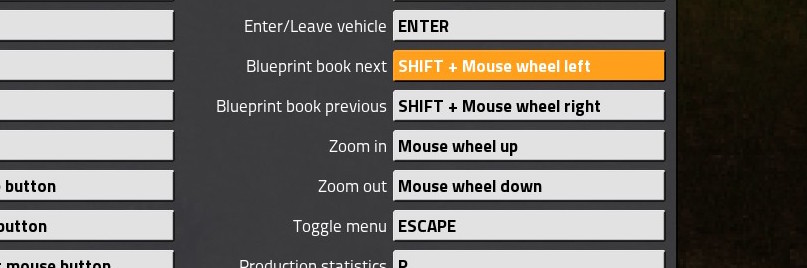
- factorio_2.jpg (49.78 KiB) Viewed 2967 times
My mouse does support left/right on the wheel (Logitech Performance MX), but that didn't work even with the funny binding above. What DID work was changing the binding to COMMAND Mouse wheel up/down. Using that binging showed up properly, and the controls worked with the blueprint book.
Re: [0.13.6] Shift + Mouse wheel binding not working (OS X?)
Posted: Sat Jul 09, 2016 9:54 am
by Klonan
Thanks for the report,
Are you certain you are using the blueprint book correctly?
You need to have at least 2 blueprints and should be holding the book in your cursor when you hold shift and scroll
Re: [0.13.6] Shift + Mouse wheel binding not working (OS X?)
Posted: Sat Jul 09, 2016 3:26 pm
by Piumosso
Yes, I have a handful of blueprints in the book. It works just fine when I set the binding to COMMAND + Mouse Wheel Up/Down. Also works fine with no modifier (though I have to reassign zoom controls first). When I use SHIFT as the modifier to the binding, it doesn't work.
In fact, it has nothing to do with blueprint book. I just tried setting the zoom in/out bindings to use the shift modifier, and got the same behavior:
1) Click on the box for Zoom in.
2) Hold shift, scroll mouse wheel up.
3) The binding shows up as SHIFT + Mouse wheel left. (not up, as expected)
4) Resume back to game:
- Shift + mouse wheel up does nothing.
- Shift + mouse wheel left also does nothing.
Re: [0.13.6] Shift + Mouse wheel binding not working (OS X?)
Posted: Sat Jul 09, 2016 3:57 pm
by Piumosso
System details, if it helps:
Model Name: Mac Pro
Model Identifier: MacPro3,1
Processor Name: Quad-Core Intel Xeon
Processor Speed: 2.8 GHz
Number of Processors: 2
Total Number of Cores: 8
L2 Cache (per Processor): 12 MB
Memory: 6 GB
Bus Speed: 1.6 GHz
Boot ROM Version: MP31.006C.B05
Logitech Performance MX Mouse:
Product ID: 0xc52b
Vendor ID: 0x046d (Logitech Inc.)
Version: 12.01
Speed: Up to 12 Mb/sec
Manufacturer: Logitech
Location ID: 0xfd530000 / 7
Current Available (mA): 1000
Current Required (mA): 98
Extra Operating Current (mA): 0
Re: [0.13.6] Shift + Mouse wheel binding not working (OS X?)
Posted: Sat Jul 09, 2016 7:34 pm
by HanziQ
Using the mouse wheel with the shift key held down in OS X results in scrolling to the side by default, there is probably nothing we can do about that. Not sure how to solve this, maybe change the default binding to Command + Mouse Wheel up/down?
Re: [0.13.6] Shift + Mouse wheel binding not working (OS X?)
Posted: Sat Jul 09, 2016 8:20 pm
by Rseding91
Does Allegro not support scroll left scroll right as a valid mouse input? It seems like it should if the computer accepts it as valid mouse input.