Page 1 of 1
[0.13.6] Empty Blueprints can be labeled
Posted: Sat Jul 09, 2016 6:13 am
by Piumosso
Don't know if you consider this a bug or a feature, but it's possible to rename an empty blueprint.
1) Choose an empty blueprint and select some stuff as you normally do.
2) Change the blueprint label. (I named it "stuff" below).
3) Cancel the blueprint.
The empty blueprint will still have the name you chose in step 2, despite being blank. Right-clicking it does not bring up the blueprint edit screen.
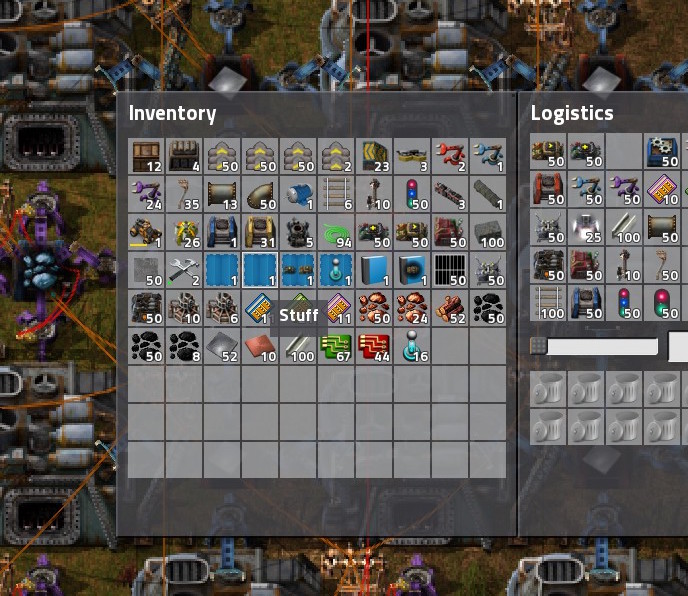
- factorio_1.jpg (156.93 KiB) Viewed 7971 times
Re: [0.13.6] Empty Blueprints can be labeled
Posted: Sat Jul 09, 2016 6:31 am
by brunzenstein
Piumosso wrote:Don't know if you consider this a bug or a feature, but it's possible to rename an empty blueprint.
1) Choose an empty blueprint and select some stuff as you normally do.
2) Change the blueprint label. (I named it "stuff" below).
3) Cancel the blueprint.
The empty blueprint will still have the name you chose in step 2, despite being blank. Right-clicking it does not bring up the blueprint edit screen.
factorio_1.jpg
I see this as a nice feature
Re: [0.13.6] Empty Blueprints can be labeled
Posted: Sat Jul 09, 2016 7:18 am
by Rseding91
That's by design. clearing a labeled setup blueprint also doesn't erase the label. The label isn't part of the "blueprint" part of the blueprint.
Re: [0.13.6] Empty Blueprints can be labeled
Posted: Mon Jul 18, 2016 9:05 am
by DaveMcW
The icons aren't part of the "blueprint part" either. But you clear those. I think it makes a lot of sense to clear the label too.
Re: [0.13.6] Empty Blueprints can be labeled
Posted: Fri Aug 19, 2016 10:53 pm
by Jürgen Erhard
At the very least give us a means of clearing the label for accidentally labelled empty blueprints. Or... an option setting?
Re: [0.13.6] Empty Blueprints can be labeled
Posted: Mon Aug 22, 2016 1:38 pm
by Rseding91
So I decided to change the "clear" behavior so it also clears the label since I couldn't think of a good reason for it to work as it does now and it was pretty easy to do.
So, fixed for the next version of 0.13.
Re: [0.13.6] Empty Blueprints can be labeled
Posted: Mon Aug 22, 2016 6:30 pm
by bzzz
Oh nooooo...
Redoing the blueprints was a bit easier since the label wasn't cleared. Now, besides of choosing the same icons, we would need to retype a label. Is there an easier way to replace content of the blueprint, but leaving the same label and icons?
Re: [0.13.6] Empty Blueprints can be labeled
Posted: Mon Aug 22, 2016 6:35 pm
by Rseding91
bzzz wrote:Oh nooooo...
Redoing the blueprints was a bit easier since the label wasn't cleared. Now, besides of choosing the same icons, we would need to retype a label. Is there an easier way to replace content of the blueprint, but leaving the same label and icons?
https://xkcd.com/1172/
Re: [0.13.6] Empty Blueprints can be labeled
Posted: Mon Aug 22, 2016 8:39 pm
by steinio
Re: [0.13.6] Empty Blueprints can be labeled
Posted: Tue Aug 23, 2016 3:01 am
by Jürgen Erhard
Why not (sorry for the then wasted time) add a "clear" button for the label? And yes, I just started redoing blueprints, and then it's good the label stays. Although, to be frank, a better way to replace blueprints would be way better. Or a real, deep, blueprint editor, but a replace function would probably still be easier to use.
Re: [0.13.6] Empty Blueprints can be labeled
Posted: Tue Aug 23, 2016 4:47 am
by bzzz
Yeah, something like holding Shift while placing a blueprint would switch it to the copying mode, without loosing label and icons. That would be really handy.
Re: [0.13.6] Empty Blueprints can be labeled
Posted: Tue Aug 23, 2016 11:52 am
by siggboy
This is interesting, because I'm right in the middle of both positions. Probably clearing the label is the right way, but I think there should be a way to "re-take" the blueprint, without having to clear it first (so all the icons, label and settings would stay, but the contents are erased).
Re: [0.13.6] Empty Blueprints can be labeled
Posted: Tue Aug 23, 2016 11:55 am
by siggboy
bzzz wrote:Yeah, something like holding Shift while placing a blueprint would switch it to the copying mode, without loosing label and icons. That would be really handy.
Well, "shift" is already taken when you hold a blueprint, as it enables "forced placement".
Currently the only way to copy a blueprint without placing it is by using a blueprint manager (KBM is best I think, you add the blueprint to the manager, then make a copy onto a blank).
I think in the game there could just be an additional button, that allows you to clear the entities but keep the settings.
For copying, you should be able to take an empty blueprint, and while holding it, you click on a blueprint in your inventory, and that will then take a copy.