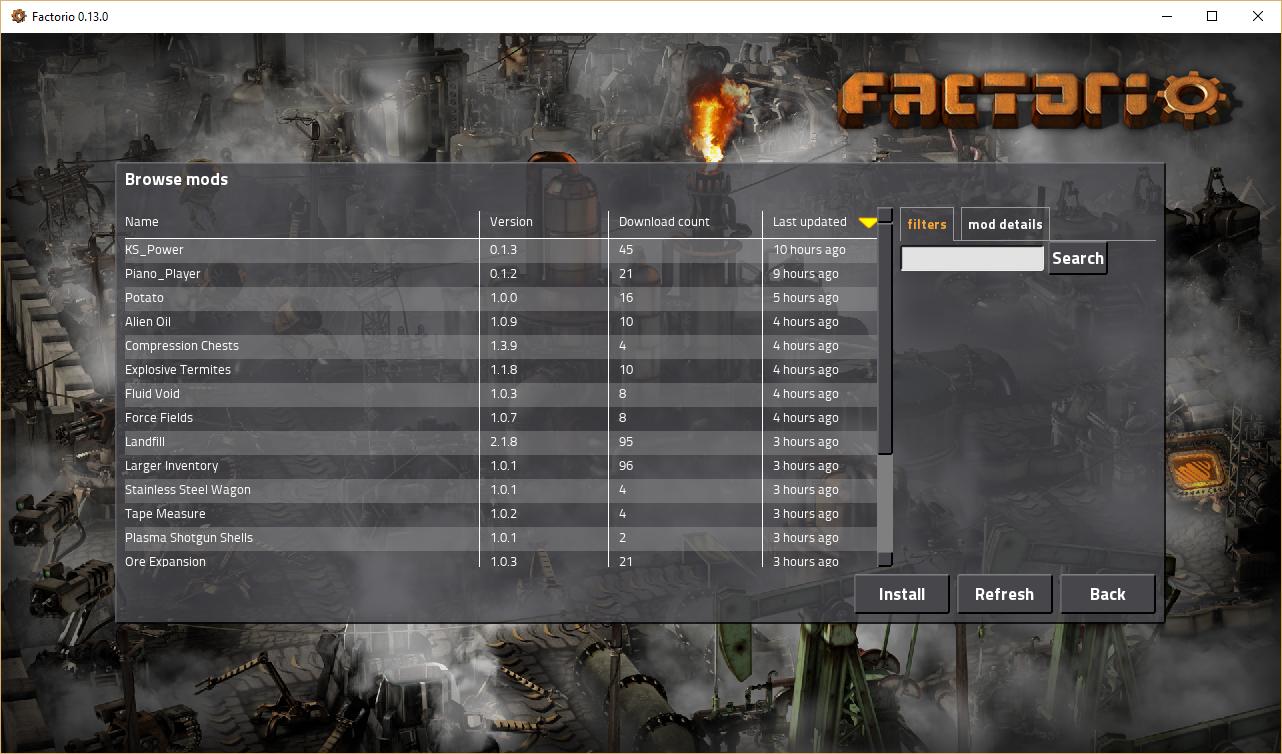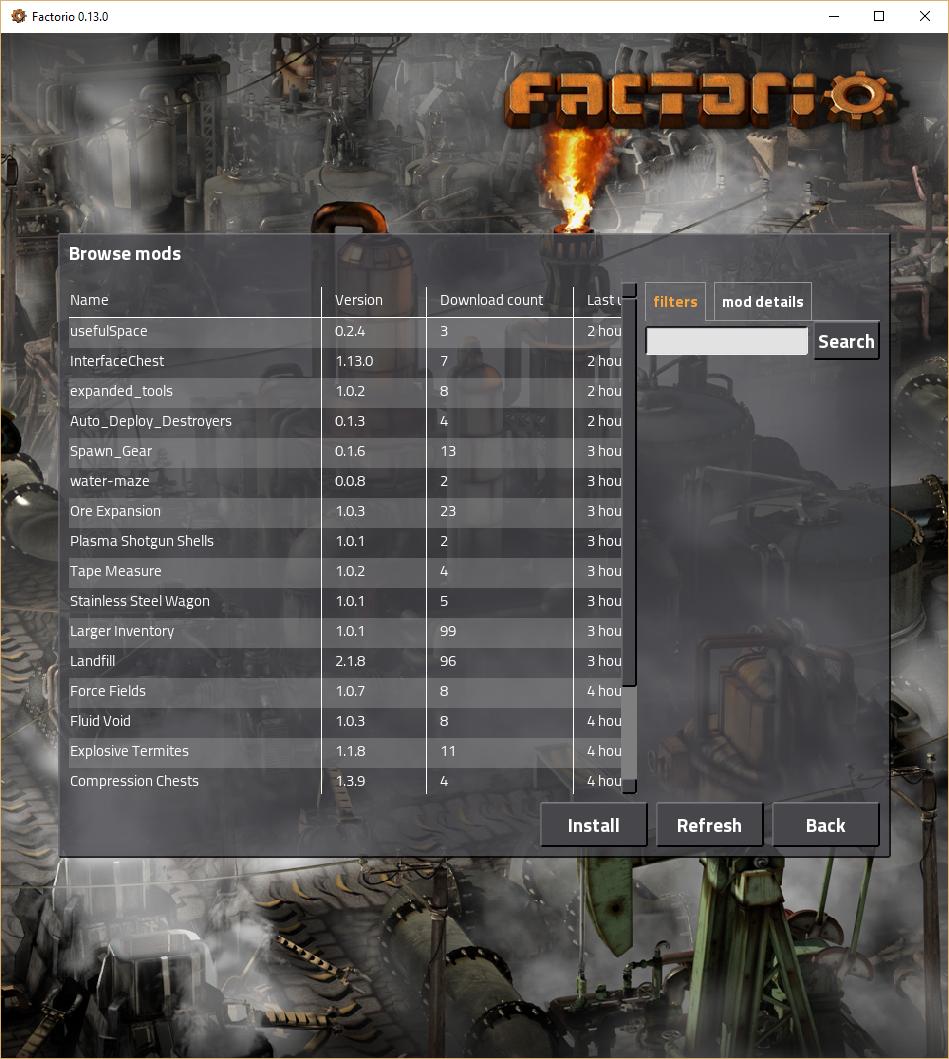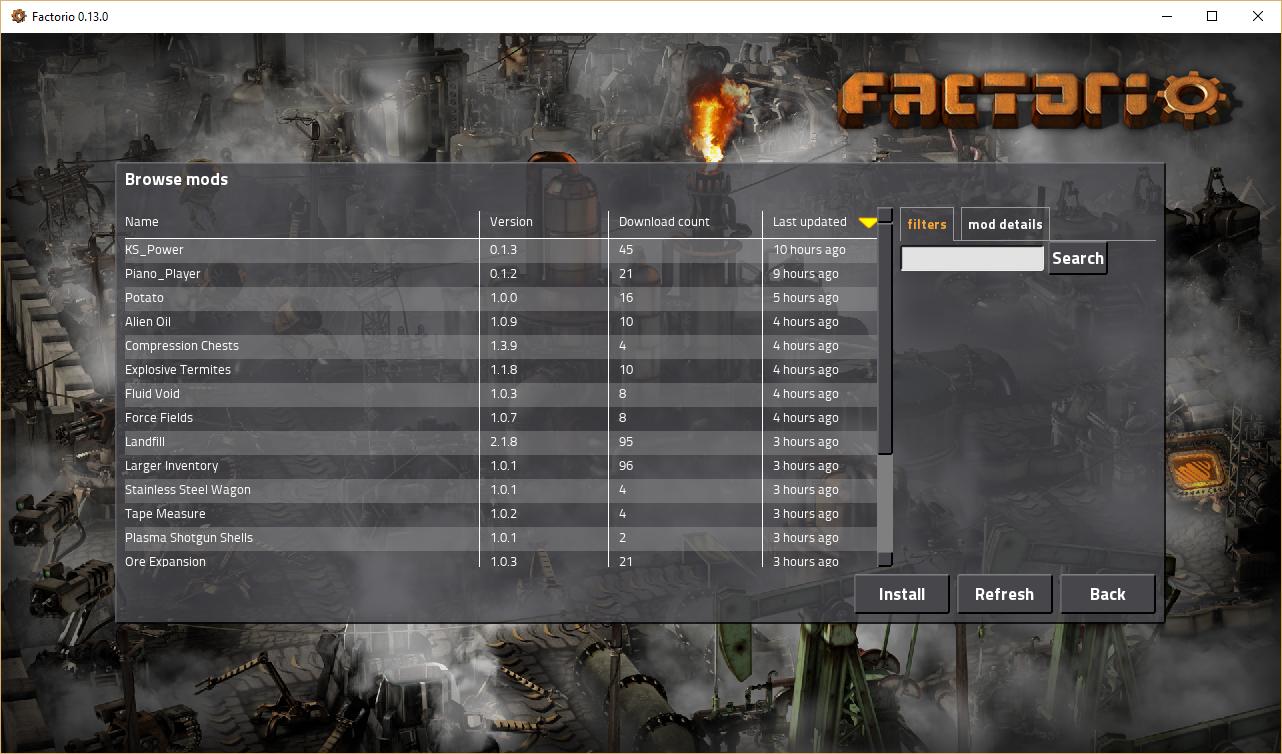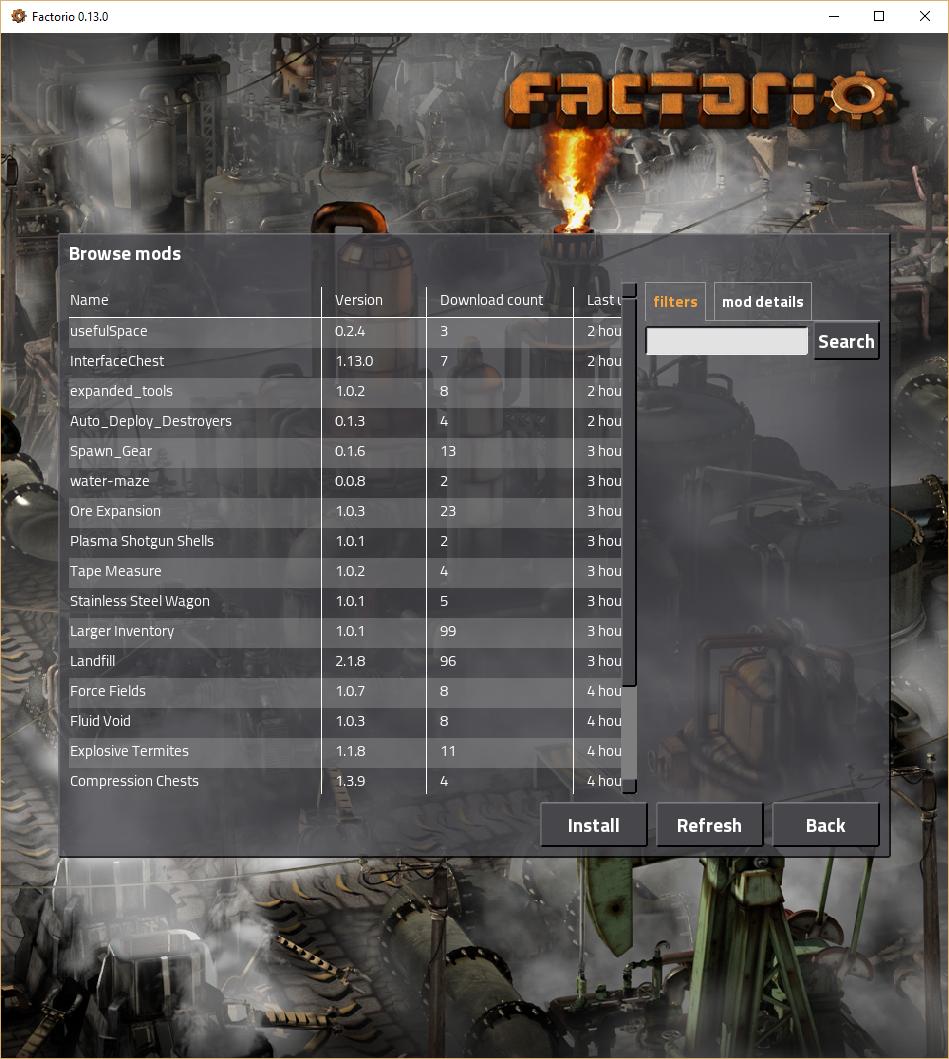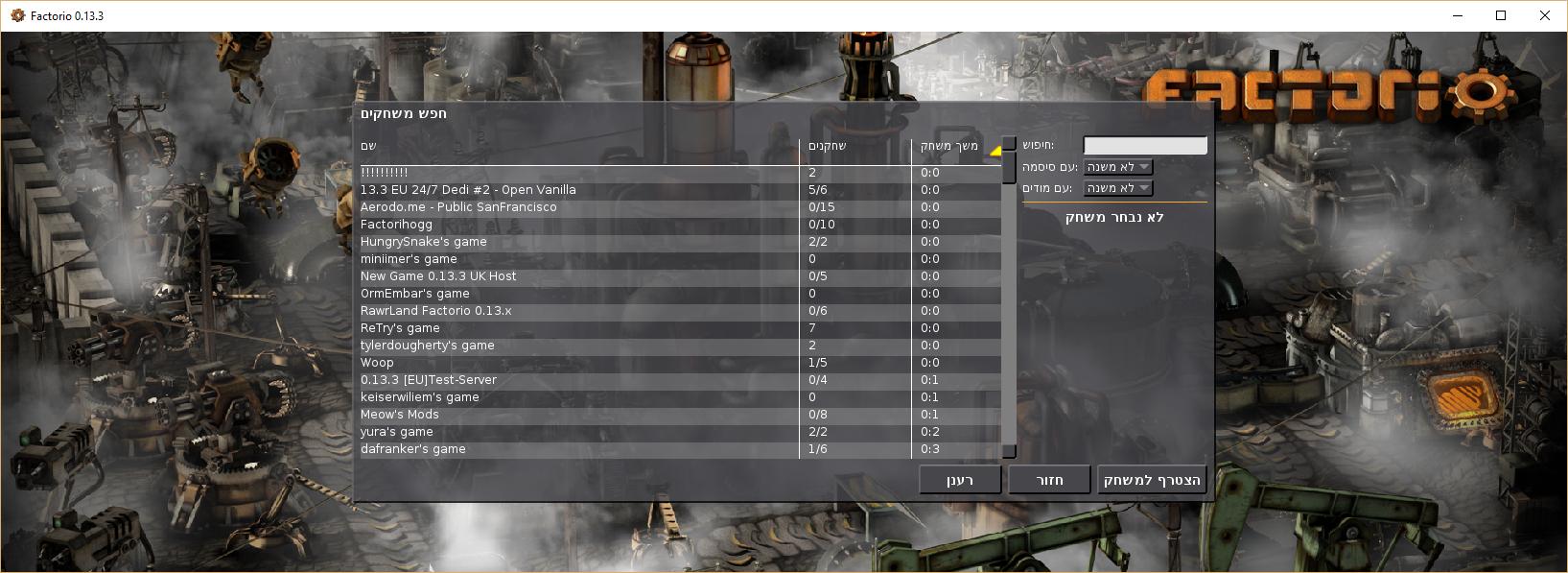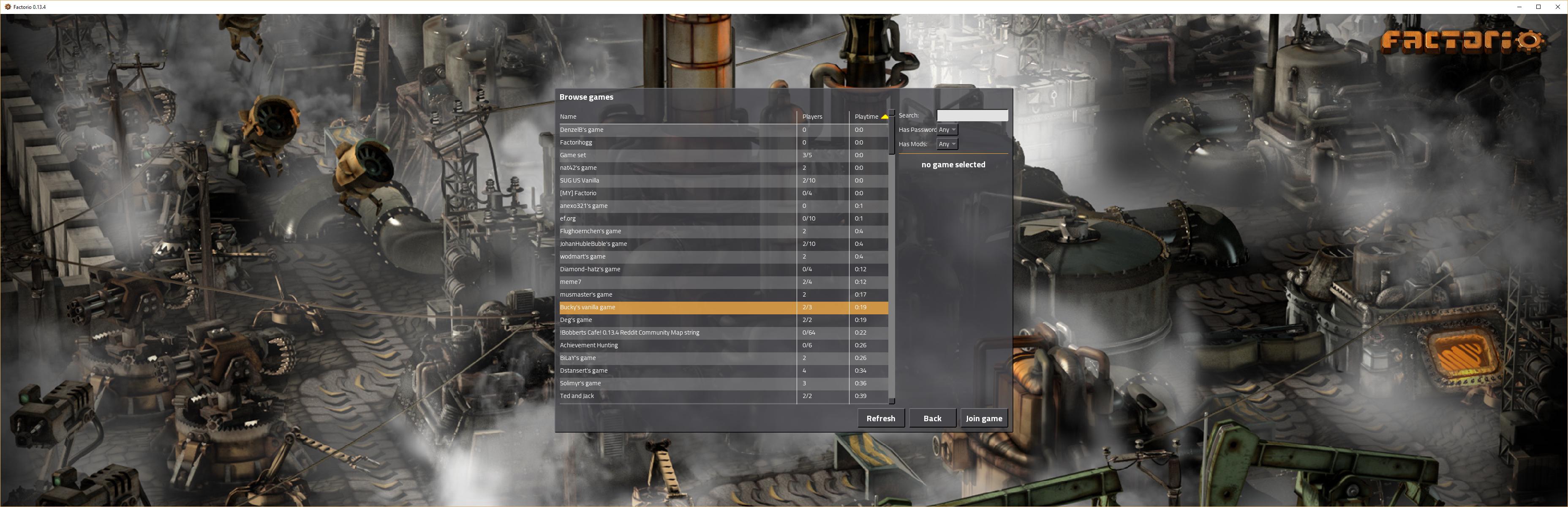Page 1 of 1
[kovarex] [0.13.0] UI issue in mod/server browser on small resolution
Posted: Mon Jun 27, 2016 8:26 pm
by Dev-iL
When the game window is not wide enough, the vertical scrollbar overlaps the sorting arrow (actually it overlaps the entire table, because the table doesn't seem to resize properly). You guys might want to consider adding a horizontal scrollbar, or an ability to drag-resize columns.
Reasonable example:
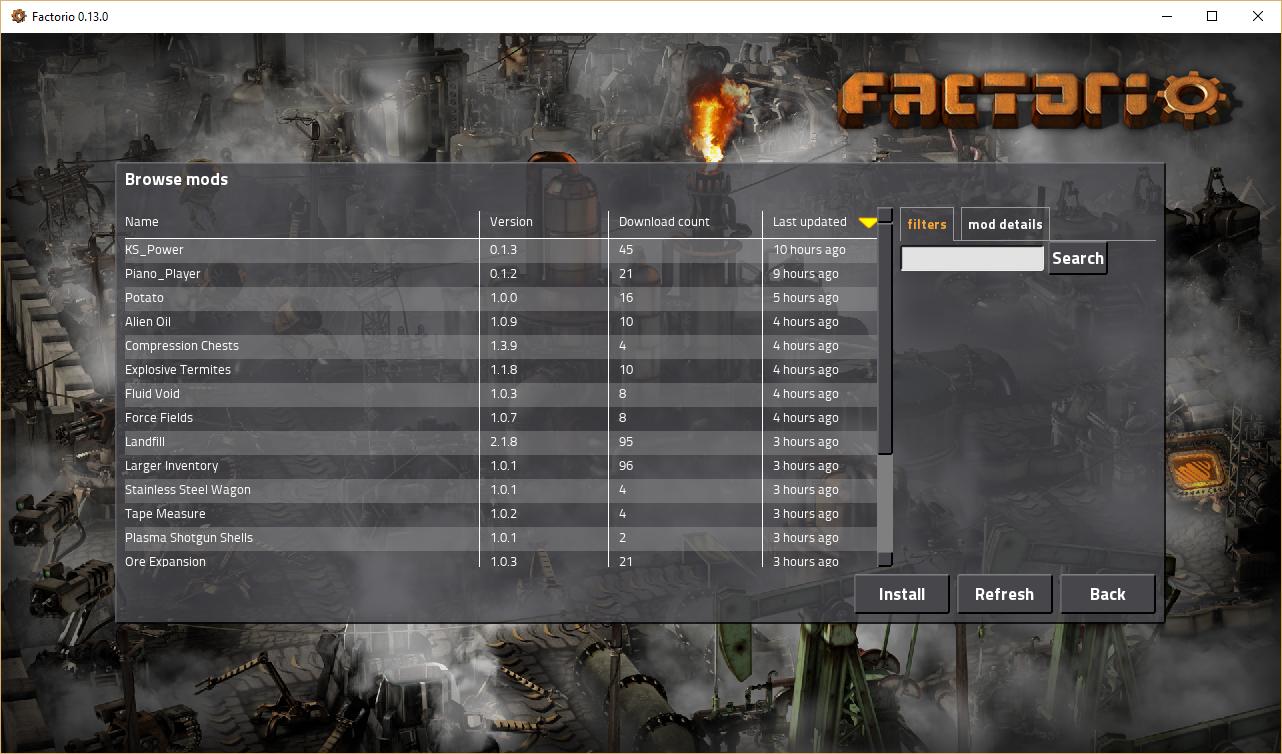
Extreme example:
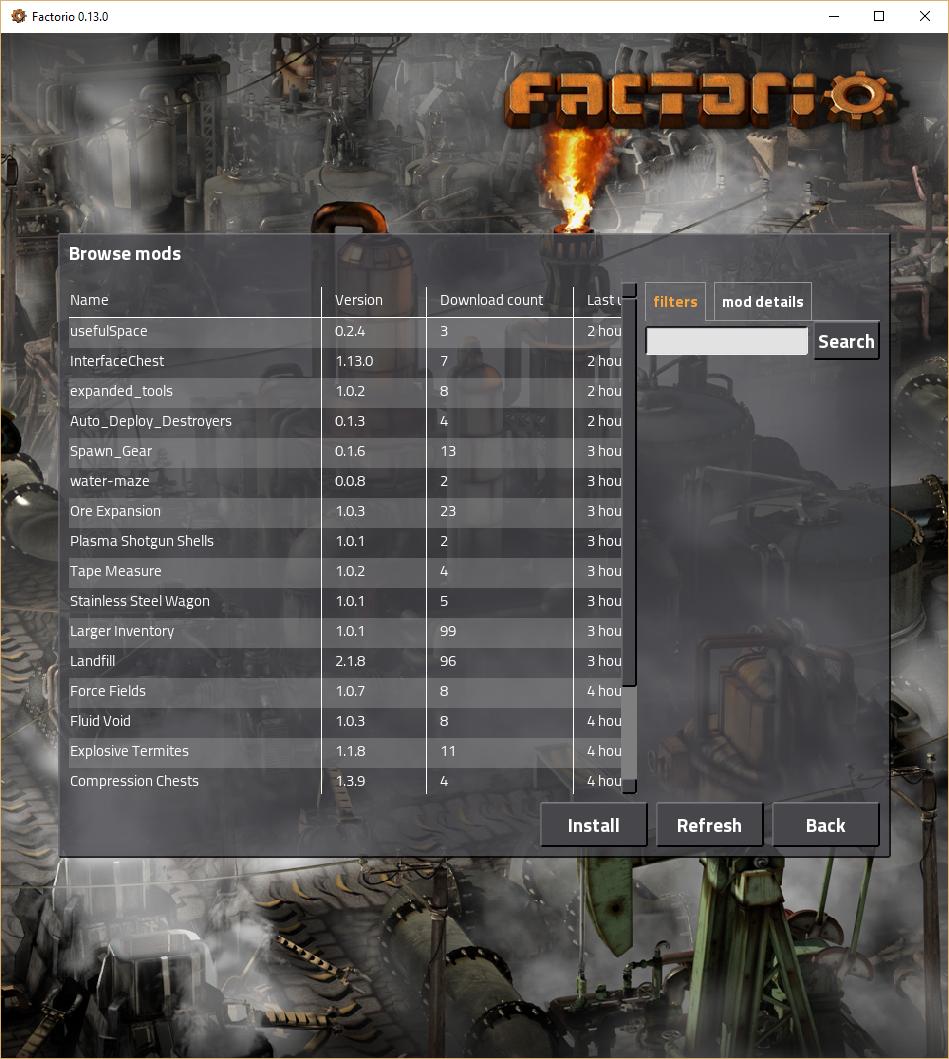
[Edit]Fixed a typo[/Edit]
Re: [0.13.0] UI issue in the mods browser on small resolution
Posted: Mon Jun 27, 2016 9:22 pm
by Dev-iL
This problem is actually much worse in the game browser... In "reasonable" resolution settings I didn't even see the "Play time" column....
Re: [0.13.0] UI issue in mod/server browser on small resolution
Posted: Sat Jul 02, 2016 2:00 pm
by Loewchen
Does this still happen with 13.3? There have been changes to the UI, it might have been fixed. Let me know either way.
Thank you.
Re: [0.13.0] UI issue in mod/server browser on small resolution
Posted: Sat Jul 02, 2016 7:30 pm
by Dev-iL
Loewchen wrote:Does this still happen with 13.3? There have been changes to the UI, it might have been fixed. Let me know either way.
Thank you.
The situation is much better but still not
entirely fixed: there are no longer "hidden" columns, but the vertical scrollbar still overlaps the yellow triangle in the rightmost column (very evident @ multiplayer games list).
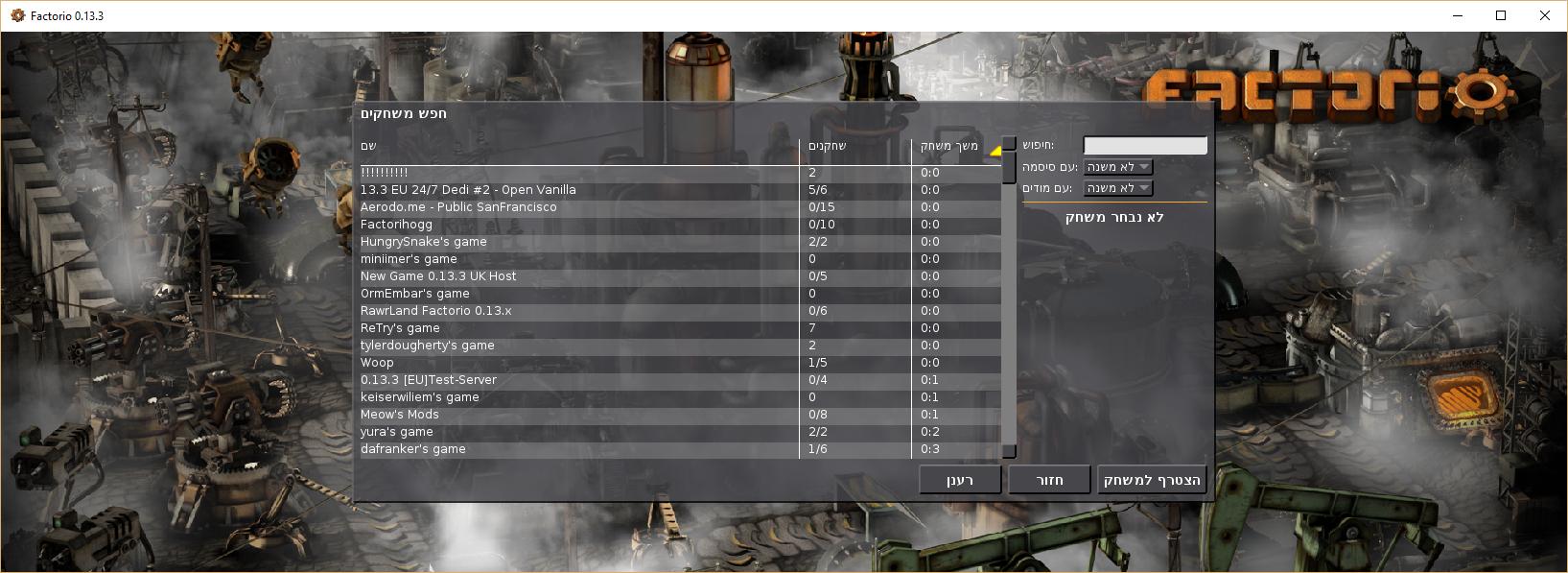
P.S.
Not that I'm mad or anything, but why do you ask for my feedback on this? It's easy to check by simply running the game. Just saying...
Re: [0.13.0] UI issue in mod/server browser on small resolution
Posted: Sat Jul 02, 2016 8:18 pm
by Loewchen
Dev-iL wrote:Not that I'm mad or anything, but why do you ask for my feedback on this? It's easy to check by simply running the game. Just saying...
I never had the problem to begin with.
Re: [0.13.0] UI issue in the mods browser on small resolution
Posted: Sun Jul 03, 2016 5:18 pm
by Rseding91
Dev-iL wrote:This problem is actually much worse in the game browser... In "reasonable" resolution settings I didn't even see the "Play time" column....
What's your definition of "reasonable"? Mine's 1920x1080 since a monitor of that resolution costs about $130.
Re: [0.13.4] UI issue in the mods browser on small resolution
Posted: Sun Jul 03, 2016 8:06 pm
by Dev-iL
Rseding91 wrote:What's your definition of "reasonable"? Mine's 1920x1080 since a monitor of that resolution costs about $130.
I have no words to describe how irrelevant that is. I play the game in windowed mode, and have 2*1920x1200 displays. You guys might as well move this topic to the "won't fix" forum, since you obviously refuse to acknowledge that there's a problem (however minor).
To put your mind at ease, here's a screenshot of when the game window takes almost both of my screens - the image resolution is 3712*1200 - I guess you can call this "reasonable" (I usually play on about 1680*1050). The yellow triangle problem still persists.
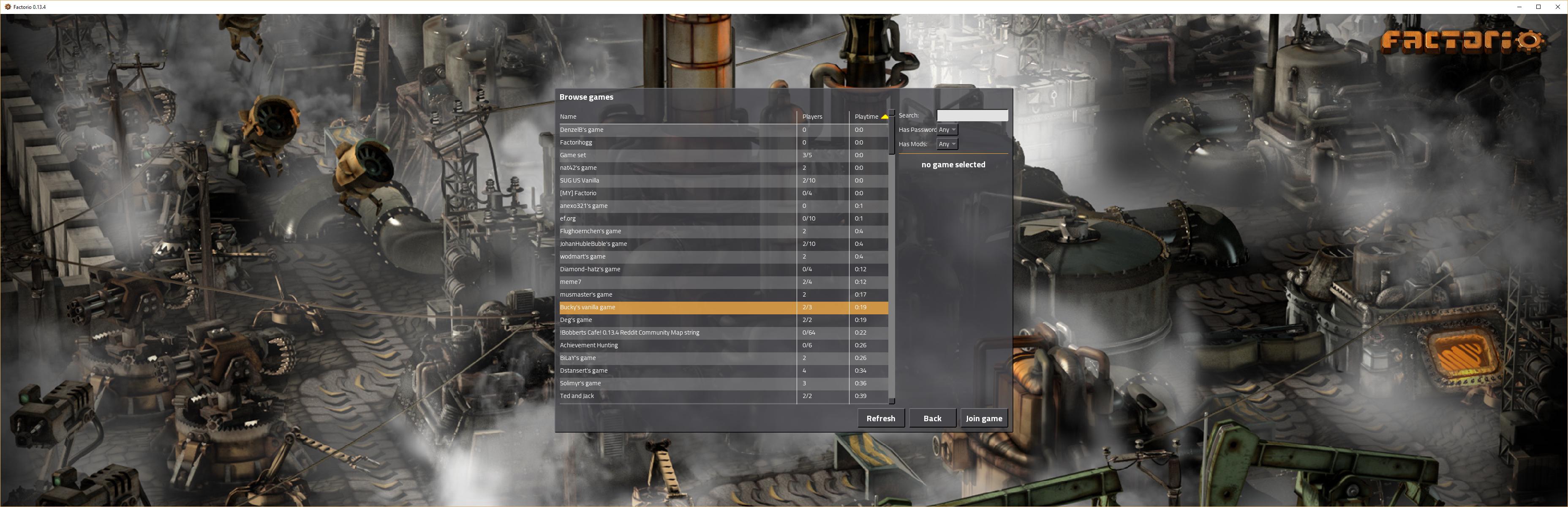
Re: [0.13.0] UI issue in mod/server browser on small resolution
Posted: Sun Jul 03, 2016 8:53 pm
by Rseding91
Ahh I see what the issue is now.
I wasn't looking at the yellow sort arrow.
Re: [kovarex] [0.13.0] UI issue in mod/server browser on small resolution
Posted: Thu Dec 28, 2017 9:06 pm
by kovarex
I tested it now (after the internal gui rewrite for 0.16).
And it behaves much more reasonably now. It takes the whole width of the screen if the screen is not big enough, and as long as the screen is size is more than ~1012, it is fine.
I consider this to be solved.