
Search found 74 matches
- Mon Nov 23, 2020 9:32 pm
- Forum: Resolved Problems and Bugs
- Topic: [Klonan] [1.1.0] Tutorial screen still has old shipwreck entites
- Replies: 1
- Views: 1766
- Fri Nov 13, 2020 2:30 pm
- Forum: News
- Topic: Friday Facts #363 - 1.1 is getting close
- Replies: 178
- Views: 99007
Re: Friday Facts #363 - 1.1 is getting close
For the inventory panels would it be possible to allow us to select a position through the settings? People who want it in the middle can have it there, or if they prefer it can go on the right, or even on the left! I think giving too many options would bloat the settings or make it confusing to co...
- Fri Nov 13, 2020 1:45 pm
- Forum: News
- Topic: Friday Facts #363 - 1.1 is getting close
- Replies: 178
- Views: 99007
Re: Friday Facts #363 - 1.1 is getting close
The reasons the logistics tab is in the middle rather than on the right: 1) It has an inventory, so it is faster to move items manually 2) It is actually used more in the late game I suppose 3) It was like that in the old versions 1) do people actually manually move things into the trash, or do the...
- Fri Nov 13, 2020 11:54 am
- Forum: News
- Topic: Friday Facts #363 - 1.1 is getting close
- Replies: 178
- Views: 99007
Re: Friday Facts #363 - 1.1 is getting close
They're only visible when you're hovering the alert.Deadlock989 wrote: ↑Fri Nov 13, 2020 11:53 amIf those big arrows are really being drawn on top of the building menu slots I can see that getting old really fast, will reserve judgement until I get to play with it.
Untitled.jpg
- Fri Nov 13, 2020 11:35 am
- Forum: News
- Topic: Friday Facts #363 - 1.1 is getting close
- Replies: 178
- Views: 99007
Re: Friday Facts #363 - 1.1 is getting close
I am not so certain about the inventory revert, I quite like the way it is right now. It is less busy the way it is now, and most of the time you don't need both at the same time. Maybe someone from Wube can confirm, but the way I read it, the tabs will still be available as an option, just the def...
- Wed Nov 11, 2020 7:27 pm
- Forum: Resolved Problems and Bugs
- Topic: [1.0.0] Personal roboport toggle icon not centered
- Replies: 5
- Views: 1322
[1.0.0] Personal roboport toggle icon not centered
In the shortcut toolbar, the 'toggle personal roboport' icon is slightly off-center in it's png, and as a result you can see the left 'arm' from the smaller 16x16 icon in the file as well. In game: https://i.imgur.com/OkW2vsX.png In Photoshop: (with a ruler on 32px) https://i.imgur.com/xIF4IQV.png
- Fri Oct 09, 2020 12:08 pm
- Forum: Implemented Suggestions
- Topic: Add # of trains to the new Train Station GUI
- Replies: 4
- Views: 1862
Add # of trains to the new Train Station GUI
With the new station GUI coming in 1.1, it would be a nice QoL if the station could display the number of Trains it has going to it up in the top area somewhere. Once you get past a few rows of trains, it becomes harder to count as you scroll. This number would be a quick way for you to see if you h...
- Fri Sep 25, 2020 6:17 pm
- Forum: Pending
- Topic: [Oxyd] [Linux/Mac] non-blocking save crashes
- Replies: 35
- Views: 9686
Re: [1.0.0] Non blocking save hangs
We will fix it by removing the non-blocking save feature, it is just trouble that works only on linux and is not worth it. That is super unfortunate to hear. I would wager that most of the dedicated servers running factorio are linux, and as the saves get bigger the process takes longer. When you m...
- Sat Sep 05, 2020 1:16 am
- Forum: Resolved Problems and Bugs
- Topic: [kovarex] [1.0.0] Able to hold an item ghost and a blueprint at the same time
- Replies: 1
- Views: 2550
[kovarex] [1.0.0] Able to hold an item ghost and a blueprint at the same time
Title basically. Easy to repro: 1 pick any item you don't have so it's a ghost 2 open the blueprint library and select a print Now you are currently holding a blueprint and a ghost, and it will place the ghosted item with the blueprint. Also the icon you're holding changes to some combination of the...
- Wed Aug 12, 2020 2:49 pm
- Forum: Not a bug
- Topic: [0.18.X] - Tutorial levels reset Alt-Mode every time it goes to the next level
- Replies: 2
- Views: 523
[0.18.X] - Tutorial levels reset Alt-Mode every time it goes to the next level
In the new (old) tutorial, every time you advance levels the game resets Alt-Mode to disabled.
Repro Steps:
* Start Tutorial
* Turn on Alt-Mode
* Complete the level
Result: Alt-Mode is disabled in the next level.
Expected: Alt-Mode stays as you have it set.
Repro Steps:
* Start Tutorial
* Turn on Alt-Mode
* Complete the level
Result: Alt-Mode is disabled in the next level.
Expected: Alt-Mode stays as you have it set.
- Thu Aug 06, 2020 7:16 pm
- Forum: Duplicates
- Topic: [0.18.X] Massive FPS drop when locomotive UI is open riding a train in a large ribbon world
- Replies: 9
- Views: 3174
- Thu Aug 06, 2020 7:02 pm
- Forum: Duplicates
- Topic: [0.18.X] Massive FPS drop when locomotive UI is open riding a train in a large ribbon world
- Replies: 9
- Views: 3174
Re: [0.18.X] Massive FPS drop when locomotive UI is open riding a train in a large ribbon world
Ah sorry, I was in a train when I made a copy of the save in single player so I thought it would just start you in it. The train I am currently riding in is around 137433,145. Alternatively, if you just go into the south ribbon, and get in a train on the rail against the top side of the map and add ...
- Thu Aug 06, 2020 11:23 am
- Forum: Duplicates
- Topic: [0.18.X] Massive FPS drop when locomotive UI is open riding a train in a large ribbon world
- Replies: 9
- Views: 3174
[0.18.X] Massive FPS drop when locomotive UI is open riding a train in a large ribbon world
We're doing a 'race to the edge of the map' game, which was a 16 chunk ribbon with 8 chunks voided in the middle through scenario code. There are 2 forces 'racing' each other (top v bottom) to try and go 1M tiles east. One team is almost 500k tiles from spawn and whenever we open the locomotive UI i...
- Thu Aug 06, 2020 12:43 am
- Forum: Duplicates
- Topic: Console text is rendered behind the quickbars
- Replies: 0
- Views: 370
Console text is rendered behind the quickbars
Set the active quickbar rows to 4
Start agame
type /help in the console
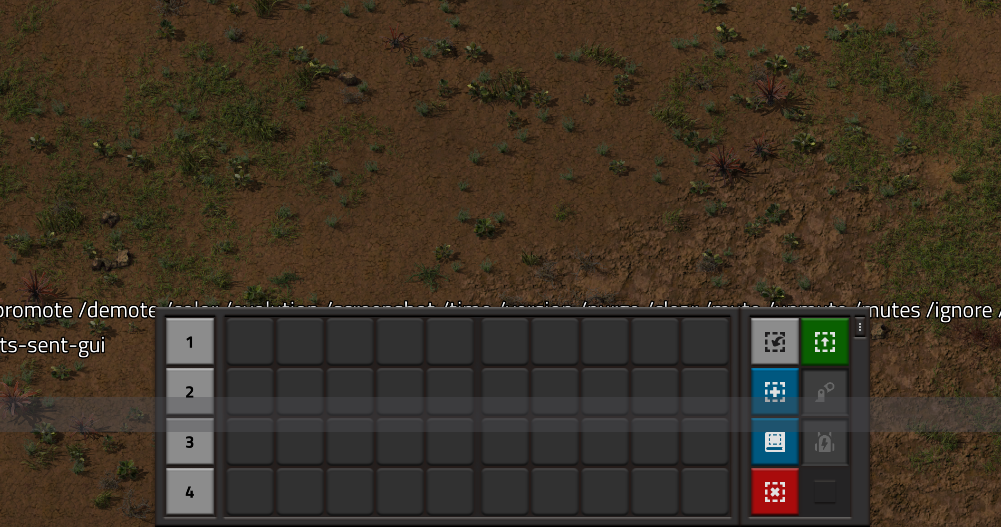
Start agame
type /help in the console
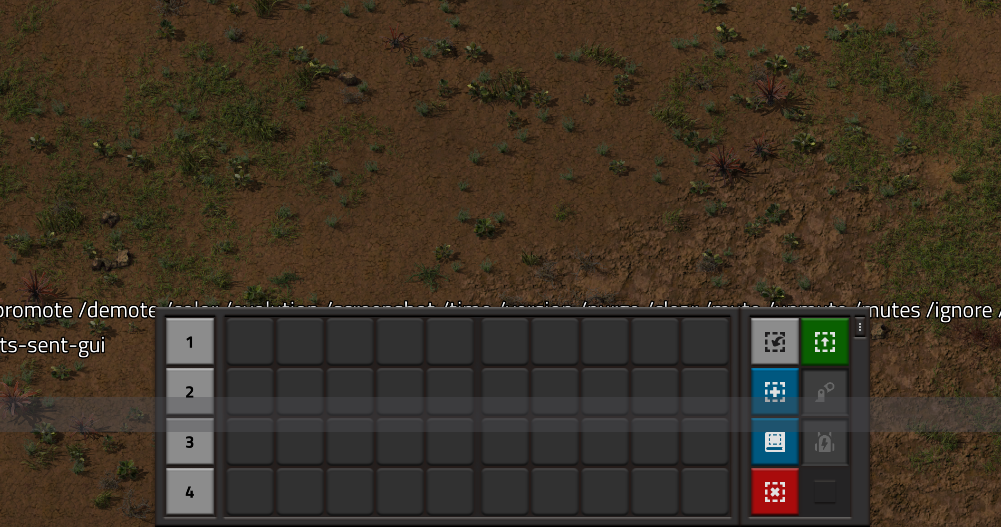
- Sat Aug 01, 2020 4:08 pm
- Forum: Ideas and Suggestions
- Topic: Better Compression (Stacking/Boxing/Pallets) Support
- Replies: 94
- Views: 16795
Re: Better Compression (Stacking/Boxing/Pallets) Support
Compressed liquids They should work similar to compressed items. But that is in my eyes a completly new suggestion and in my eyes the gameplay value is not so high. These? https://mods.factorio.com/mod/CompressedFluids We use those + the stacked recipes on our servers and literally stack/compress e...
- Sat Aug 01, 2020 3:39 pm
- Forum: Implemented Suggestions
- Topic: New Blueprints - Better Symmetry Point
- Replies: 34
- Views: 13622
Re: New Blueprints - Better Symmetry Point
In other words, the grid must be divisible by 2, but not by 4. That's not true, see the rails I posted here: https://forums.factorio.com/viewtopic.php?p=504154#p504154 They're 28x28, divisible by 2 and 4. What you can't do is have the tracks setup in such a way that it would be possible to place on...
- Sat Aug 01, 2020 9:46 am
- Forum: Ideas and Suggestions
- Topic: New Blueprints - 2.5 QoL Suggestions
- Replies: 0
- Views: 474
New Blueprints - 2.5 QoL Suggestions
1: When you press the checkbox to enable 'grid-size' the game fills in the values with the existing size of the blueprint, but then when you click in the X or Y boxes to type, (or tab between them) the value is not highlighted so you have to manually delete it before you can adjust the value. 1.5: I...
- Sat Aug 01, 2020 9:35 am
- Forum: Implemented Suggestions
- Topic: New Blueprints - Better Symmetry Point
- Replies: 34
- Views: 13622
Re: New Blueprints - Better Symmetry Point
Here are the 4-gap LHD rail system that I've used for quite a while, I went through and updated it to use a global snapping grid of 28x28 px. All pieces are rationally symmetrical (if they can be) and the idea is that you can build rail anywhere in the world and it's always connected to the same gri...
- Thu Jul 30, 2020 5:42 am
- Forum: Not a bug
- Topic: [0.18.37] Blueprint snap boundary not visible when adjusting the grid size.
- Replies: 3
- Views: 1118
Re: [0.18.37] Blueprint snap boundary not visible when adjusting the grid size.
Hi Kovarex, Without the absolute snapping and its positioning, it would not be obvious where to draw the grid Maybe I'm misunderstanding something but, given the following blueprint, isn't the point of checking the 'grid-size' checkbox because I want it to tile when dragging? This blueprint is 56 ti...
- Wed Jul 29, 2020 5:22 pm
- Forum: Not a bug
- Topic: [0.18.37] Blueprint snap boundary not visible when adjusting the grid size.
- Replies: 3
- Views: 1118
[0.18.37] Blueprint snap boundary not visible when adjusting the grid size.
The snap boundary is not visible in the blueprint editor when you have 'Grid Size' checked, only if you have the 'Absolute Reference point' checked.
It should be visible when 'Grid Size' is checked as well.
It should be visible when 'Grid Size' is checked as well.