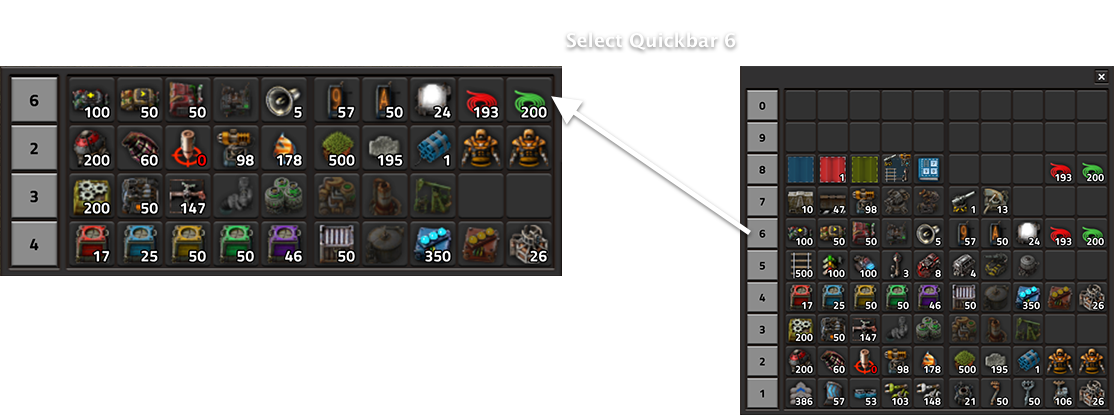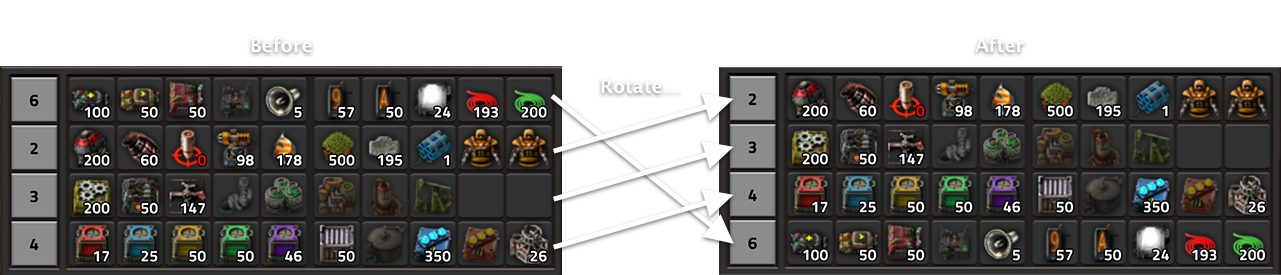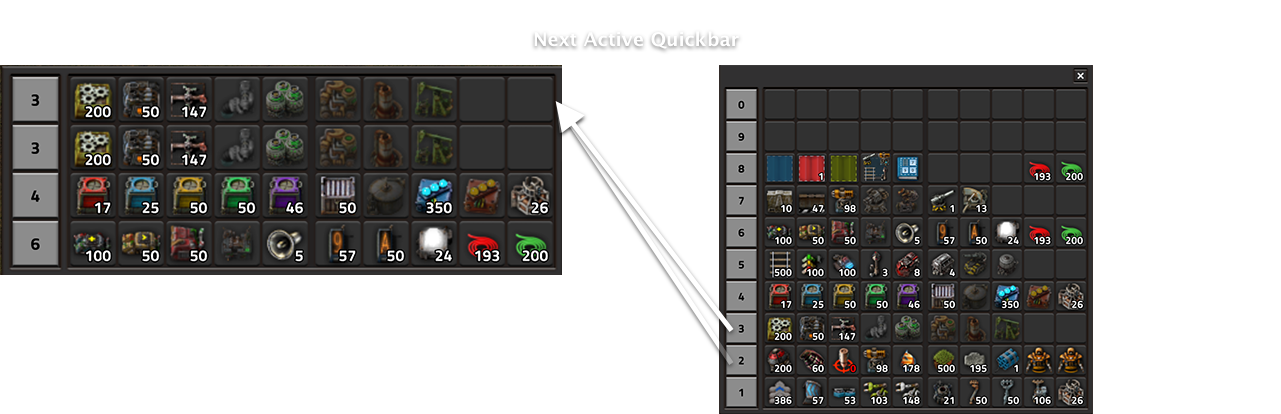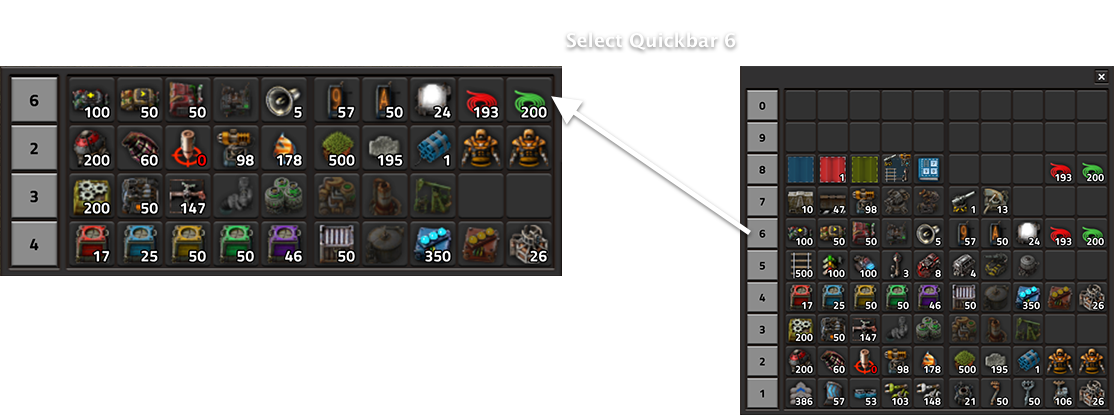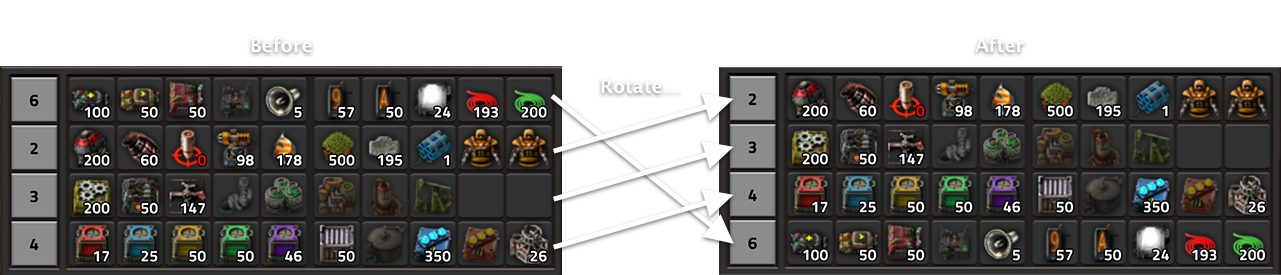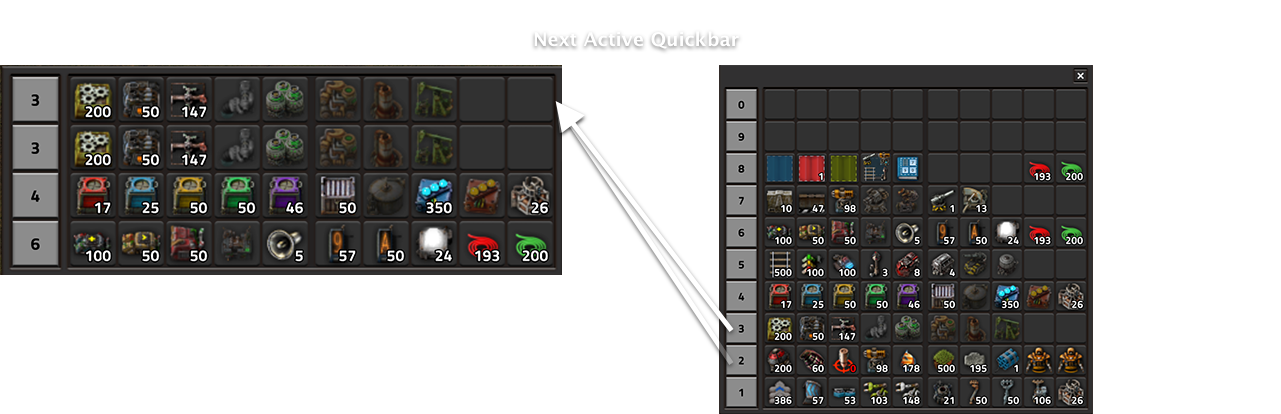Search found 93 matches
- Fri Mar 15, 2019 10:52 am
- Forum: Modding help
- Topic: How do I tell if a lab is running?
- Replies: 2
- Views: 598
Re: How do I tell if a lab is running?
Will do! Just making sure there isn't a more straightforward way to figure out if it's running.
- Fri Mar 15, 2019 10:51 am
- Forum: Modding help
- Topic: Sprite transparency threshold
- Replies: 11
- Views: 2598
Re: Sprite transparency threshold
Thanks, turning off cropping fixed the issue. I guess my other solution is better if I'm trying to keep overdraw down though, right?
- Fri Mar 15, 2019 10:17 am
- Forum: Modding help
- Topic: How do I tell if a lab is running?
- Replies: 2
- Views: 598
How do I tell if a lab is running?
I'd like to tell if a lab entity is running or not. From looking at the API, it seems status is the field to check (crafting, power and electricity all seemed like dead ends). I have read the status defines, and they don't look mutually exclusive. Are these flags?
- Fri Mar 15, 2019 9:17 am
- Forum: Modding help
- Topic: Sprite transparency threshold
- Replies: 11
- Views: 2598
Re: Sprite transparency threshold
Oh hey! :) premul_alpha is what I found first, and turned it off because I know what my alpha and colour values should be. The result is mostly what I'd expect, but a lot of pixels missing. I'm quite certain that it's a result of some sort of thresholding because when I increase then minimum alpha f...
- Fri Mar 15, 2019 8:41 am
- Forum: Modding help
- Topic: Sprite transparency threshold
- Replies: 11
- Views: 2598
Sprite transparency threshold
In this FFF , it's mentioned that: particles below 2% opacity don't really seem to add anything to the final picture, so we can safely not draw those to get little extra boost. I seem to have run afoul of this threshold in one of my effects textures, since it has non-zero colour values in zero-alpha...
- Wed Mar 13, 2019 12:33 pm
- Forum: Duplicates
- Topic: [0.17.11] Texture Compression makes graphics explode (i.e. make the game unplayable). Mac OSX 10.11.6
- Replies: 4
- Views: 1824
Re: [0.17.11] Texture Compression makes graphics explode (i.e. make the game unplayable). Mac OSX 10.11.6
When you choose Apple Menu>About This Mac..., what does it say for Graphics?
Does this problem occur for you in all 0.17.x releases, or is it new in 0.17.11?
Have you tried playing with the Texture Streaming, Atlas Size, or Video Memory Usage options?
Does this problem occur for you in all 0.17.x releases, or is it new in 0.17.11?
Have you tried playing with the Texture Streaming, Atlas Size, or Video Memory Usage options?
- Mon Mar 11, 2019 4:17 pm
- Forum: Modding help
- Topic: Swapping animations at runtime
- Replies: 2
- Views: 589
Re: Swapping animations at runtime
Create multiple "animation" prototypes and draw them whenever you wish using the script rendering. Thanks, that makes sense. In the specific case of the lab on_animation, though, any code I write to do this will be much less efficient and more complicated than changing the animation strip...
- Mon Mar 11, 2019 1:52 pm
- Forum: Modding help
- Topic: Swapping animations at runtime
- Replies: 2
- Views: 589
Swapping animations at runtime
Is it currently impossible to swap an entity's animation at runtime? What I've read so far leads me to believe it's not possible. I can specify (for instance) the lab's on_animation in the data stage, but it's inaccessible after that. I can think of two reasons for this: There is a lot of work that ...
- Sun Mar 10, 2019 5:29 pm
- Forum: Not a bug
- Topic: [0.17.9] "Play" button out of bounds in map preview window (1280x1024) 3x4 monitor
- Replies: 1
- Views: 584
Re: [0.17.9] "Play" button out of bounds in map preview window (1280x1024) 3x4 monitor
The minimum supported resolution for 0.17 is 1920x1080:
viewtopic.php?f=58&t=65314&p=409309#p401258
You can try turning down the UI scale, but that could reduce readability on an SD monitor.
viewtopic.php?f=58&t=65314&p=409309#p401258
You can try turning down the UI scale, but that could reduce readability on an SD monitor.
- Fri Mar 08, 2019 12:17 pm
- Forum: Modding help
- Topic: Changing colour of animations
- Replies: 8
- Views: 1822
Re: Changing colour of animations
So to be clear, what I have been trying to do is replace the on_animation of all science labs at runtime. Lights are secondary: what I want is to change the colour of the electricity in the science lab animation. The default blue is baked into the sprites, so making different colours requires more s...
- Thu Mar 07, 2019 9:34 pm
- Forum: Modding help
- Topic: Changing colour of animations
- Replies: 8
- Views: 1822
Re: Changing colour of animations
I did a successful proof of concept where I spliced multiple coloured versions of the lab animation into its on_animation in the data stage. However, it seems that the animation can't be accessed after the data stage. Is there any workaround for this? Right now I'm thinking of making one prototype f...
- Wed Mar 06, 2019 5:19 pm
- Forum: Modding help
- Topic: Changing colour of animations
- Replies: 8
- Views: 1822
Re: Changing colour of animations
Ok, so thinking about this a bit more: The lab entity has an on_animation field with several layers, one of which is the sheet with the building itself and the animated electricity. I would like this animation to include cycles with different colours depending on the recipe being researched. e.g. ea...
- Wed Mar 06, 2019 3:55 pm
- Forum: Modding help
- Topic: Changing colour of animations
- Replies: 8
- Views: 1822
Re: Changing colour of animations
Thanks. Looking at the data (the sprite sheets in base/graphics/entity/lab/) it seems I'll have to duplicate and tint the animation in its entirety, since the colour is baked in. Hopefully straightforward enough, though.
- Wed Mar 06, 2019 3:46 pm
- Forum: Releases
- Topic: Version 0.17.6
- Replies: 29
- Views: 21173
Re: Version 0.17.6
Oh me too. Thanks for pointing that out!thecatlover1996 wrote: ↑Wed Mar 06, 2019 6:34 amI keep reading NullPointerException instead of New Player Experience
- Tue Mar 05, 2019 10:34 pm
- Forum: Modding help
- Topic: Changing colour of animations
- Replies: 8
- Views: 1822
Re: Changing colour of animations
Thanks! That seems like it will handle the light effect, and then I can probably use the tint parameter in the animation call to change its colour.
I’ll try these things out.
I’ll try these things out.
- Tue Mar 05, 2019 8:38 am
- Forum: Resolved Problems and Bugs
- Topic: [0.17.4] [MacOS] Delays in control
- Replies: 87
- Views: 26762
Re: [0.17.4] [MacOS] Delays in control
Out of curiosity, what specifically caused the lag? Obviously I haven’t seen the code, but the precise and responsive scrolling you get with a trackpad on macOS requires events to be sent at a very high frequency. From what posila said, I’m guessing the event processing loop was getting overwhelmed...
- Mon Mar 04, 2019 2:38 pm
- Forum: Resolved Problems and Bugs
- Topic: [0.17.4] [MacOS] Delays in control
- Replies: 87
- Views: 26762
- Mon Mar 04, 2019 2:19 pm
- Forum: Modding help
- Topic: Changing colour of animations
- Replies: 8
- Views: 1822
Changing colour of animations
Hi, I'm just getting started with modding documentation and I was wondering if someone could point me to where it is defined what an entity looks like? Specifically, I was inspired by the 0.17 tutorial where a science lab was flashing red. How is this accomplished? Could I make labs flash different ...
- Mon Mar 04, 2019 12:32 pm
- Forum: Resolved Problems and Bugs
- Topic: [0.17.4] [MacOS] Delays in control
- Replies: 87
- Views: 26762
Re: [0.17.4] [MacOS] Delays in control
Trackpad as culprit makes a lot of sense. Mac OS trackpad scrolling uses far more events than mouse wheel scrolling. This throws off a lot of software which handles input at a low level. If the events are all going into the same queue, and that queue can't keep up with the frequency of trackpad scro...
- Fri Mar 01, 2019 3:26 pm
- Forum: Gameplay Help
- Topic: A Long Guide to the Fantastic New Quickbar (0.17)
- Replies: 14
- Views: 19919
Re: A Long Guide to the Fantastic New Quickbar (0.17)
This is a great guide. I tried making some quick diagrams to improve your illustrations: